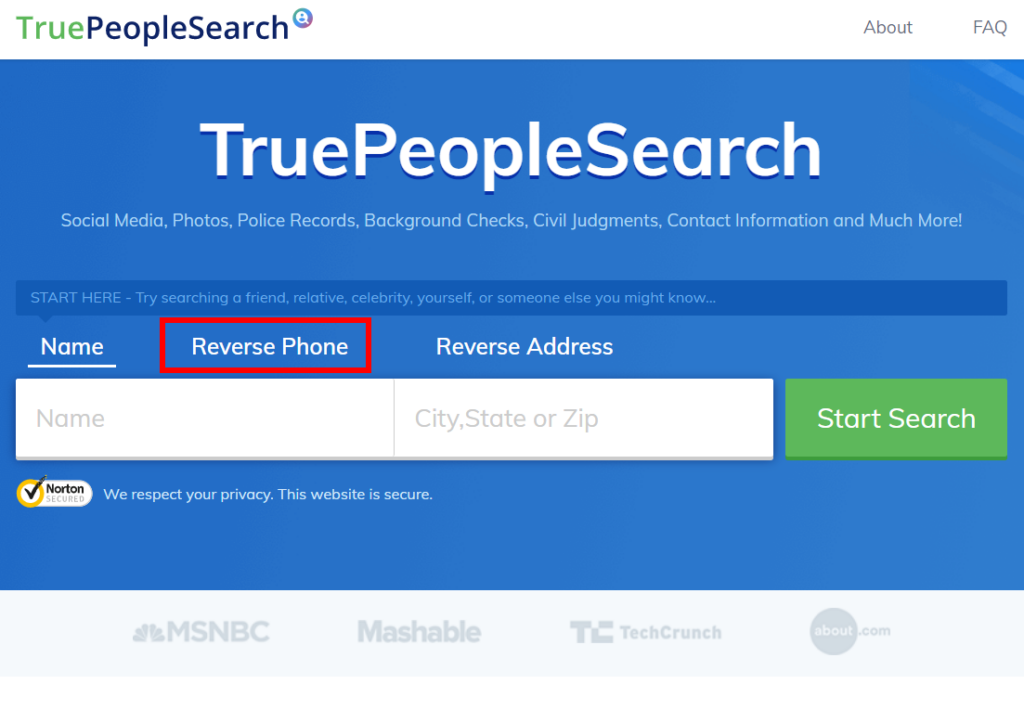Samsung Phone Locator
- Compatible with most up-to-date Samsung devices!
- Capable of tracking a Samsung Phone’s location in real-time!
- Accurate readings that include the exact street address of the location.
Have you misplaced your Samsung Phone? For such expensive devices, they are rather small, and thus, easy to lose! Fortunately, there are tools that act as a Samsung Phone Locator that can be installed directly on your device (the most prominent of which we’ll be demonstrating immediately after this introduction.) But you may also be interested in our list of 5 other Samsung phone locators in the market. If so, make sure to stick around till the very end!
Part 1. How to Locate Samsung Phone with Google’s Find My Device
The most commonly used method for locating lost or stolen Samsung phones is Google’s own Find My Device app! This tool takes advantage of the built-in Location Services on your Android device in conjunction with your Google Account to allow you to trace back its location should it somehow become misplaced. Learn more about how this tool works and how you can use it should you ever need to locate your Samsung phone in the tutorial below!
Google’s Location Services (Enabled)
There are two things that are assumed when you use the Find My Device app. The first of which is that you have your Google Location Service settings turned on. Which you can do by…
Go to Settings > Biometrics and Security > Find My Mobile and then enable the Google Location Service toggle provided.
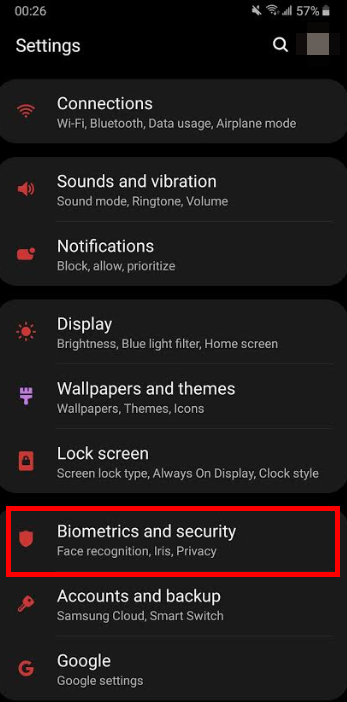
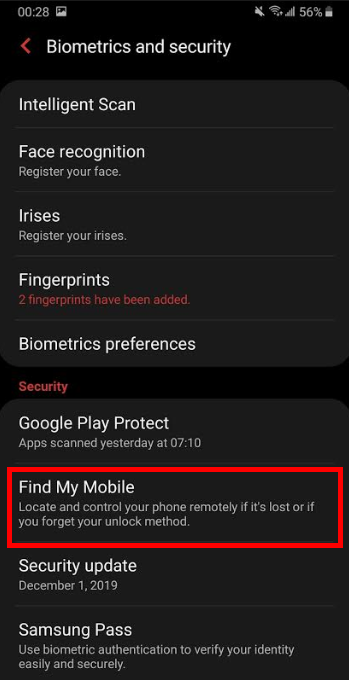
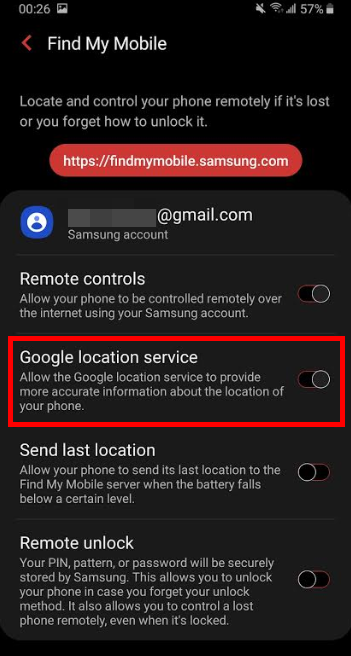
Location (Enabled)
The second assumption is that you have your general Location settings turned on! This can be done as well by….
Go to Settings > Biometrics and Security > Location and then turn on the toggle there!
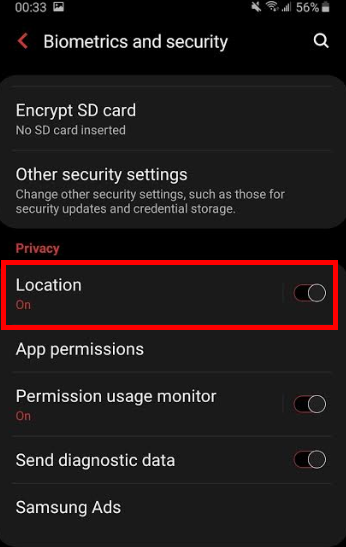
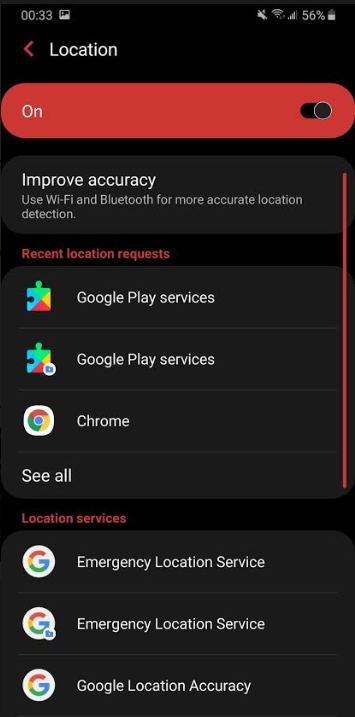
Use the Find My Device App
If previous assumptions are true for the Samsung that you want to track the location of, then, and only then, can you use the Find My Device app (which can be downloaded on the Google Play Store) to track your device.
Tip:You must sign in to Find My Device with the same Google Account you use your Samsung phone for this to show the location of your phone!
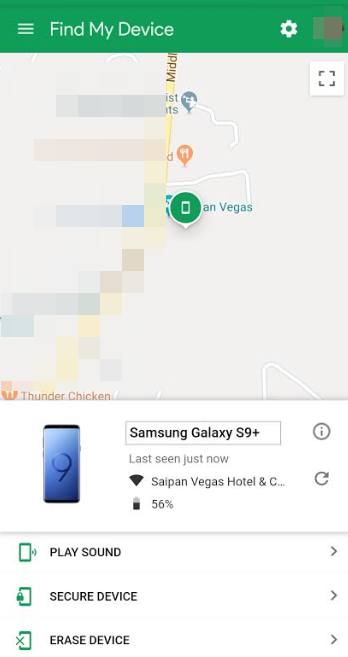
Part 2. Top 5 Samsung Phone Locator
With TruePeopleSearch, you can find out the name and the address of a specific phone number. However, if instead, you’re looking for a tool that you can use in order to track a specific phone’s location,you may want to check out the three we’ve listed below instead! These three apps will need to be pre-installed on a phone in order to work (so you will need to have access to the device),but, unlike TruePeopleSearch, once set-up, you can access the phone’s complete GPS location (including visited Addresses, timestamps, and a Google-Map-like View!
Aispyer
At the top of our list for what we consider the best Samsung Phone Locators is Aispyer. Aispyer is a spy software designed to be used for the purpose of monitoring another person’s activities. Whether that be their coming and goings (through a GPS Location tracker) or their general phone usage (SMS, calls, web history, social media activity, etc.).
- Compatible with most up-to-date Samsung devices!
- Capable of tracking a Samsung Phone’s location in real-time!
- Accurate readings that include the exact street address of the location in question as well as the date and time that location was logged (for convenience’s sake!)
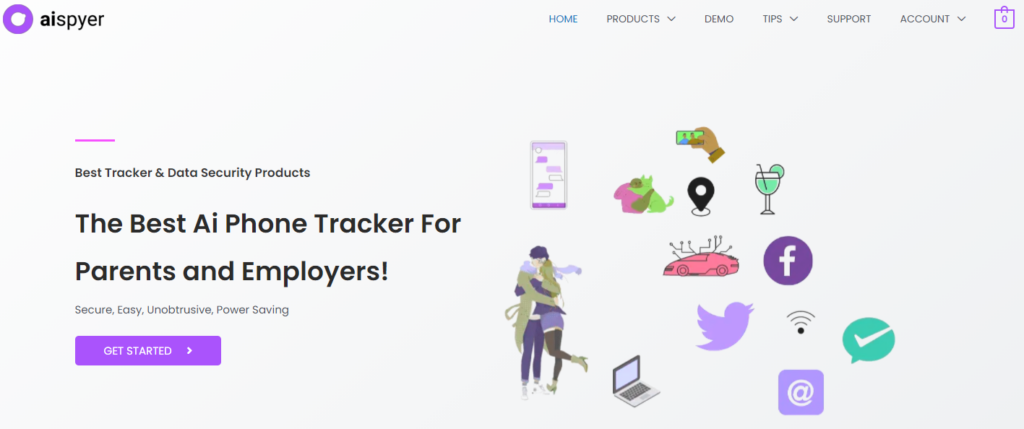
2. Spyzie
Next on our list of location tracking apps is Spyzie. This was chosen because of its similarities to Aispyer — which is evident from its existing dashboard. A dashboard that you can use in order to track an iPhone or Android device’s location history. That includes their last known location (useful for finding lost phones) and all the spots they’ve visited before then (complete with addresses and timestamps.)
3.FamiSafe
URL:https://famisafe.wondershare.com/
FamiSafe is another spy software that was designed for the purpose of monitoring the activity of another. In the case of FamiSafe, that purpose is further specified as a way of monitoring the activity of family — mostly children or young adults. This tool, much like Aispyer qualifies as one of the best Samsung phone locating apps in the market, simply for the following features…
- Real-time GPS location tracking with exact addresses and other pertinent information.
- Geofencing capabilities that will allow you to close off certain locations digitally — so that should any of those ‘fences’ be breached, you are alerted immediately.
4.XNSPY
XNSPY is another spy app that’s quite popular for its location tracking services. Much like with all the other tools we’ve discussed previously, this one works in the background of other apps, and it extracts information discreetly in real-time. Of the information that is forward to you, you can expect a complete GPS location history records, phone logs, messages, photos, videos, install apps, and so much more.
- Features advanced GPS locating tracking capabilities for locating Samsung devices
- Offers a wide array of phone data usage surveillance tools
- Features a couple of parental control functions for controlling phone usage
5.FlexiSpy
FlexiSpy, of all the tools we’ve mentioned so far in this list of what we consider the top 5 Samsung phone locators, is the oldest. It’s been around for quite a while, and it’s built up a considerable number of tools and functions ever since. Unfortunately, this traction, despite the fact that it may not be as fast as some of the other apps we’ve introduced previously, does make the app quite expensive. So, it’s not something we can easily recommend for just anyone.
- Premium GPS location tracking tools for Samsung and other Android devices.
- Capable of monitoring iOS devices as well as Mac or PCs!
- Lots of monitoring and control-based tools.
Conclusion
It’s not outlandish for you to expect or even plan for the possibility of your phone being either lost or taken. These powerful little devices cost quite the pretty penny, after all. And, with the markets as they are in recent times, it can be sold pretty easily even when stolen. So, don’t make anyone try to fool you out of being the most prepared that you can be! Whether that be priming your Samsung’s settings like we showed you in the beginning or investing in Aispyer or any of the other spy apps that we introduced in our list!