Best iOS Forensic Toolkit
Perform full file system and logical acquisition of iPhone, iPad and iPod Touch devices. Image device file system, extract device secrets (passwords, encryption keys and protected data) and decrypt the file system image.
- Full file system extraction and keychain decryption without a jailbreak (iPhone 5s – iPhone 12, iOS 9.0 – 14.3)
- Logical acquisition extracts backups, crash logs, media and shared files
- Passcode unlock and physical acquisition for legacy devices (iPhone 4, 5 and 5c)
- Extracts and decrypts protected keychain items
- Real-time file system acquisition
- Automatically disables screen lock for smooth, uninterrupted acquisition
Supports: all generations of iPhone, iPad, iPad Pro and iPod Touch with and without jailbreak; Apple Watch and Apple TV 4 and 4K; all versions of iOS from iOS 7 to iOS 14.x

NEW FEATURES
checkm8 extraction for select iPhone and iPad models
iOS Forensic Toolkit 8.0 beta for Mac offers forensically sound extraction of iPhone 5s, iPhone 6, 6 Plus, 6s, 6s Plus, and iPhone SE (1.Gen) devices with a known or empty screen lock passcode. Instead of deriving from the base offered by the checkra1n jailbreak, our solution is based on the checkm8 exploit. The patching of the device is performed completely in the RAM, the data partition is mounted read-only, and the operating system installed on the device is left untouched and is not used during the boot process.
The new extraction method is the cleanest yet. There are no log entries added on the device, and absolutely no changes are made to any area of the device storage, neither in the system nor in data partitions. Our unique direct extraction process offers the following benefits:
- Untouched system and data partitions.
- Zero modification policy: 100% of the patching occurs in the RAM.
- The installation process is fully guided and massively more reliable compared to jailbreaking.
- Wide iOS compatibility. iOS 8.0 through iOS 14.5.1 are supported.
- Locked and disabled devices supported in BFU mode, while USB restricted mode can be completely bypassed.
Notes: checkm8 functionality is currently in beta. Available exclusively in the Mac edition of iOS Forensic Toolkit, requires a macOS computer.
Forensic Access to iPhone/iPad/iPod Devices running Apple iOS
Perform the complete forensic acquisition of user data stored in iPhone/iPad/iPod devices. Elcomsoft iOS Forensic Toolkit allows imaging devices’ file systems, extracting device secrets (passcodes, passwords, and encryption keys) and accessing locked devices via lockdown records.
The following extraction methods are supported:
- Advanced logical acquisition (backup, media files, crash logs, shared files) (all devices, all versions of iOS)
- Direct agent-based extraction (all 64-bit devices, select iOS versions)
- Direct checkm8 extraction (currently in beta) (select devices, all versions of iOS except 7.x)
- Jailbreak-based extraction (all devices and versions of iOS with public jailbreaks)
- Passcode unlock and true physical acquisition (select 32-bit devices)
See Compatible Devices and Platforms for details.
Full File System Extraction and Keychain Decryption Without a Jailbreak
A jailbreak-free extraction method based on direct access to the file system is available for a limited range of iOS devices. Using an in-house developed extraction tool, this acquisition method installs an extraction agent onto the device being acquired. The agent communicates with the expert’s computer, delivering robust performance and extremely high extraction speed topping 2.5 GB of data per minute.
Better yet, agent-based extraction is completely safe as it neither modifies the system partition nor remounts the file system while performing automatic on-the-fly hashing of information being extracted. Agent-based extraction does not make any changes to user data, offering forensically sound extraction.
Both the file system image and all keychain records are extracted and decrypted. The agent-based extraction method delivers solid performance and results in forensically sound extraction. Removing the agent from the device after the extraction takes one push of a button.
You can either extract the complete file system or use the express extraction option, only acquiring files from the user partition. By skipping files stored in the device’s system partition, the express extraction option helps reduce the time required to do the job and cut storage space by several gigabytes of static content.
Installing and signing the extraction agent requires an Apple ID registered in the Apple Developer Program. The Mac edition drops this requirement, allowing to use a regular Apple ID for signing and sideloading the extraction agent onto the iOS device.
iOS Forensic Toolkit fully supports the extraction of all jailbroken devices for which a jailbreak is available. Full file system extraction and keychain decryption are available for jailbroken devices. All public jailbreaks are supported.
Unlock and Imaging of Legacy Devices: iPhone 4, 5, and 5c
Passcode unlock and imaging support are available for legacy iPhone models.
The Toolkit can be used to unlock encrypted iPhone 4, 5 and 5c devices protected with an unknown screen lock passcode by attempting to recover the original 4-digit or 6-digit PIN. This DFU attack works at the speed of 13.6 passcodes per second on iPhone 5 and 5c devices, and takes only 12 minutes to unlock an iPhone protected with a 4-digit PINs. 6-digit PINs will take up to 21 hours. A smart attack will be used automatically to attempt cutting this time as much as possible. In less than 4 minutes, the tool will try several thousand most commonly used passcodes such as 000000, 123456 or 121212, followed by 6-digit PINs based on the dates of birth. With 74,000 of those, the smart attack takes approximately 1.5 hours. If still unsuccessful, the full brute force of the rest of the passcodes is initiated. (Note: passcode recovery runs at the speed of 6.6 passcodes per second on the iPhone 4).
Full physical acquisition is available for legacy iOS devices including the iPhone 4, 5 and 5c. For all supported models, the Toolkit can extract the bit-precise image of the user partition and decrypt the keychain. If the device is running iOS 4 through 7, the imaging can be performed even without breaking the screen lock passcode, while devices running iOS 8 through 10 require breaking the passcode first. For all supported models, the Toolkit can extract and decrypt the user partition and the keychain.
Notes: Mac edition only; iPhone 4s is not supported. For iOS 4 through 7, passcode recovery is not required for device imaging. For iOS 8 and 9, the passcode must be recovered before imaging (otherwise, limited BFU extraction available).
Extended Logical Acquisition
iOS Forensic Toolkit supports logical acquisition, a simpler and safer acquisition method compared to physical. Logical acquisition produces a standard iTunes-style backup of information stored in the device, pulls media and shared files and extracts system crash logs. While logical acquisition returns less information than physical, experts are recommended to create a logical backup of the device before attempting more invasive acquisition techniques.
We always recommend using logical acquisition in combination with physical for safely extracting all possible types of evidence.
Quickly extract media files such as Camera Roll, books, voice recordings, and iTunes media library. As opposed to creating a local backup, which could be a potentially lengthy operation, media extraction works quickly on all supported devices. Extraction from locked devices is possible by using a pairing record (lockdown file).
In addition to media files, iOS Forensic Toolkit can extract crash/diagnostics logs and stored files of multiple apps, extracting crucial evidence without a jailbreak. Extract Adobe Reader and Microsoft Office locally stored documents, MiniKeePass password database, and a lot more. The extraction requires an unlocked device or a non-expired lockdown record.
Logical acquisition is available for all devices regardless or hardware generation and jailbreak status. The device must be unlocked at least once after cold boot; otherwise, the device backup service cannot be started.
Experts will need to unlock the device with passcode or Touch ID, or use a non-expired lockdown file extracted from the user’s computer.
If the device is configured to produce password-protected backups, experts must use Elcomsoft Phone Breaker to recover the password and remove encryption. Elcomsoft Phone Breaker is also required to view keychain records. If no backup password is set, the tool will automatically configure the system with a temporary password (“123”) in order to be able to decrypt keychain items (password will be reset after the acquisition).
Using a lockdown (pairing) record, information can be extracted from locked iOS devices even after power-off or reboot. The following matrix applies to devices running iOS 8 and newer:
iOS Forensic Devices
| – | Basic device info | Advanced device info | App list | Media | iTunes-style backup |
| Device locked, no lockdown record | Yes | No | No | No | No |
| Device never unlocked after reboot, lockdown exists | Yes | Yes | No | No | No |
| Device unlocked after reboot, lockdown exists | Yes | Yes | Yes | Yes | Yes |
Perform physical and logical acquisition of iPhone, iPad and iPod Touch devices. Image device file system, extract device secrets (passwords, encryption keys and protected data) and decrypt the file system image.
Compatible Devices and Platforms
- iPhone 4, 5 and 5c: passcode unlock via DFU (macOS edition only)
- iPhone 4, 5 and 5c: physical acquisition with bit-precise imaging and keychain decryption (macOS edition only)
- 64-bit iOS devices with jailbreak: file system extraction, keychain decryption
- Partial file system & keychain acquisition for BFU, locked and disabled iPhone models ranging from the iPhone 5s through iPhone X
- Apple TV 4 (cable connection) and Apple TV 4K (wireless connection through Xcode, Mac only)
- Apple Watch (all generations); requires a third-party IBUS adapter
- No jailbreak: agent-based extraction for supported devices; advanced logical acquisition for all other devices [1]
Logical acquisition includes:
- Extended information about the device
- iTunes-format backup (includes many keychain items)
- List of installed apps
- Media files (even if the backup is password-protected)
- Shared files (even if the backup is password-protected)
Logical acquisition works even with locked devices with unknown passcode if a valid pairing record is available.
System requirements
Windows
- Windows 7/8/8.1/10
Apple macOS
- macOS 10.13 High Sierra
- macOS 10.14 Mojave
- macOS 10.15 Catalina
- macOS 11 Big Sur
The iOS Forensic Toolkit for Windows requires the latest version of iTunes installed. macOS version is not guaranteed to work on a virtual machine or Hackintosh. Please also note that some specific features of the product (physical acquisition for legacy 32-bit devices, agent installation using non-developer accounts, checkm8 acquisition) are available in macOS version only.
※Uninstallation procedure: in order to uninstall the product, follow the standard procedure via Control Panel – Programs and features or use the corresponding Unistall link from the product’s folder in the Windows Start menu.

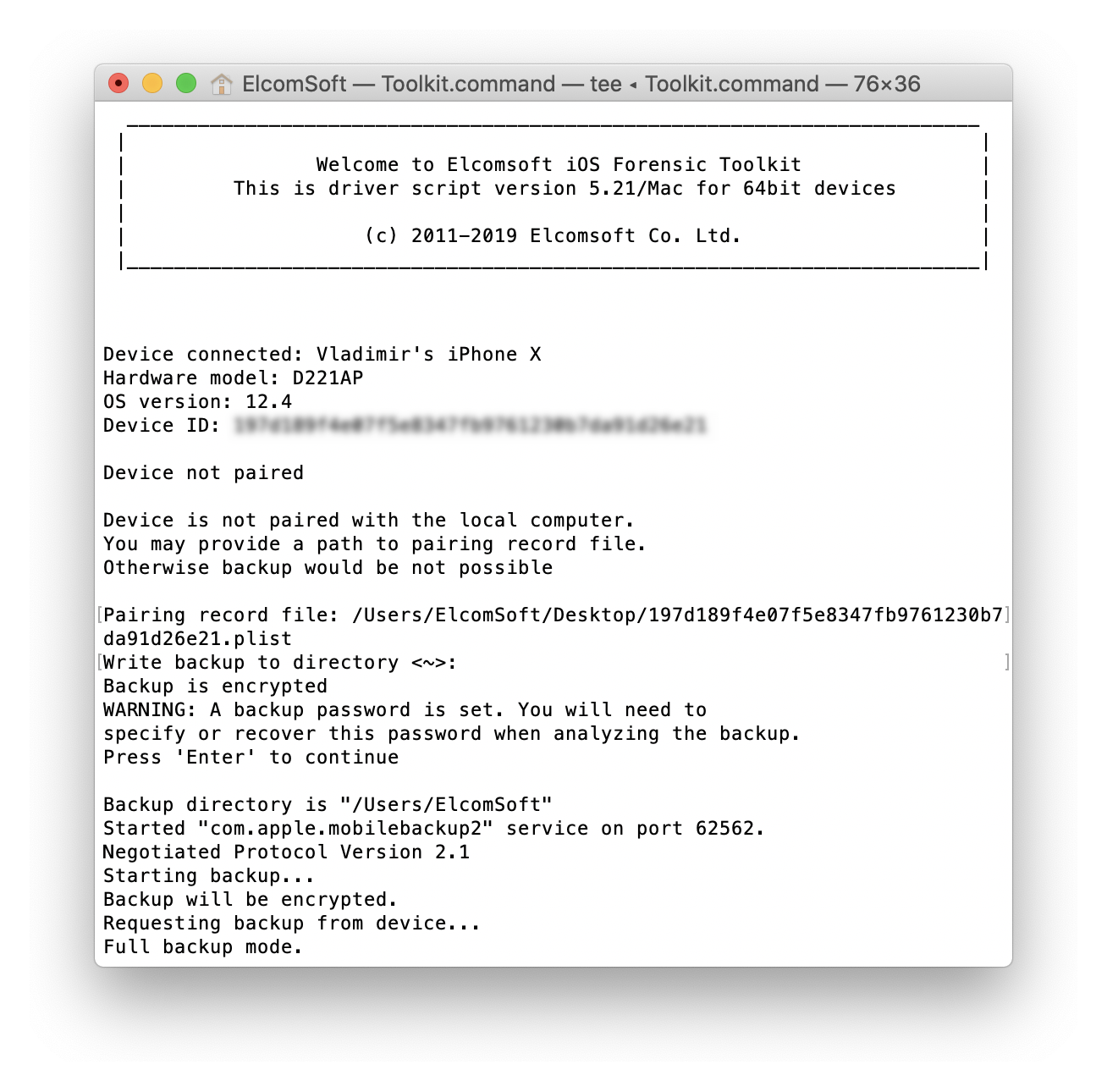
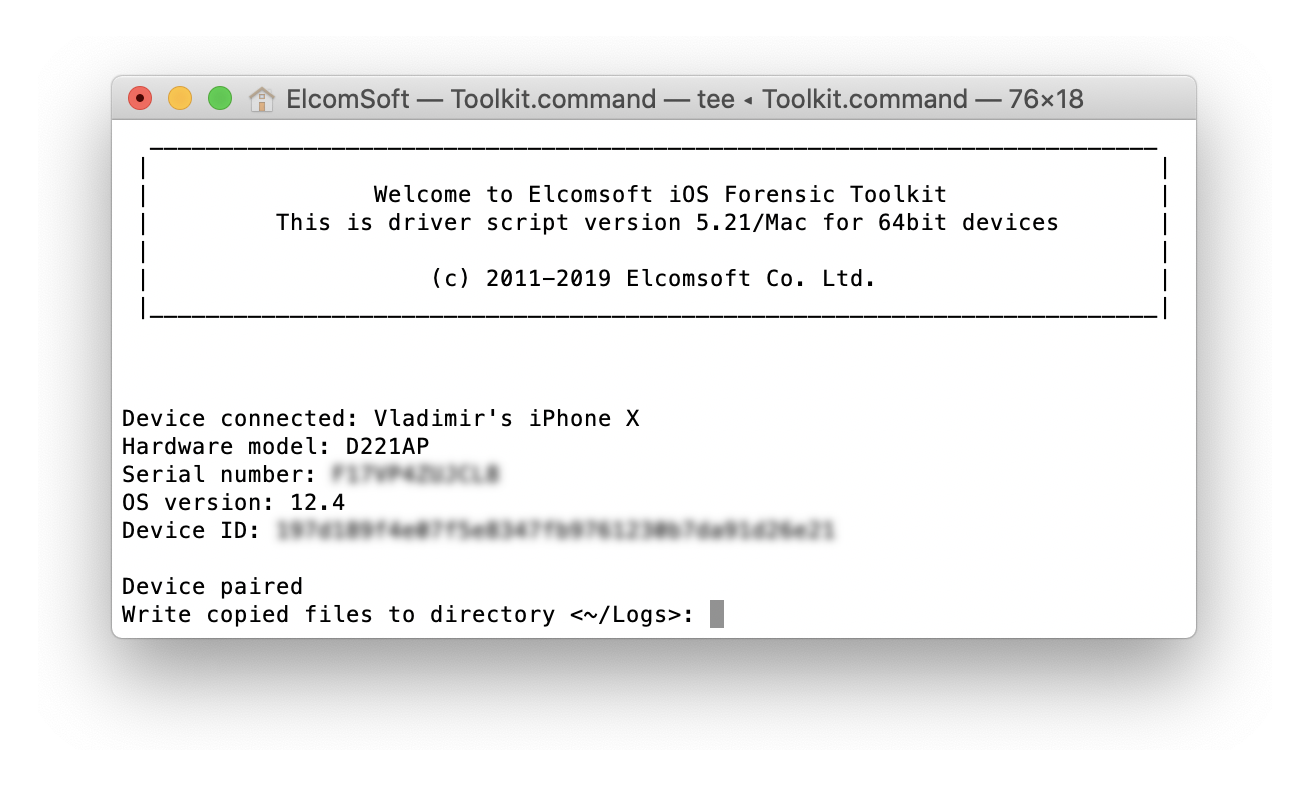
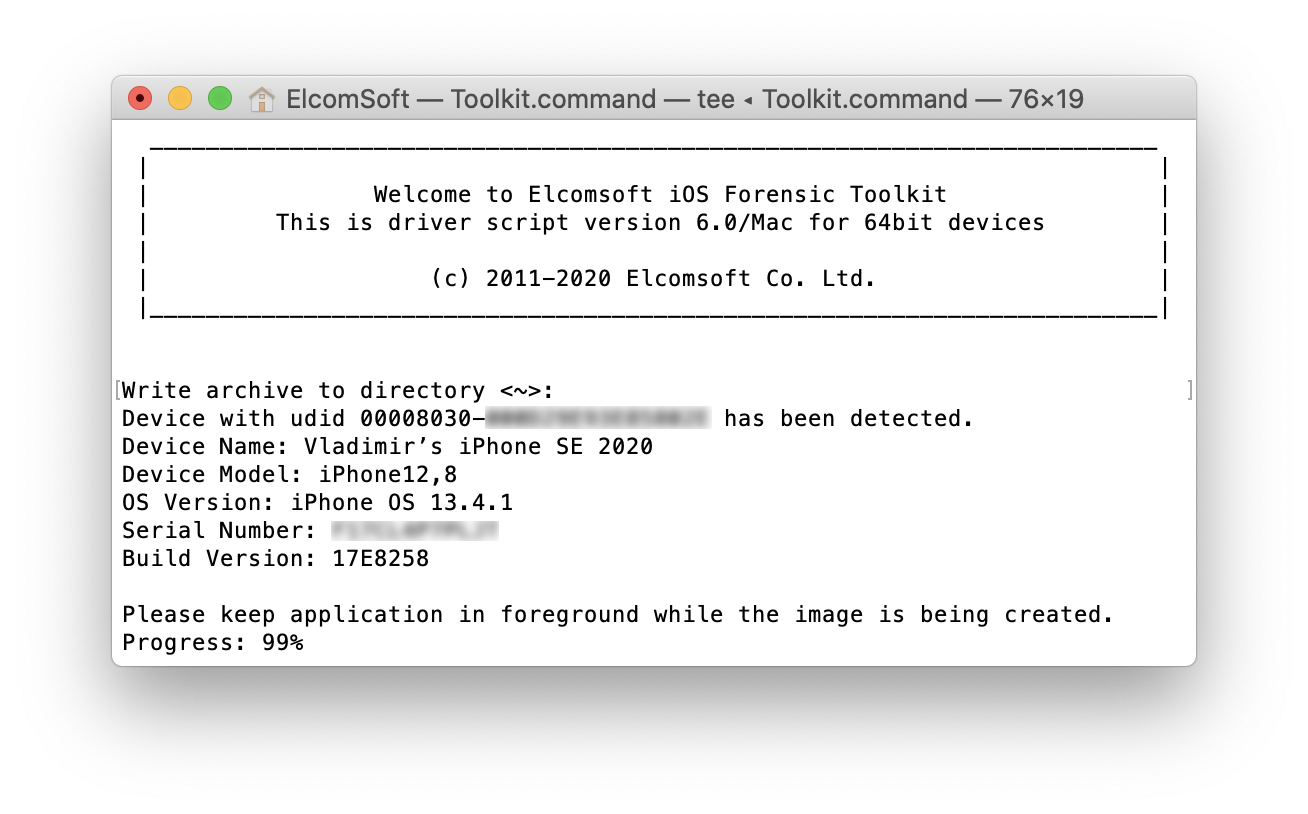
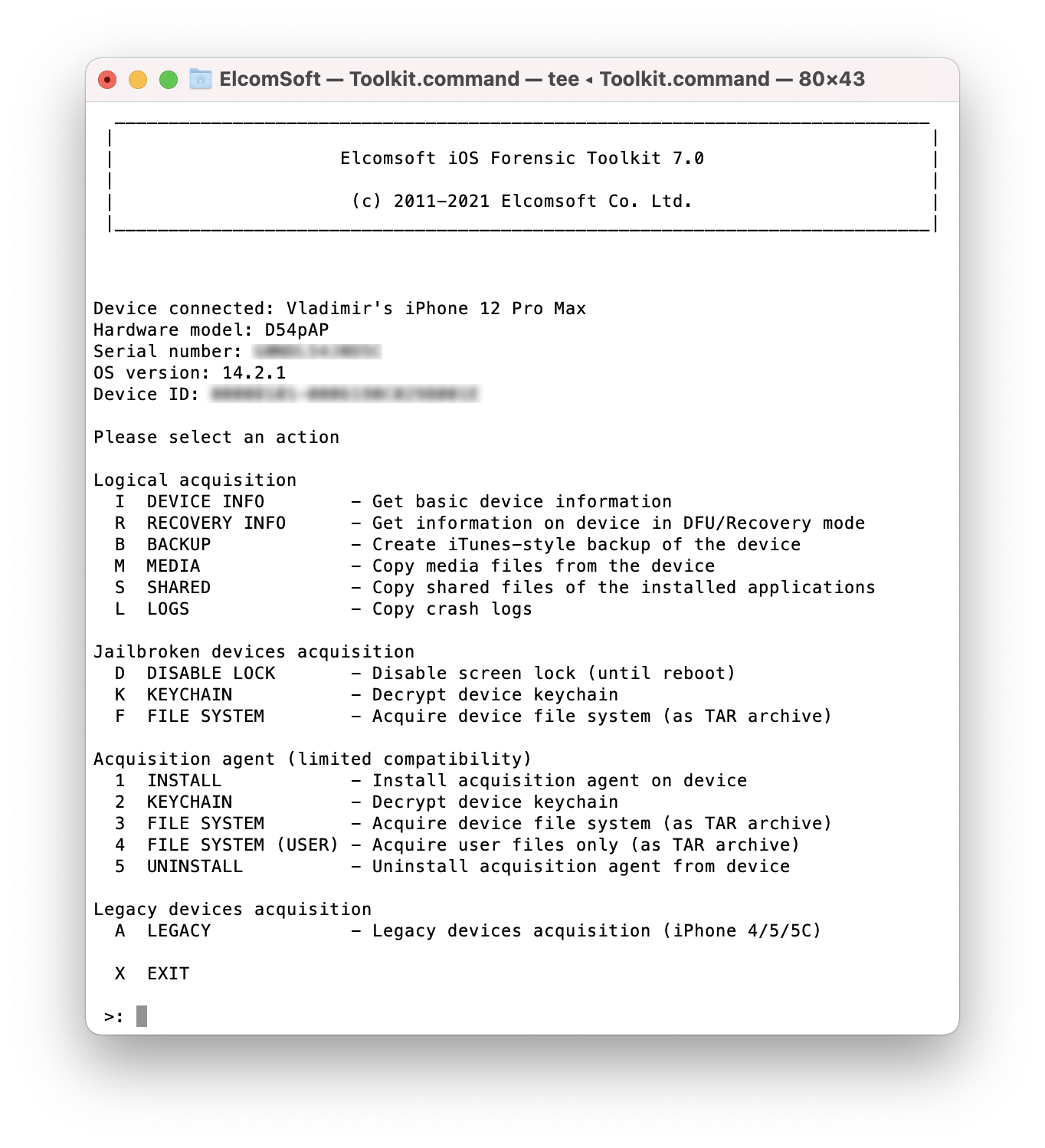
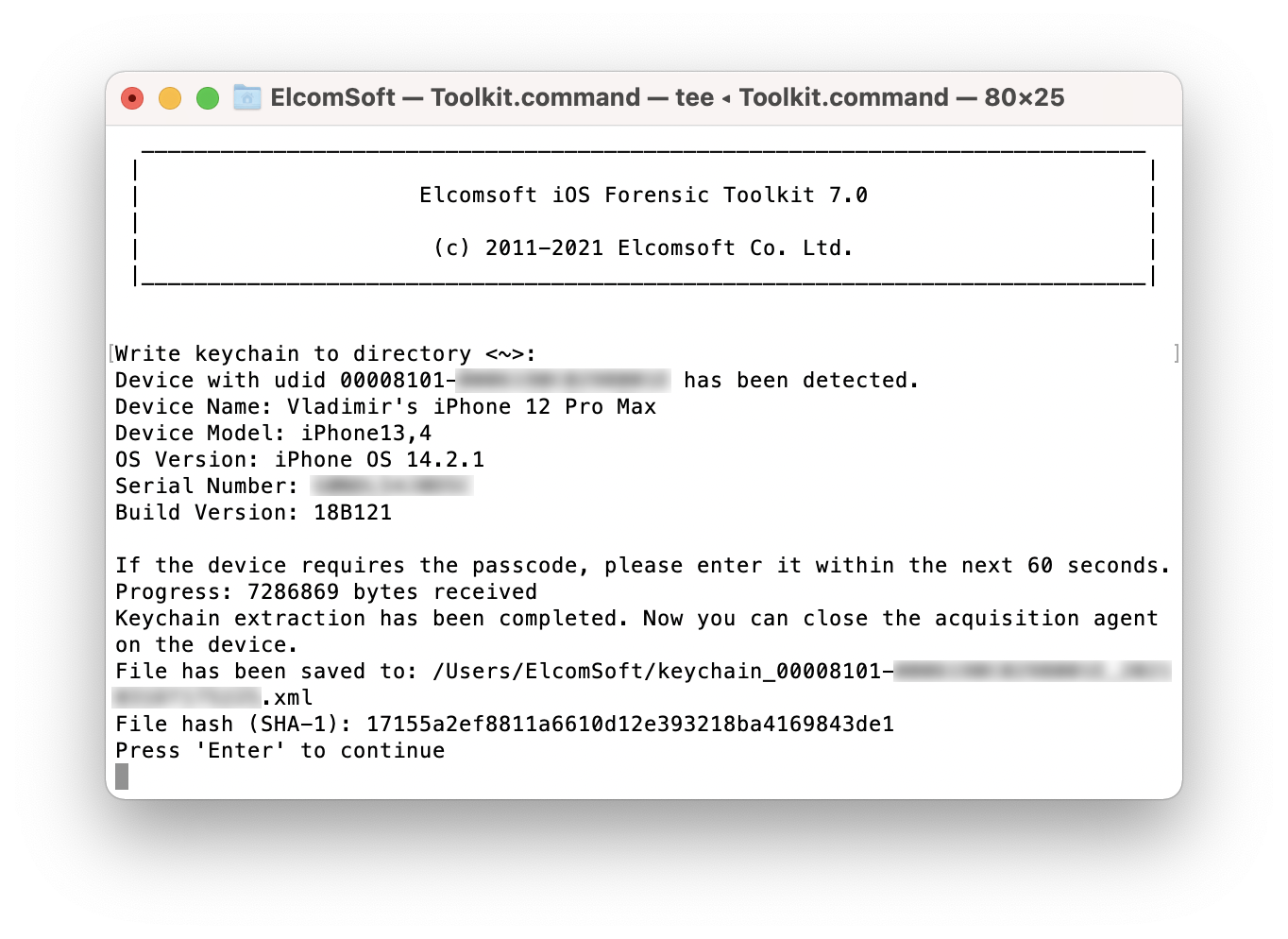
All Features and Benefits
iOS Forensic Toolkit implements physical acquisition support for jailbroken devices from iPhone 5s through iPhone 12, 12 Pro, iPhone 12 mini and iPhone 12 Pro Max. Logical acquisition is available for devices without a jailbreak.
The following compatibility matrix applies:
- Passcode unlock: Brute-forces 4-digit and 6-digit screen lock passcodes via DFU exploit. All iOS versions, iPhone 4, 5 and 5c devices. Only available in the Mac edition.
- Legacy devices: Bit-precise imaging and decryption of iPhone 4, 5 and 5c devices. Only available in the Mac edition.
- Agent (without a jailbreak): Full file system extraction and keychain decryption for devices running iOS 9 through 14.3. The corresponding iPad models are also covered. Apple Developer registration required (Windows)/optional (macOS).
- With jailbreak: Physical acquisition for jailbroken devices running any version of iOS for which a jailbreak is available (iPhone 5s through iPhone 11 Pro Max, most iPad models, Apple TV 4 & 4K).
- With BootROM-based jailbreak: Partial file system & keychain acquisition for BFU, locked and disabled iPhone models ranging from the iPhone 5s through iPhone X (via checkra1n jailbreak). Full file system and complete keychain acquisition for unlocked devices from this device range. iOS 14 support: full file system and keychain extraction are available for iPhone 6s, iPhone 6s Plus, and iPhone SE (first gen), including partial BFU extraction.
- No jailbreak: Logical acquisition, shared files and media extraction for devices running versions of iOS without a jailbreak. Device must be unlocked with passcode, Touch ID or lockdown record
Elcomsoft iOS Forensic Toolkit is the only third-party tool on the market to extract information from Apple Watch devices. While experts may attempt creating an iTunes-style backup of the user’s iPhone paired with their Apple Watch, a local backup may not be available if the iPhone is securely locked. Extracting information directly from the Watch allows accessing information even if the iPhone is locked or unavailable. While Apple Watch does not offer standalone iTunes-style backups, experts can still access crash logs and media files including EXIF and location data. A third-party IBUS adapter is required to connect the Watch.
Apple TV devices have no support for iTunes-style backups, but may contain a local copy of the user’s entire iCloud Photo Library if the user enabled iCloud Photos in their iCloud account. Since Apple TV does not feature passcode protection, the extraction is possible even if the user’s iPhone is locked down and the iCloud password is unknown. Requires wired connection for Apple TV 4, wireless connection through Xcode for Apple TV 4K.
Elcomsoft iOS Forensic Toolkit can extract keychain items including those protected with ThisDeviceOnly attribute, opening investigators access to highly sensitive data such as login/password information to Web sites and other resources (and, in many cases, to Apple ID).
The device must remain unlocked during the entire keychain acquisition process. iOS Forensic Toolkit implements a tool to disable automatic screen lock.
Partial keychain extraction is possible for BFU, locked and disabled iPhone models ranging from the iPhone 5s through iPhone X regardless of iOS version.
Get information on locked and disabled devices through DFU or Recovery modes. Even if the device is locked after 10 unsuccessful unlock attempts, or if the USB restricted mode is activated, you can still switch it into Recovery or DFU. With Elcomsoft iOS Forensic Toolkit, you can then extract vital information about the device, including the device model identifier, its ECID/UCID, serial number and, in certain scenarios, the IMEI number. In addition, the Recovery mode returns information about the bootloader version, which helps determine the version of iOS or the range of versions of iOS installed on the device.
Video Tutorial
Voice of Aispyer Users



More than 10 years
100% Secure & Private
24/7 customer service
0-Cost Product Update