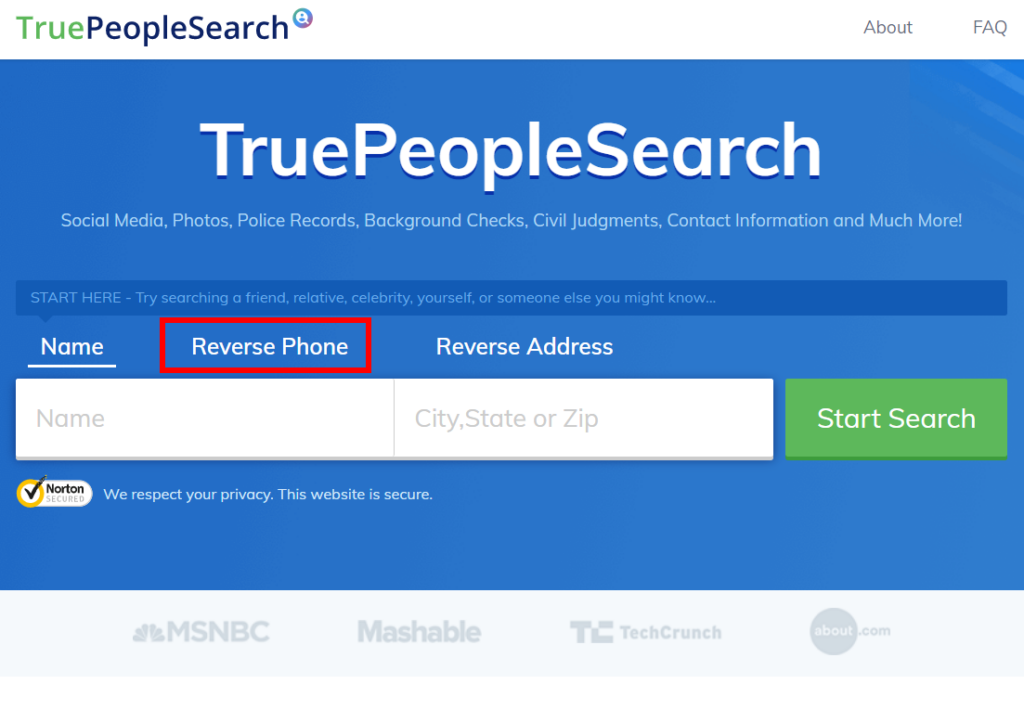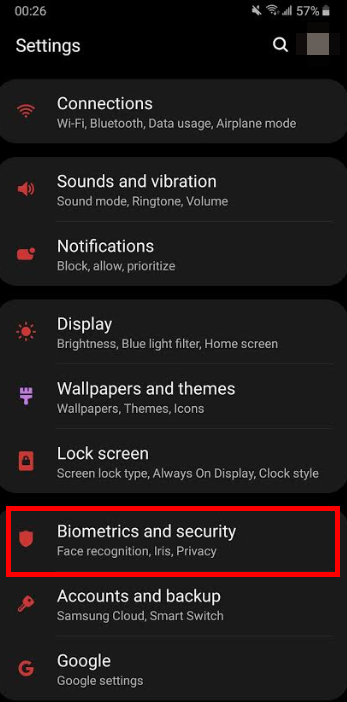Track iPhone Location by Phone Number
- GPS Location Tracking Tool.
- Own Phone Usage Monitoring Functions.
- Advanced Keylogging functions for recording all typed data!
Are you receiving a bunch of mysterious calls from a number your phone does not recognize? Personally, I would be pretty hesitant to answer those as well. There’s no telling why they’re calling, and whether it would be worth your while to answer it. Furthermore, if the phone number is from an unknown location, you can expect to potentially spend a lot of money on phone bills. If you want to prevent this from happening, or if you just want to learn a little more about how phone number identification works out, continue reading! I’ve included a tutorial that will teach you how to track an iPhone’s location via a phone number, as well as some other alternative tools that you may use for the same or similar purpose!
Part 1. How to Track iPhone Location by Phone Number
For our first phone location lookup tool, we’re going to be using TruePeopleSearch. TruePeopleSearch is an online phone location tracking services tool that is FREE to use. Using this tool, you can find out the name and the last-known general location/address of any number that may have caught your attention. Learn more about how you might be able to use this to track the location of an iPhone device through the step-by-step tutorial below!
Use TruePeopleSearch’s “Reverse Phone” Tool
As an online tool, you need to be connected to the internet to use TruePeopleSearch (which you can access through the URL provided below.) Once on the TruePeopleSearch website, you’ll find a toolbox with the tabs:Name, Reverse Phone, and Reverse Address on top.
Select the Reverse Phoneoption to track a phone through a phone number!
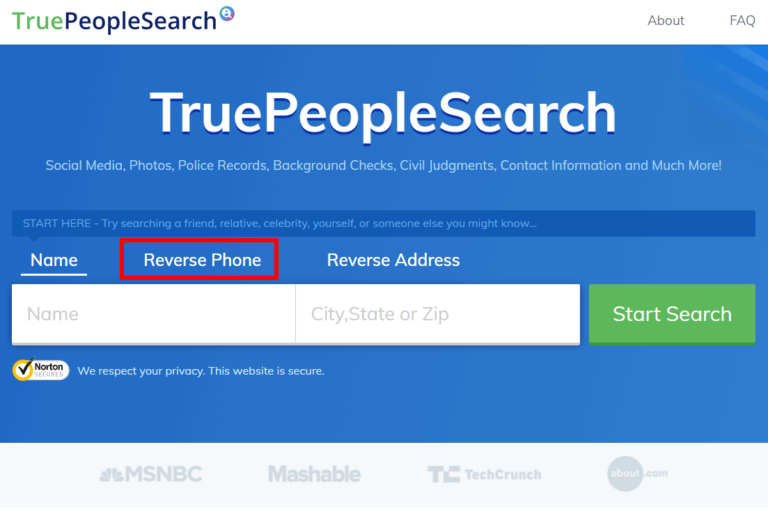
Start Searching Via Phone Number
Once on the Reverse Phonetab, input the phone number you’re interested in tracking, and then click the Start Searchbutton to confirm your search!
Make sure that the phone number you’ve inputted is as accurate as possible (include, if you can, the phone’s numbers country and regional code for the best results.)
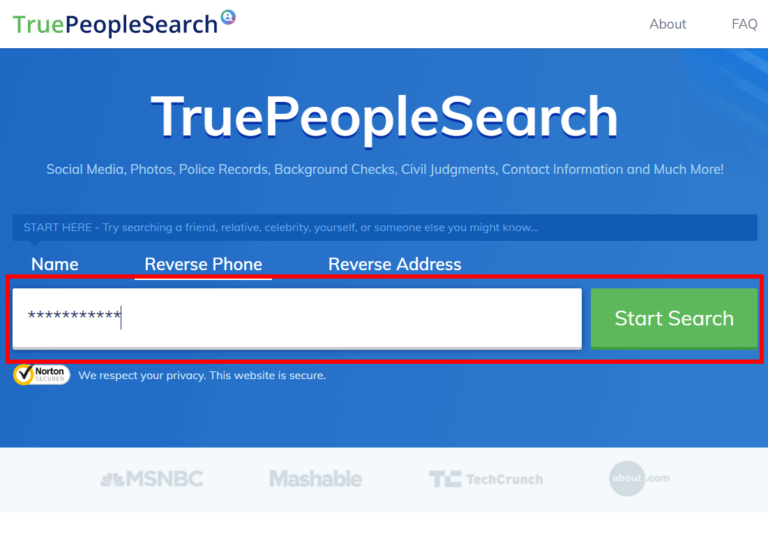
Locate iPhone By Phone Number
It’ll take a couple of minutes — spent searching all public databases — for TruePeopleSearch to find the details associated with a specific phone number. Review all the results that are pulled up to see whether or not you can identify the iPhone!
Note:If you want more recent details, you’ll need to sign up and purchase TruePeopleSearch’s premium software.
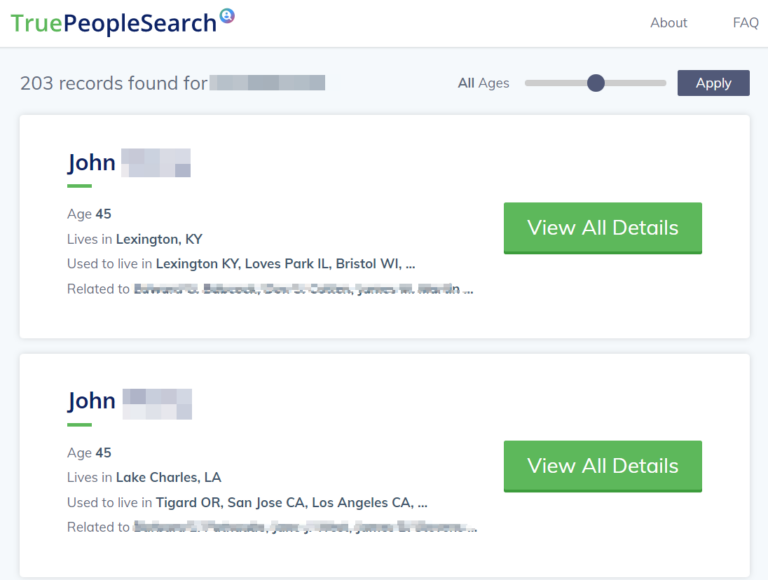
Part 2. Top 3 Location Tracking Apps
With TruePeopleSearch, you can find out the name and the address of a specific phone number. However, if instead, you’re looking for a tool that you can use in order to track a specific phone’s location,you may want to check out the three we’ve listed below instead! These three apps will need to be pre-installed on a phone in order to work (so you will need to have access to the device),but, unlike TruePeopleSearch, once set-up, you can access the phone’s complete GPS location (including visited Addresses, timestamps, and a Google-Map-like View!
1. Aispyer
Our first recommended location tracking app is Aispyer. It’s a rather fancy mobile device spying app that acts almost like a ‘transceiver’ for information. By that I mean, it’s able to extra information from whatever device it has been installed on and send over that information (be it GPS location, phone call history, text messages, etc.) over to you remotely through an online monitoring dashboard. Some of its better-known features include…
- GPS Location Tracking Tool (Records Addresses and Date & Time Locations Visited)
- Phone Usage Monitoring Functions (Reports Text Messages, Phone Calls, Web History, Social Media App Usage, and so on.)
- Advanced Keylogging functions for recording all typed data!
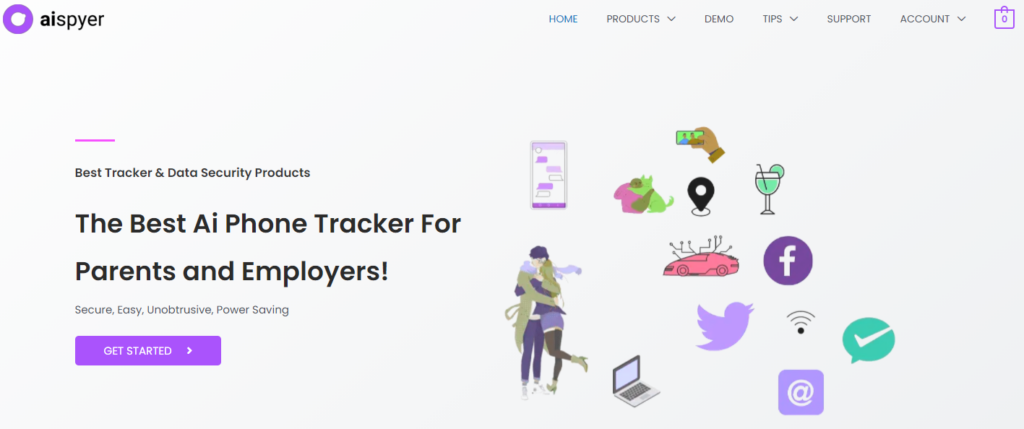
2. Spyzie
Next on our list of location tracking apps is Spyzie. This was chosen because of its similarities to Aispyer — which is evident from its existing dashboard. A dashboard that you can use in order to track an iPhone or Android device’s location history. That includes their last known location (useful for finding lost phones) and all the spots they’ve visited before then (complete with addresses and timestamps.)
3 Phone Tracker
URL:https://www.phonetracker.com/
For our third location tracking app pick, I chose PhoneTracker. This functions very similarly to both Aispyer and Spyzie — but it’s also a lot simpler in design and functionalities (hence its position at the end of the list.) With this app, you will still be able to track a phone’s location through an online tracking dashboard. However, the information gathered is quite limited and the platform not as intuitive to use.
Part 3. Tips about How to Track iPhone Location by Phone Number!
In order to wrap up this guide on all the different ways to track an iPhone’s location via its phone number, I’ve rounded up a couple of tips that can help you along the way! These won’t be focused on the tracking aspect (as that will depend on the tool you end up having to use),but it should help you decide what kind of tracking you need and what the best method of accomplishing that is…
1. Use Phone Number to Track Address!
If what you want is to find out the person behind a certain phone number (like we described at the very beginning),then you need a phone lookup tool. Phone lookup tools come in many different varieties — one of which we’ve already introduced (in the form of TruePeopleSearch.) These types of tools aren’t really meant to be used for extensive GPS location tracking, but it will give you a general idea of a device’s location based on just their phone number!
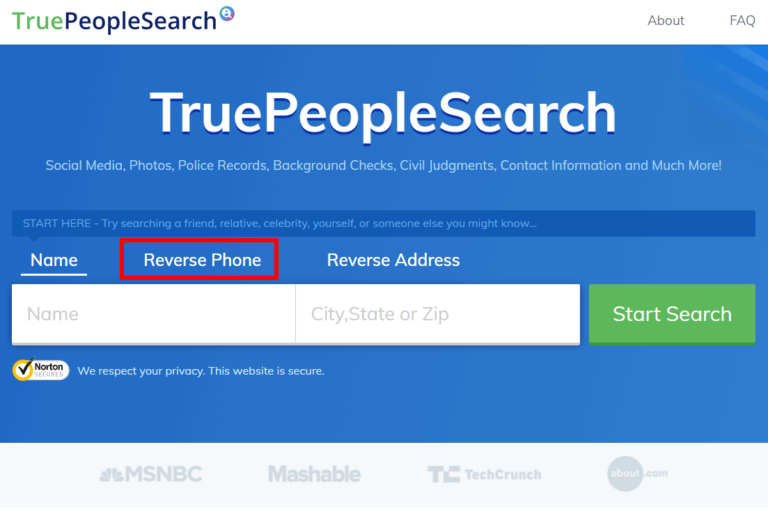
2. Use Phone to Track Location!
On the other hand, if what you want is a tool to use to monitor where a specificdevice is coming and going, then you need a location tracking tool! Again, there’s a lot of different versions of this tool out there, but the one that we’ve already introduced (and the one we’d most recommend),is Aispyer. With Aispyer, you can track all the different spots a person has visited from their phone number. This is useful for parents who want to monitor their children’s location, and so on!
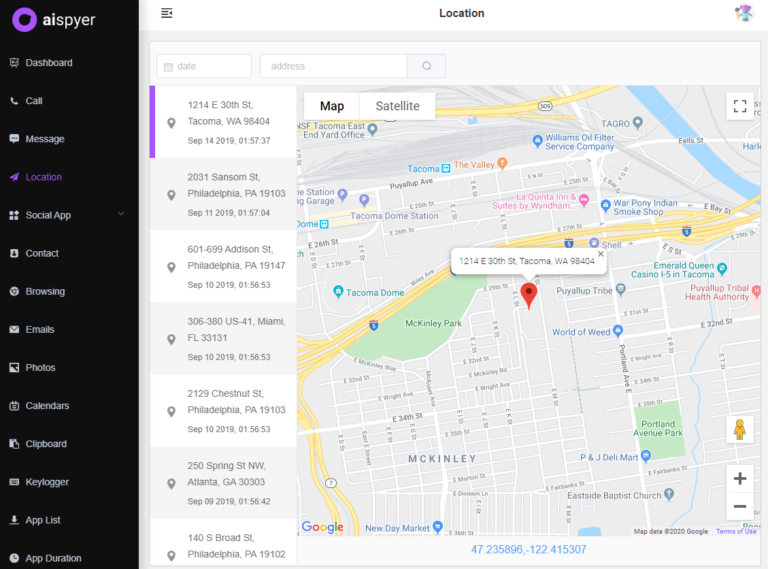
3. Get in Touch with Service Provider!
Did you know that you can track your phone through your cellular service provider? This is not an option that many cellular service providers will offer, but just in case you’ve lucked out — you may want to get in touch with your service provider! Usually, this is possible when you purchase a device straight from your network — in which case, many businesses set up tracking to allow them to keep track of any devices that may be set on annual payments.
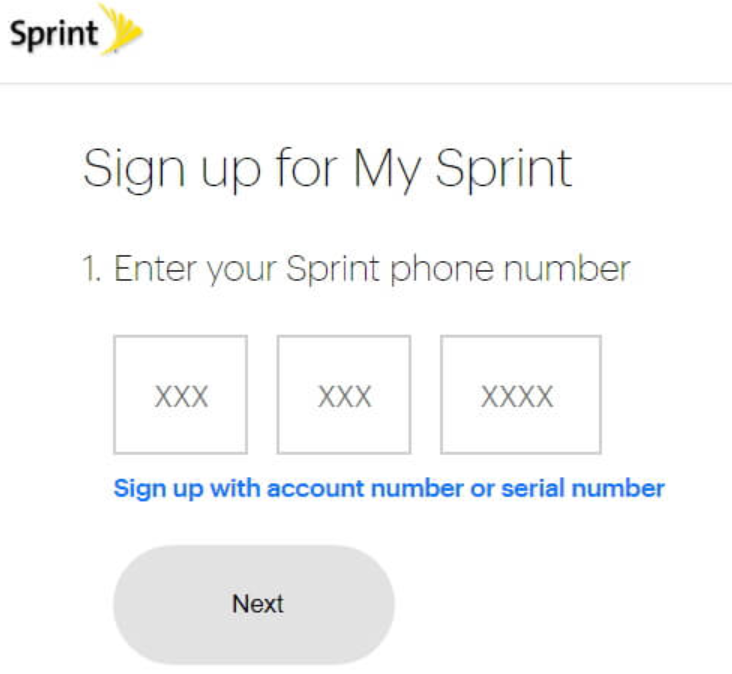
Conclusion
Whatever your reasoning may be for wanting to track an iPhone’s location by a phone number,I hope that the methods we introduced helped out some! Recent modern advancements are what’s made these possible — allowing the world, figuratively, to appear so much smaller than it’s ever been before and making it so much easier for all of us to keep in touch. So, make sure to take advantage of the tools that are up for offer today!