Aispyer for iPhone No Need Target Phone
No iPhone jailbreak required, complete iCloud access, stealth mode! Aispyer for iPhone is the most powerful iPhone tracker for parental control and employee surveillance. It can track iMessage, GPS location, emails, and social media on iOS devices remotely and anonymously.
- WhatsApp, Call Logs, Text messages
- Internet use, Installed Applications, Contacts and more
- Quick setup, user-friendly interface
- 24/7 multi-language support
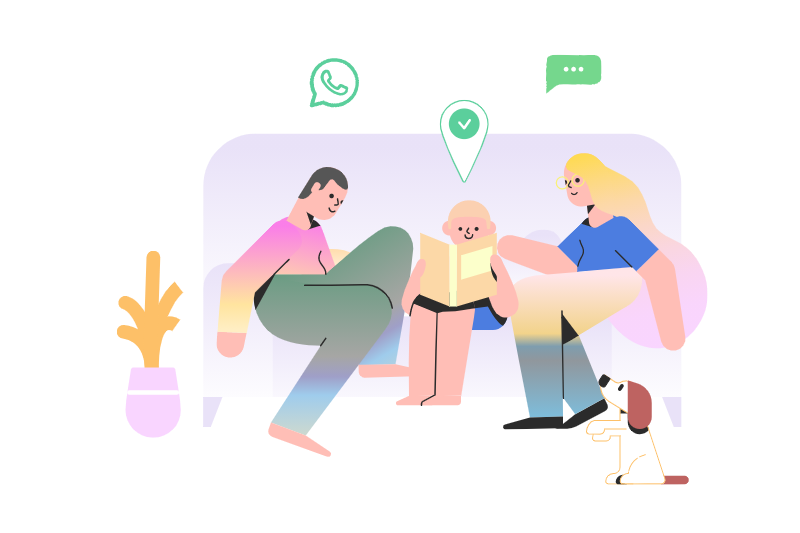
Aispyer For iPhone No Need Target Phone Features
Contacts
Browse through each and every contacts on your child’s phone. Make sure your child is not engaged in unwanted communication.
Text Messages
Read all sent and received messages on your child’s iPhone. Protect your kids from cyberbullies and predators.
Call Logs
Review all incoming and outgoing calls on the target iOS. You will see time, date and duration of every made and received call.
Browser History
View all web activity on your child’s phone. View the list of websites your child visits to prevent them from visiting 18 websites and those that promote violence and racism.
Events
Scan through all the events on your kids` device to protect them better. Know when and with whom they are about to meet.
Notes
Scan through the notes taken by your kids on their iOS devices. Monitoring your kid`s notes with mSpy, you can always know what they are up to.
Monitor all WhatsApp conversations on your kid’s iPhone. Protect your child from communication with cyberbullies and predators.
Wi-Fi Networks
Get accurate coordinates by gathering information about each Wi-Fi hotspot your child’s phone is connecting to.
Installed Applications
View all installed applications on your child’s iOS device, including games, social apps and more.
How to use
This guide will walk you though the operation process of Aispyer for iPhone on the iPhone you want to monitor.
Step 1. Sign up for Free
Click “TRY NOW” button and enter your valid email to create your system account. A few seconds later, then you will receive an email which contains your account information, namely email and password. The initial password is default password. And you can reset the password.
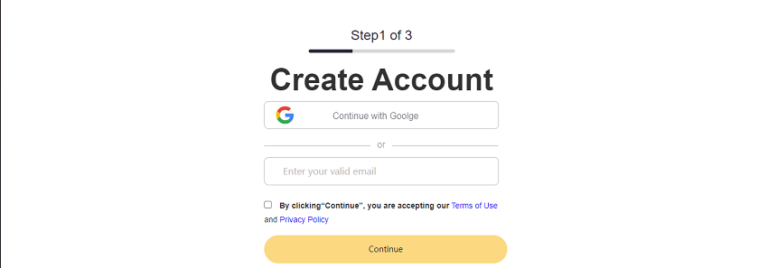
Step 2. Choose You Plan
Select the target iOS to be monitored. Choose suitable monthly plan, 1 month, 3 months, 12 months as you need. Most customers choose 3 months for best value.
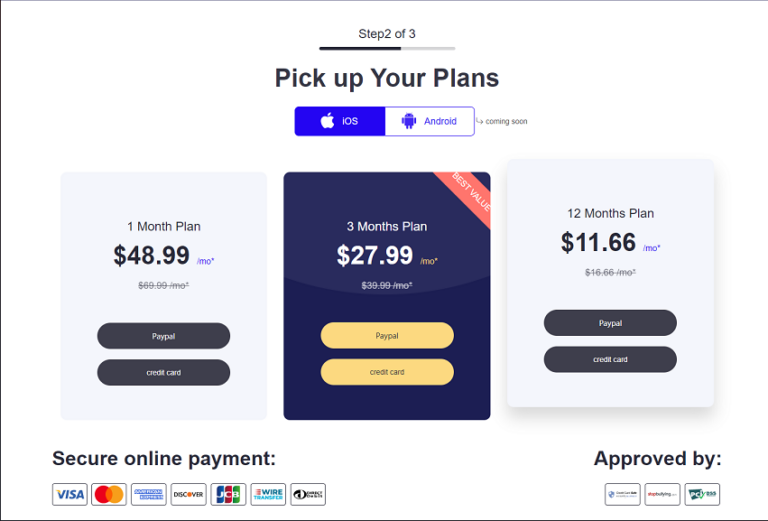
Step 3. Finish the Payment
Fill in the information and click “SUBMIT ORDER” to finish the payment. Then system will auto send two emails to your email account that you use for signing up. One is about your account credentials, the other is about your purchase details. Remember to check and confirm the related emails.
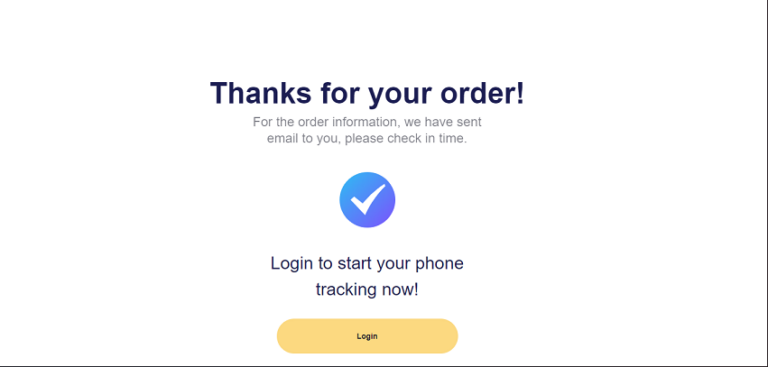
Then click Login button. Just login with email and password. If you forget password, just type on “Forget Password?’, then you will receive an email from Our system. And you can click the link in the email to reset your password.
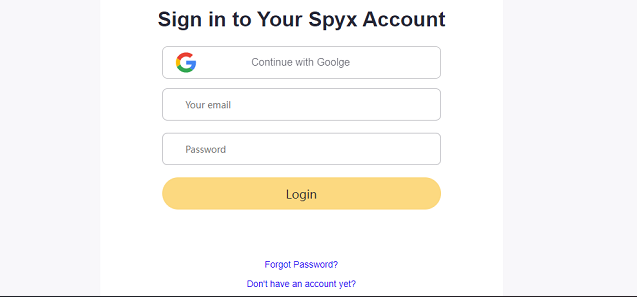
Step 4. Verify Target iCloud
It is wiser to get the target iPhone for the first time connect. Fill in account and password of target iCloud.
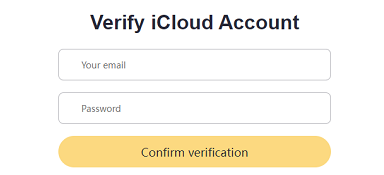
A message with a verification code has been sent to your device. Enter the verification code and click the button “confirm right now”. And you connect the target iCloud with System.
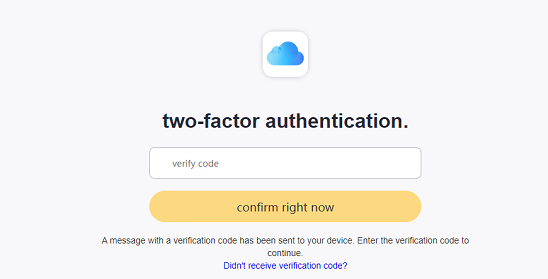
Then system dashboard will show core data of target iPhone on the dashboard. You can click the right items on the left navigation to view details. Track contacts, notes, calendar, photos, locations, emails, files, reminders, tasks easily.
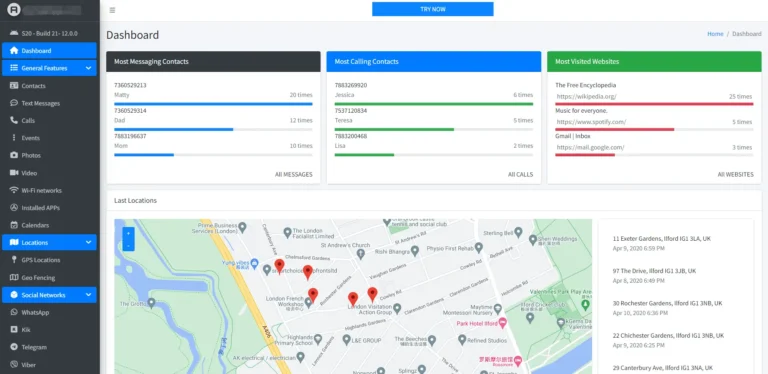
Voice of Aispyer Users



More than 10 years
100% Secure & Private
24/7 customer service
0-Cost Product Update