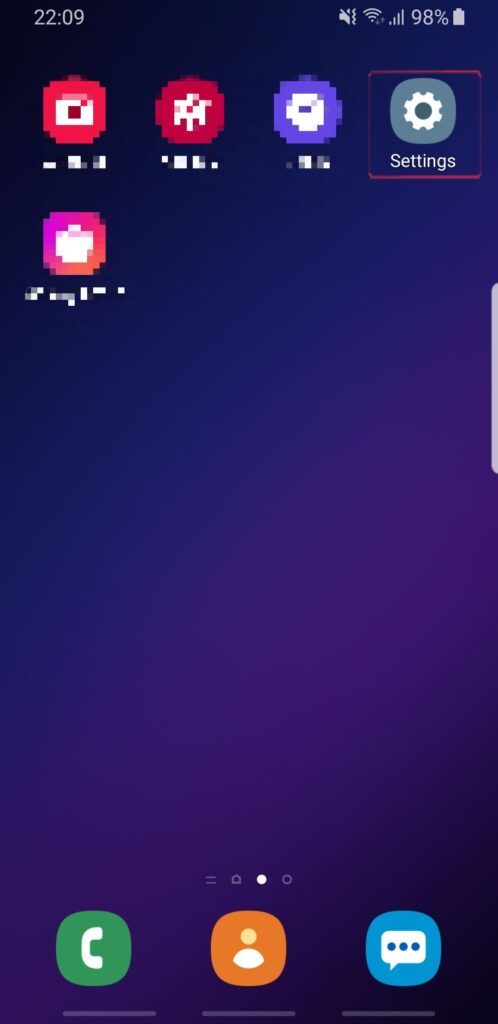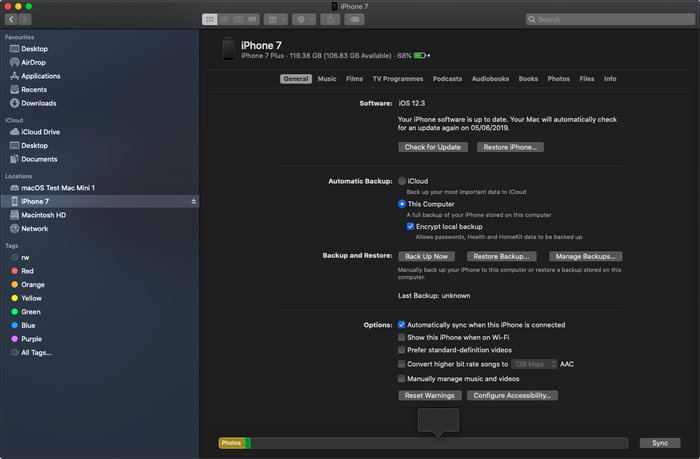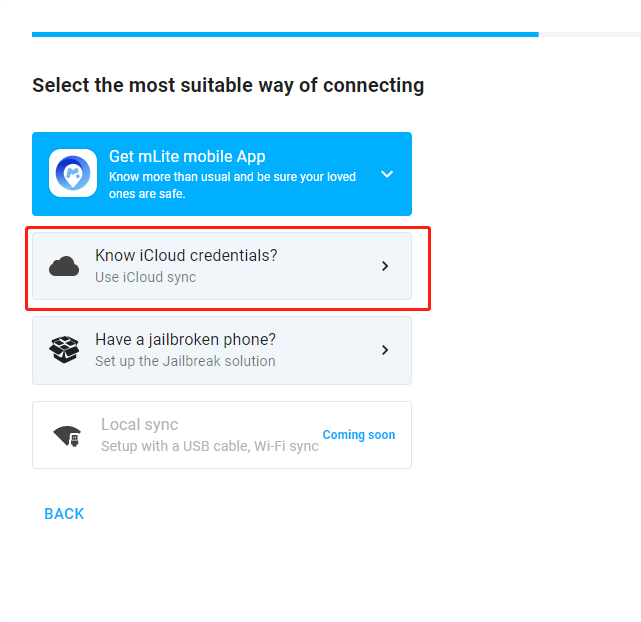How to Install Aispyer for Android
This article mainly introduces how to download and install App and set permissions
Part 1. Decrease the security level of the target mobile phone
Each brand of mobile phone may be different, but the original Android phones that have not been changed are roughly the same. For other non-native Android phones, please refer to these steps for setup.
Installation preparation
- Locate the system 【settings】 menu
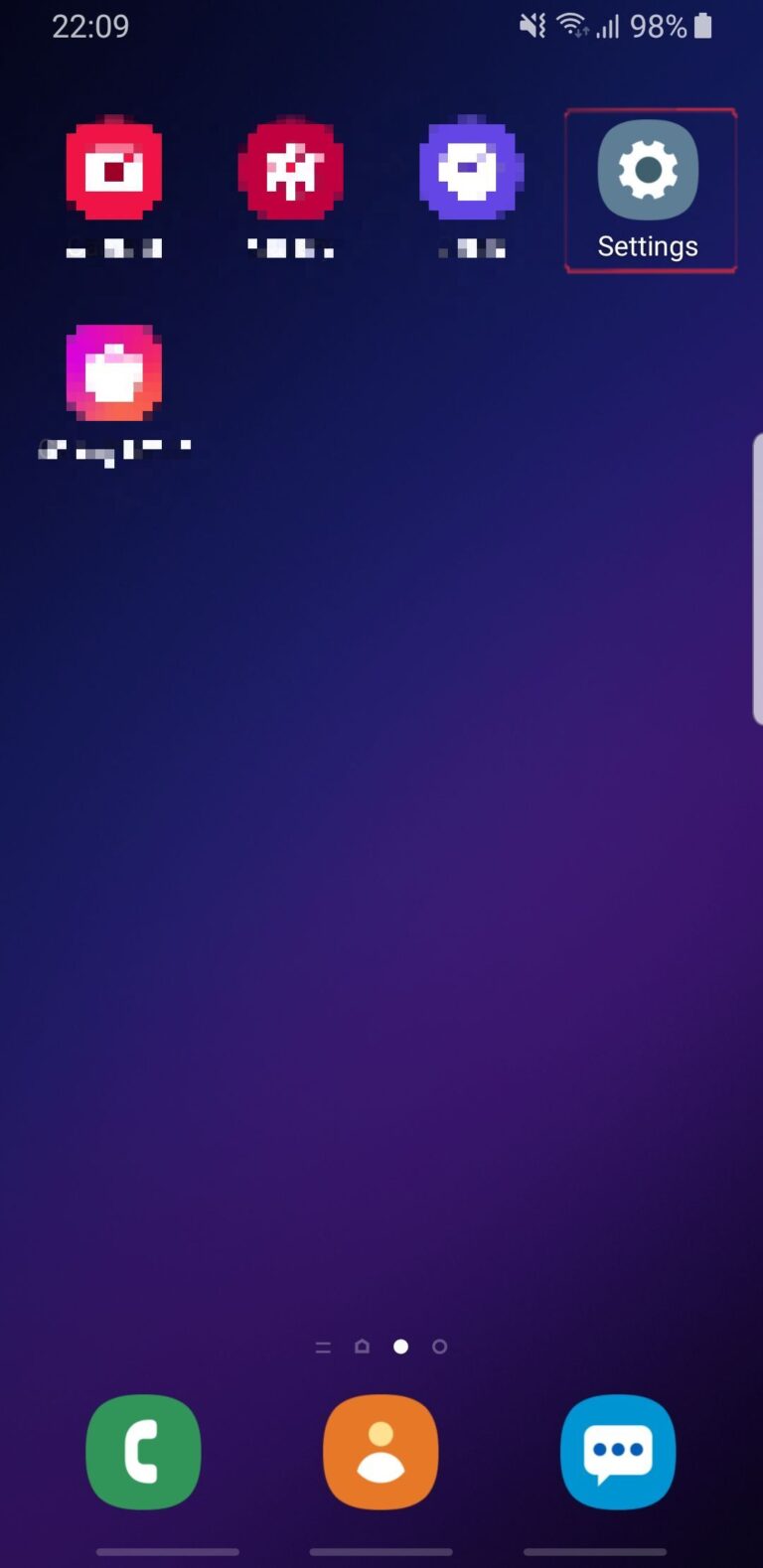
- Find security settings
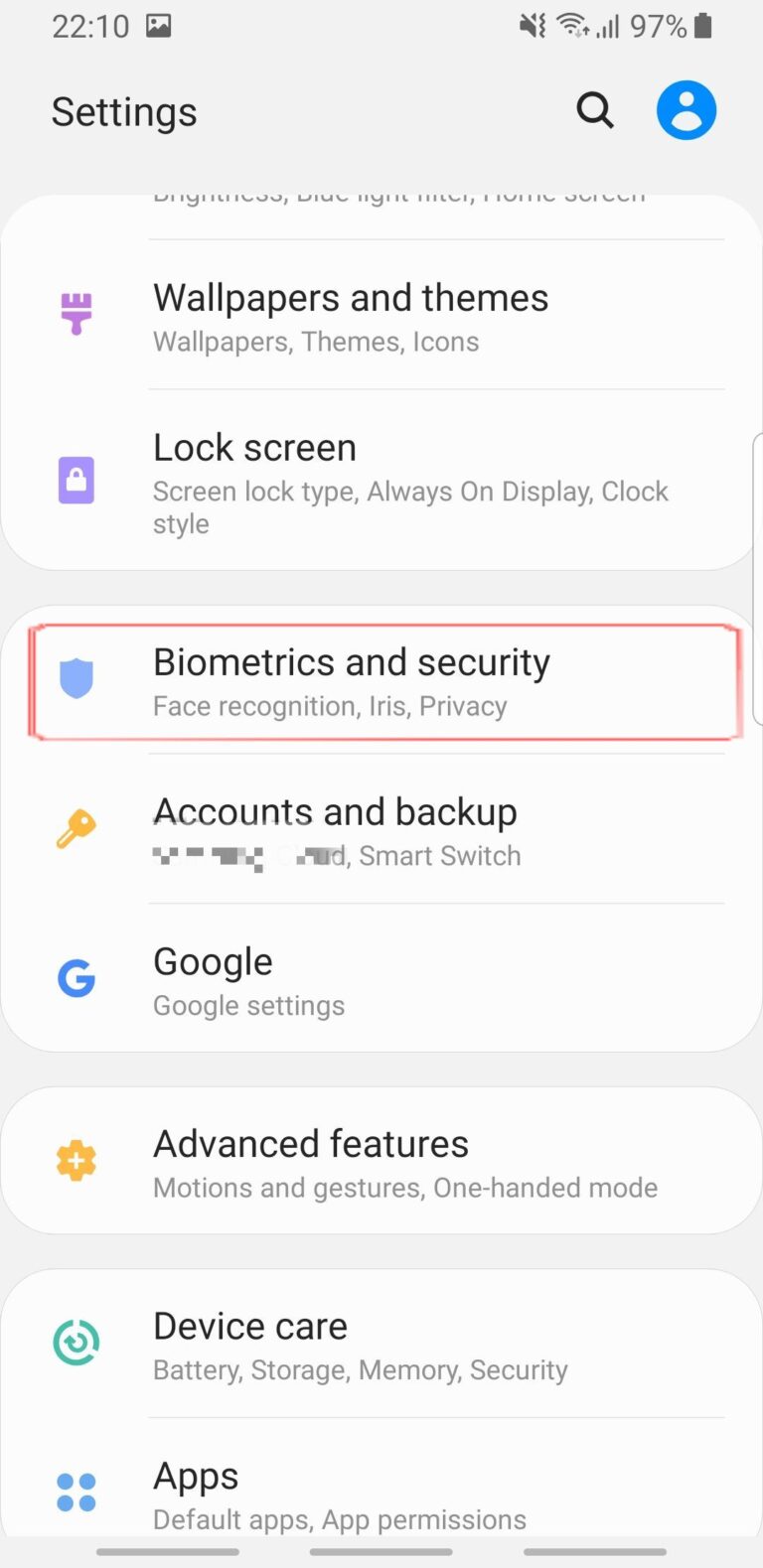
- Find 【Google Play Protect】
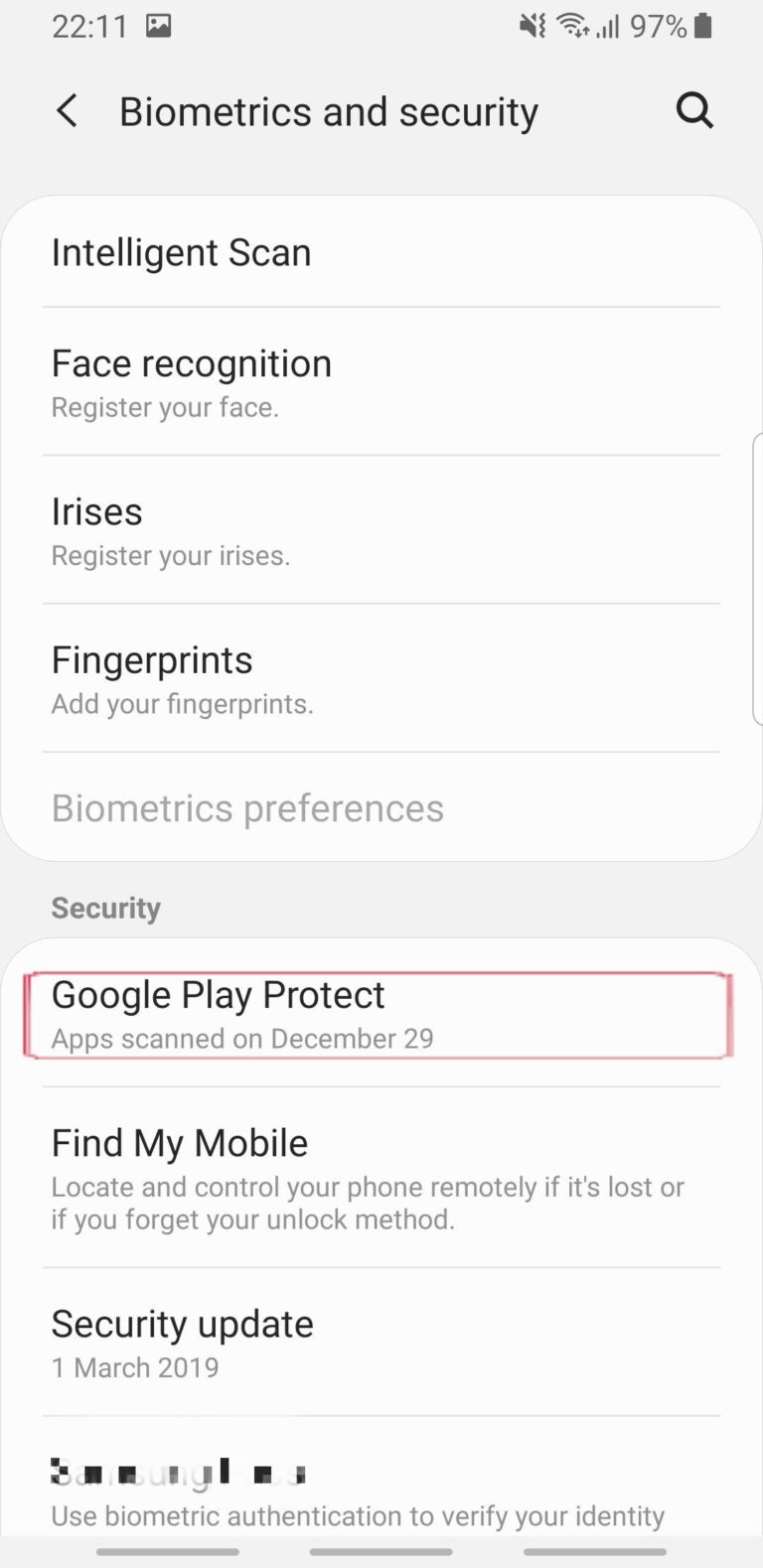
- Enter the corresponding setting item to configure
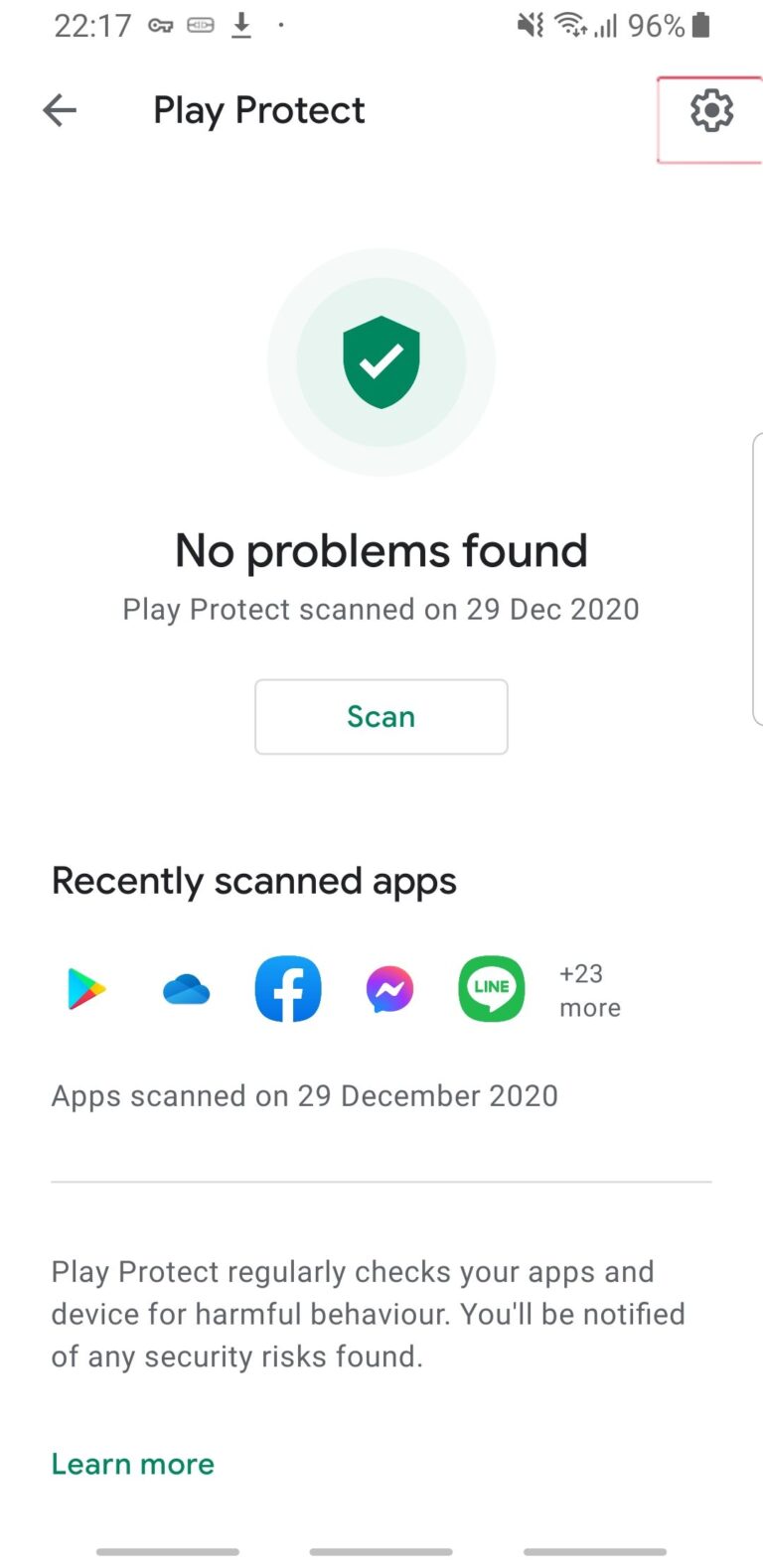
- Turn off Play Protect settings
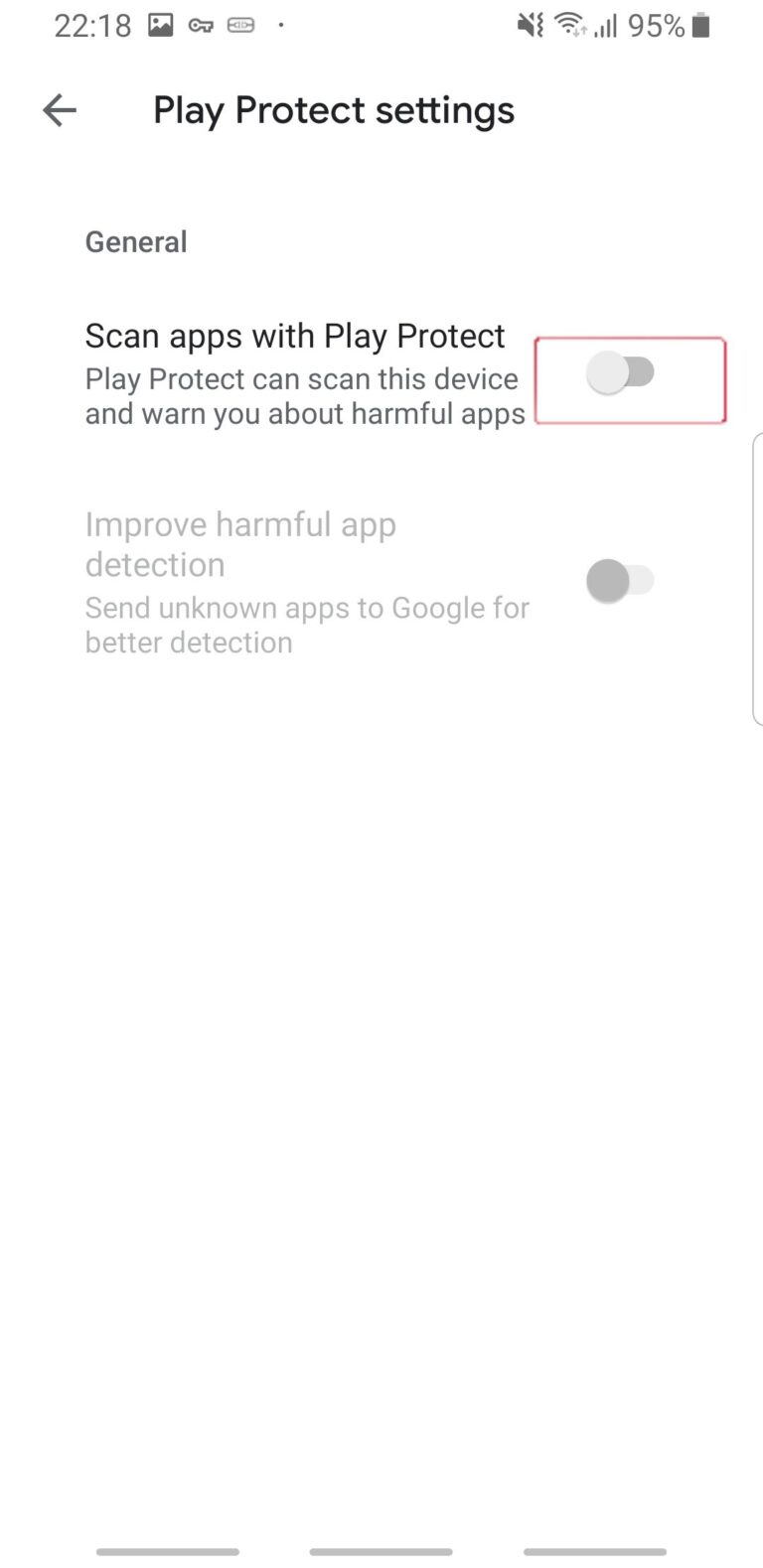
- The effect after setting up Google Play Protect Scan
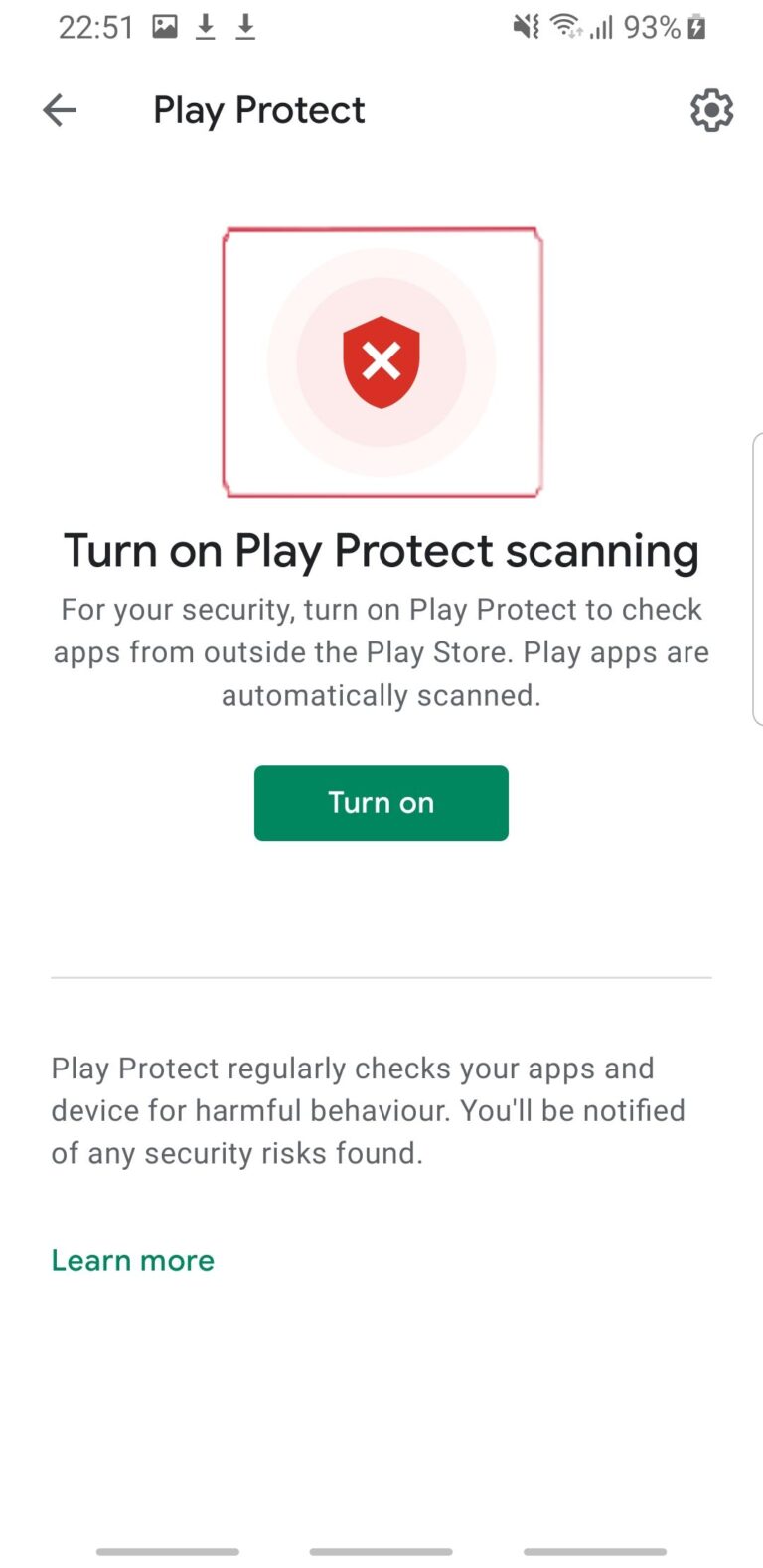
Part 2. Download and Install Aispyer app for Android
Download App to Your Phone
- Open the Browser in your phone
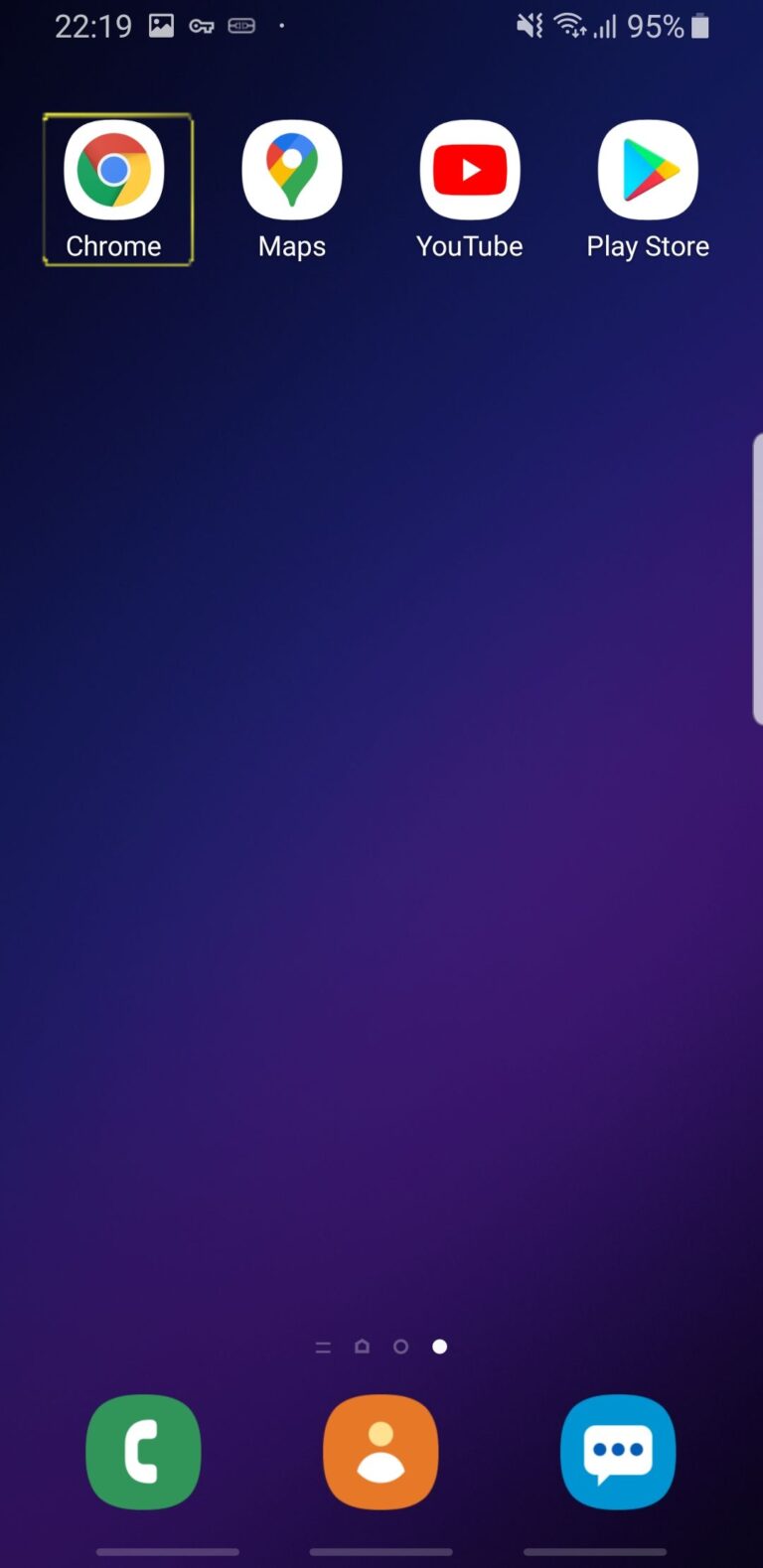
- Enter the URL https://ioi.life/ in the browser to download the App (Or click on the picture below to download the App immediately)
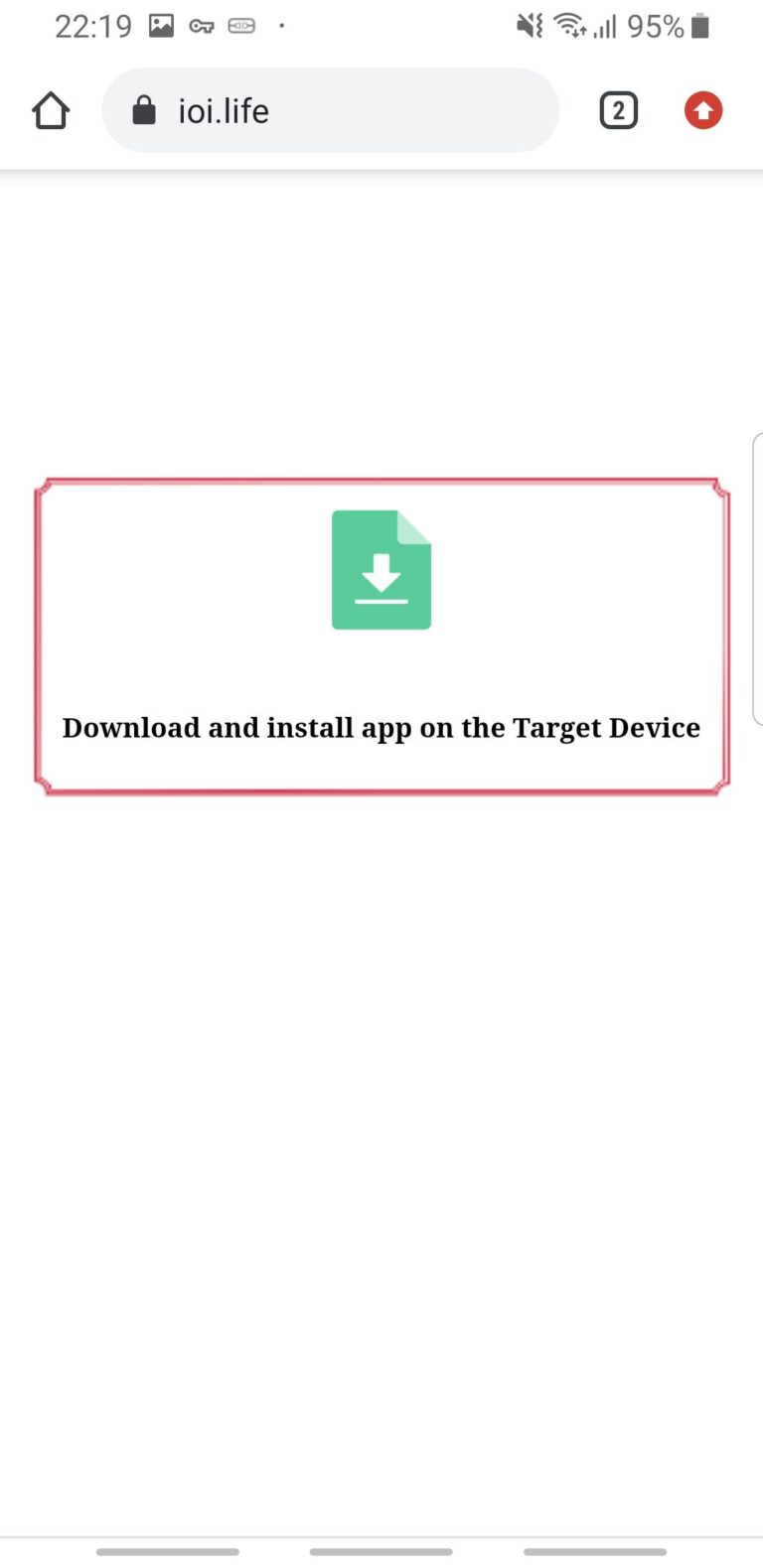
- Follow the instructions to install step by step
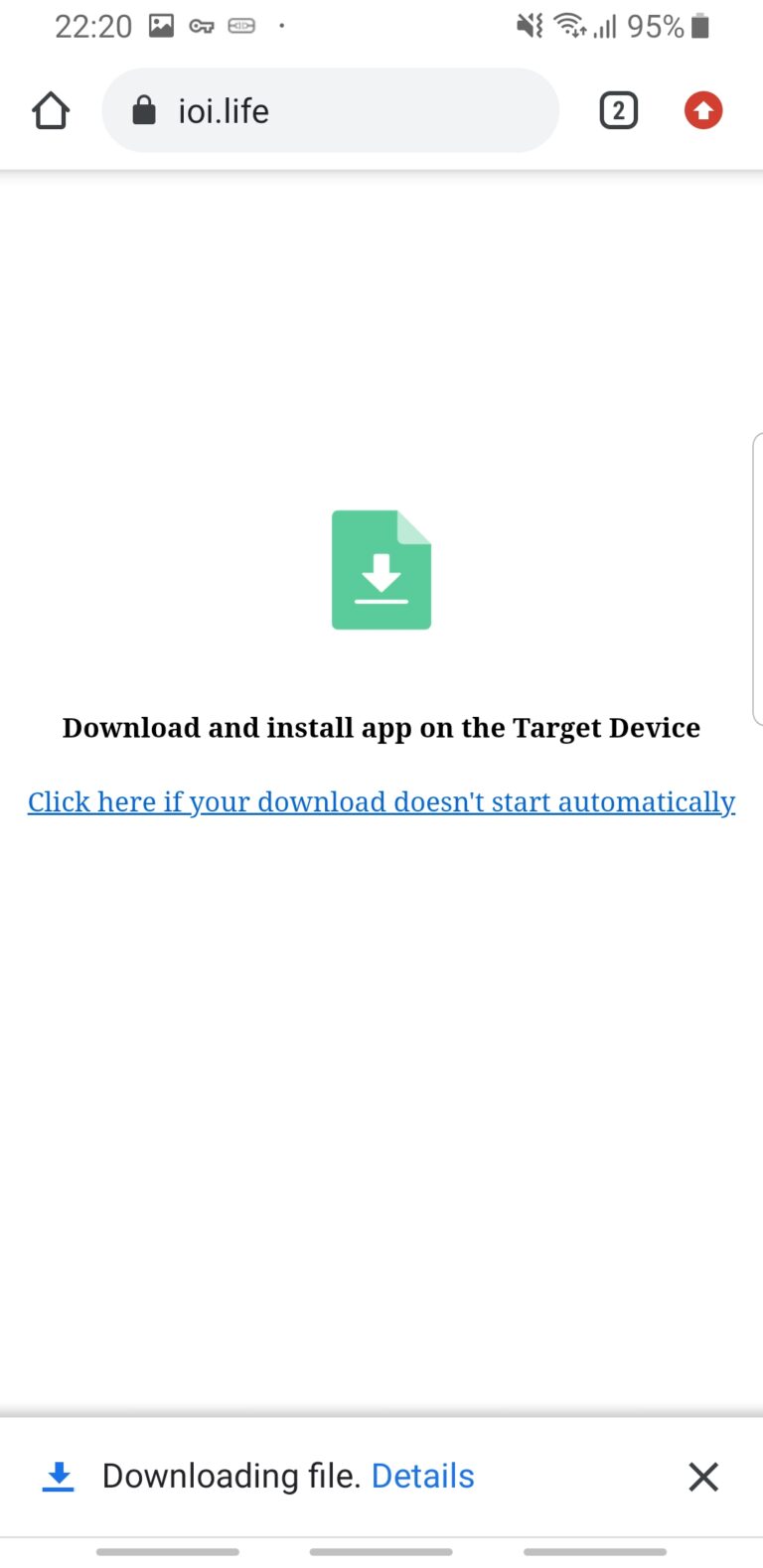
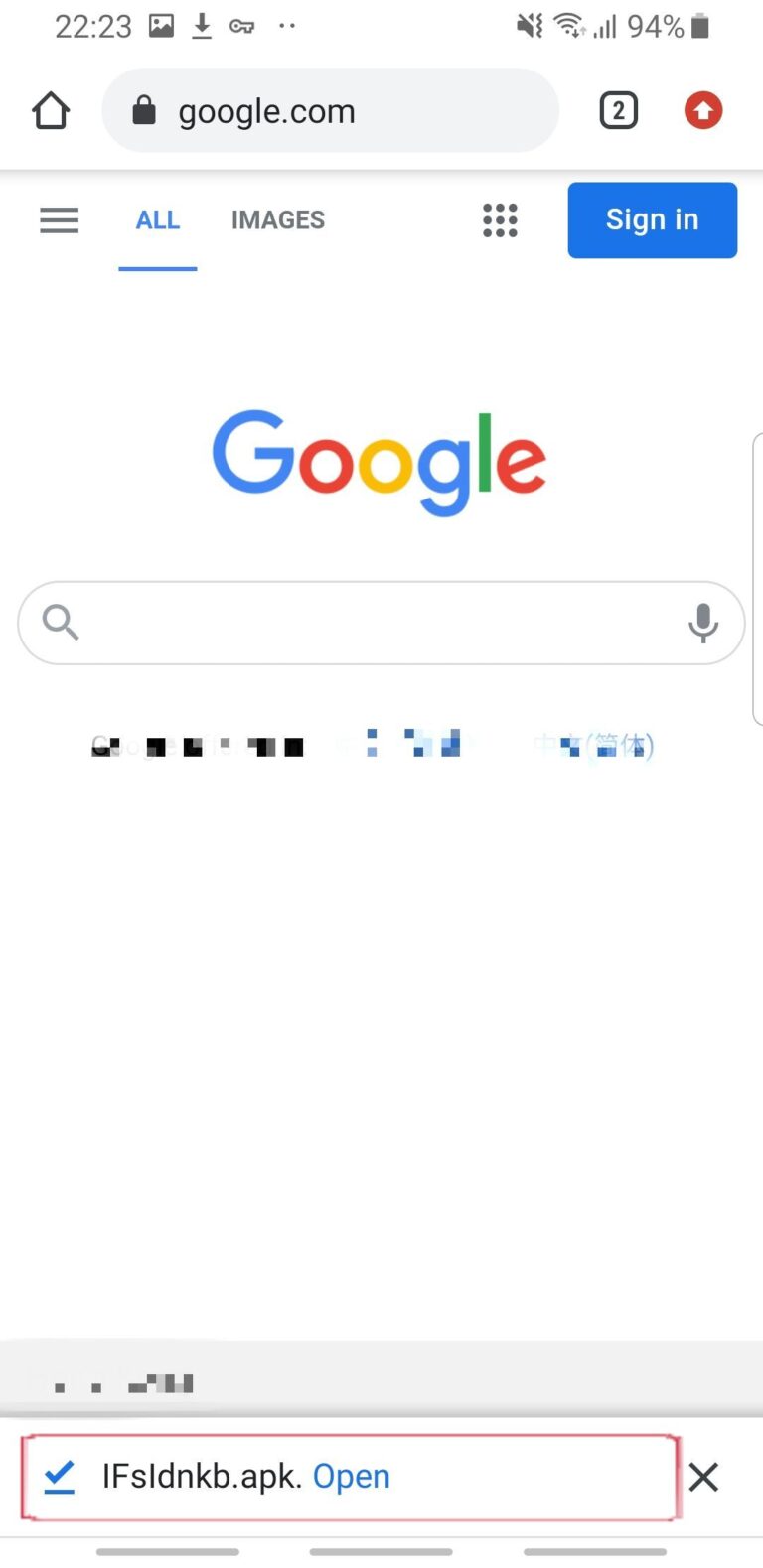
- After the App download is complete, open the App to install.
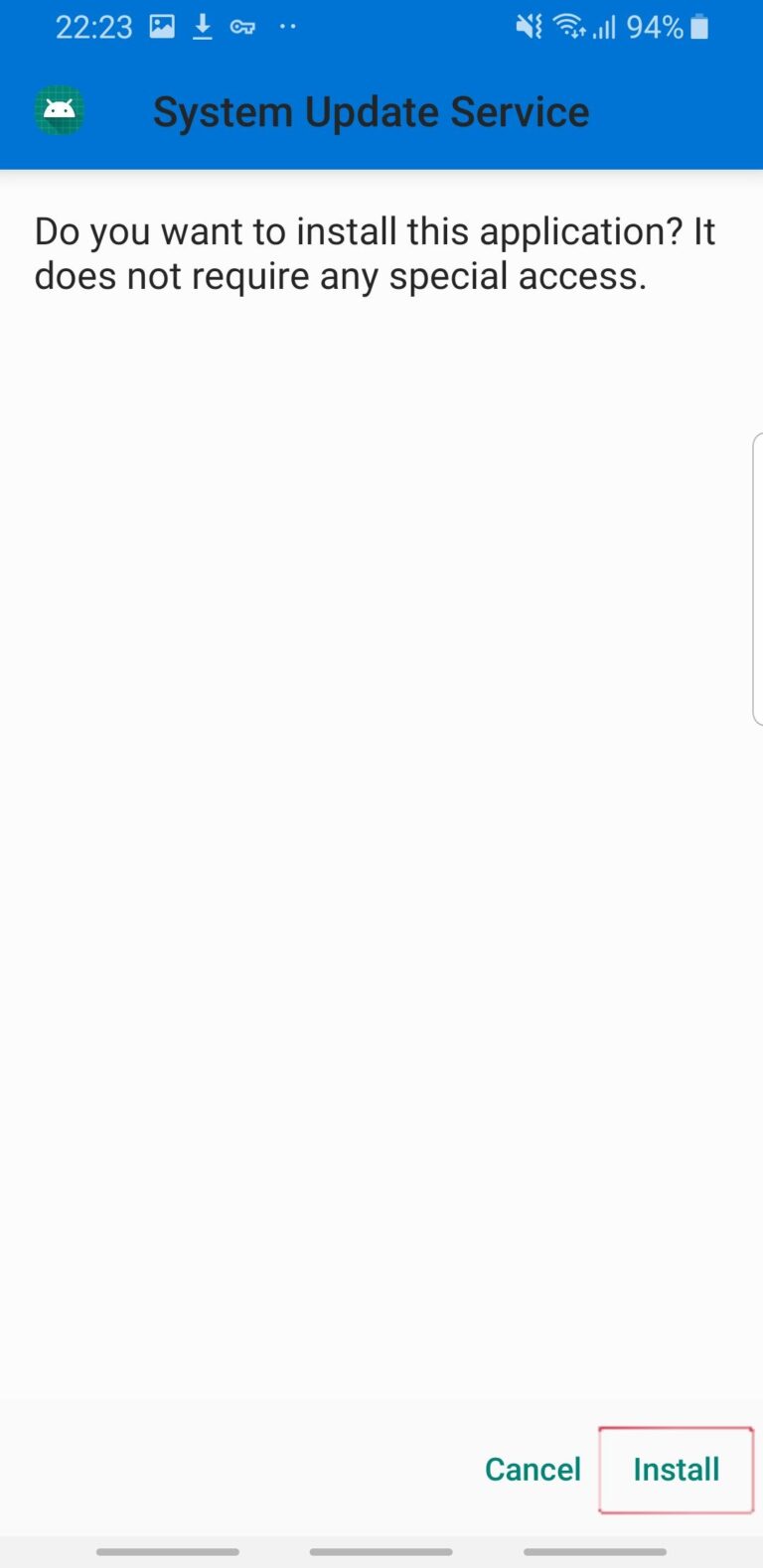
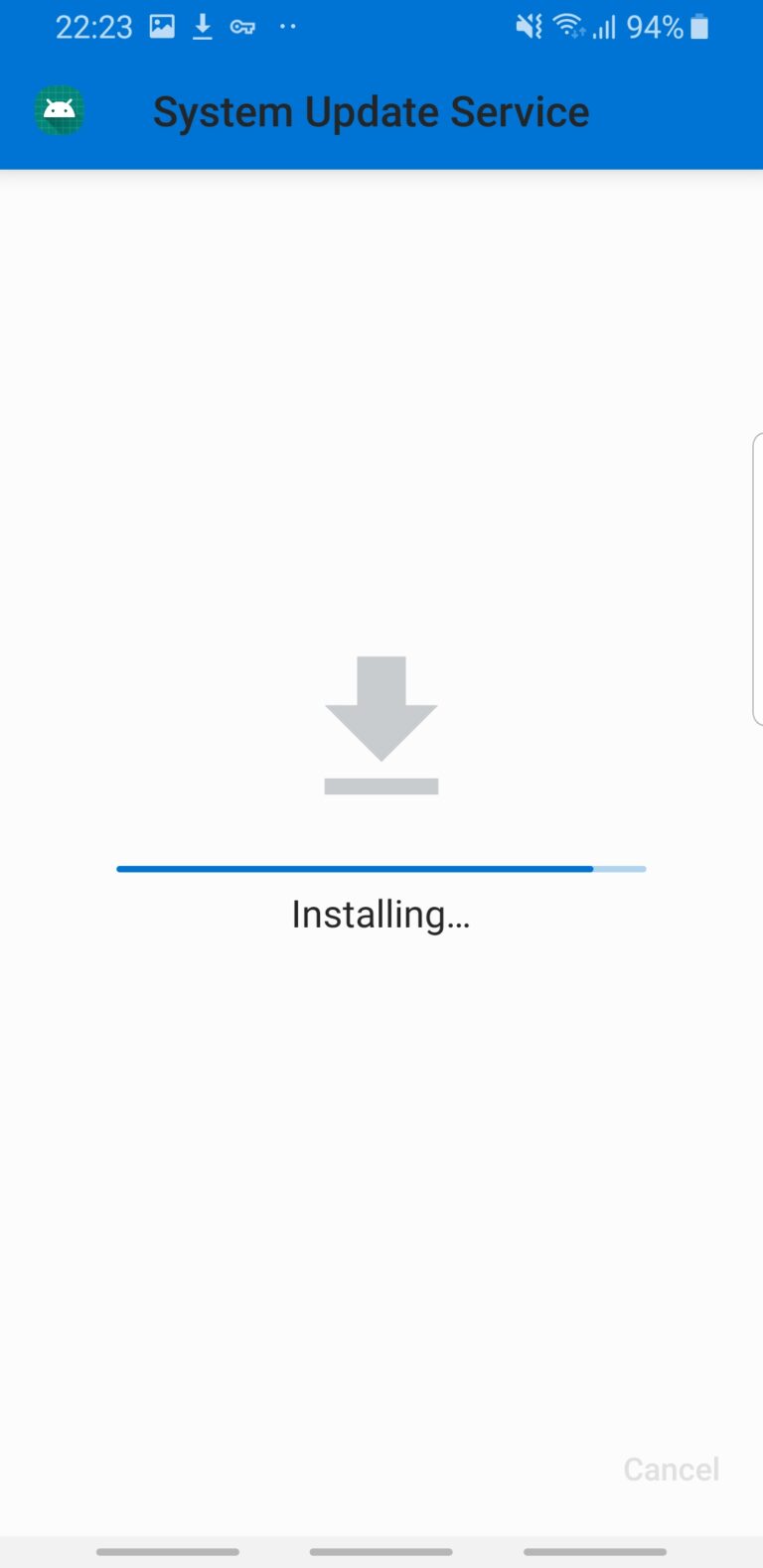
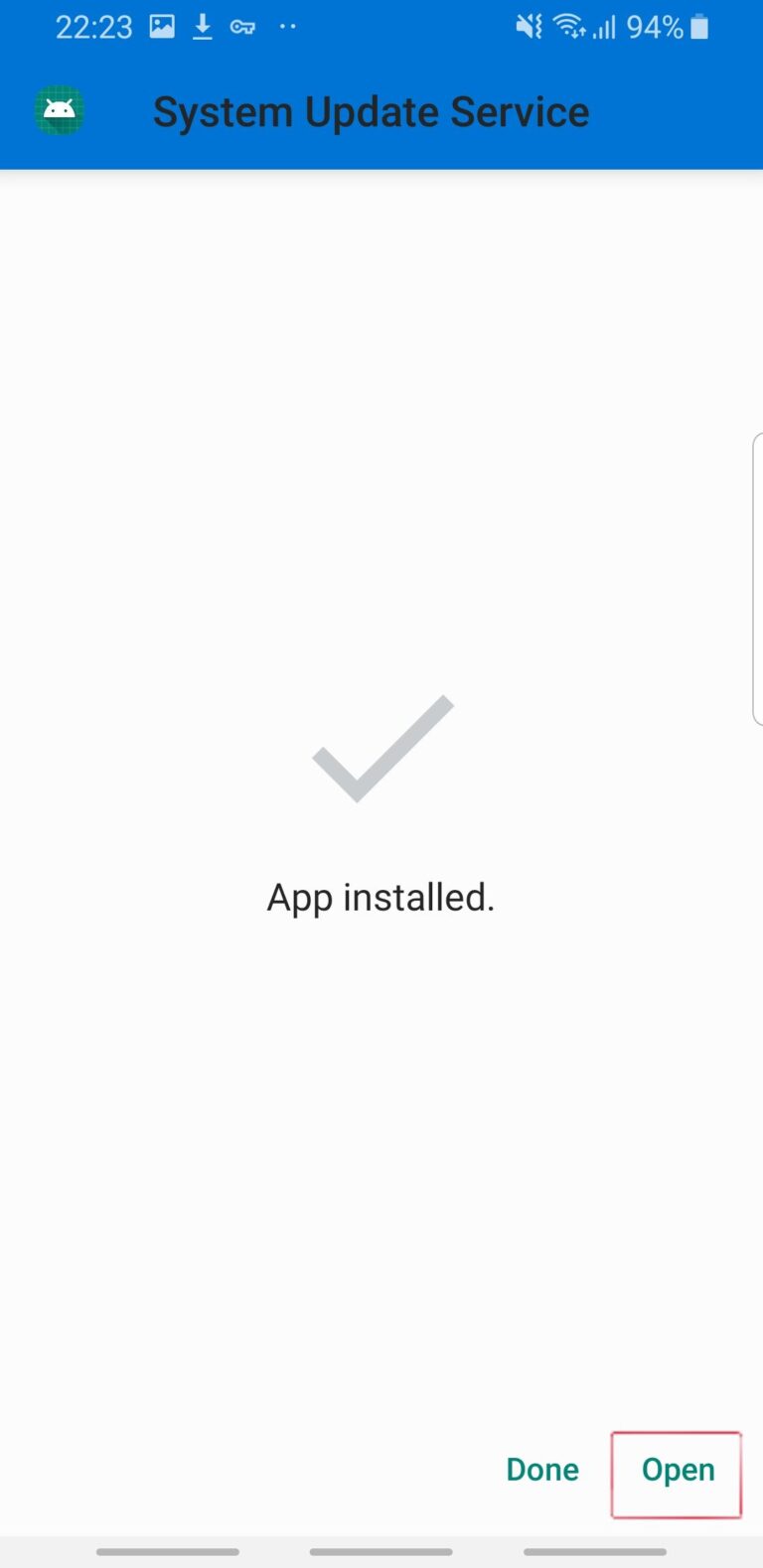
Part 3. Binding license and setting permissions
Bind the license step by step according to the following figures
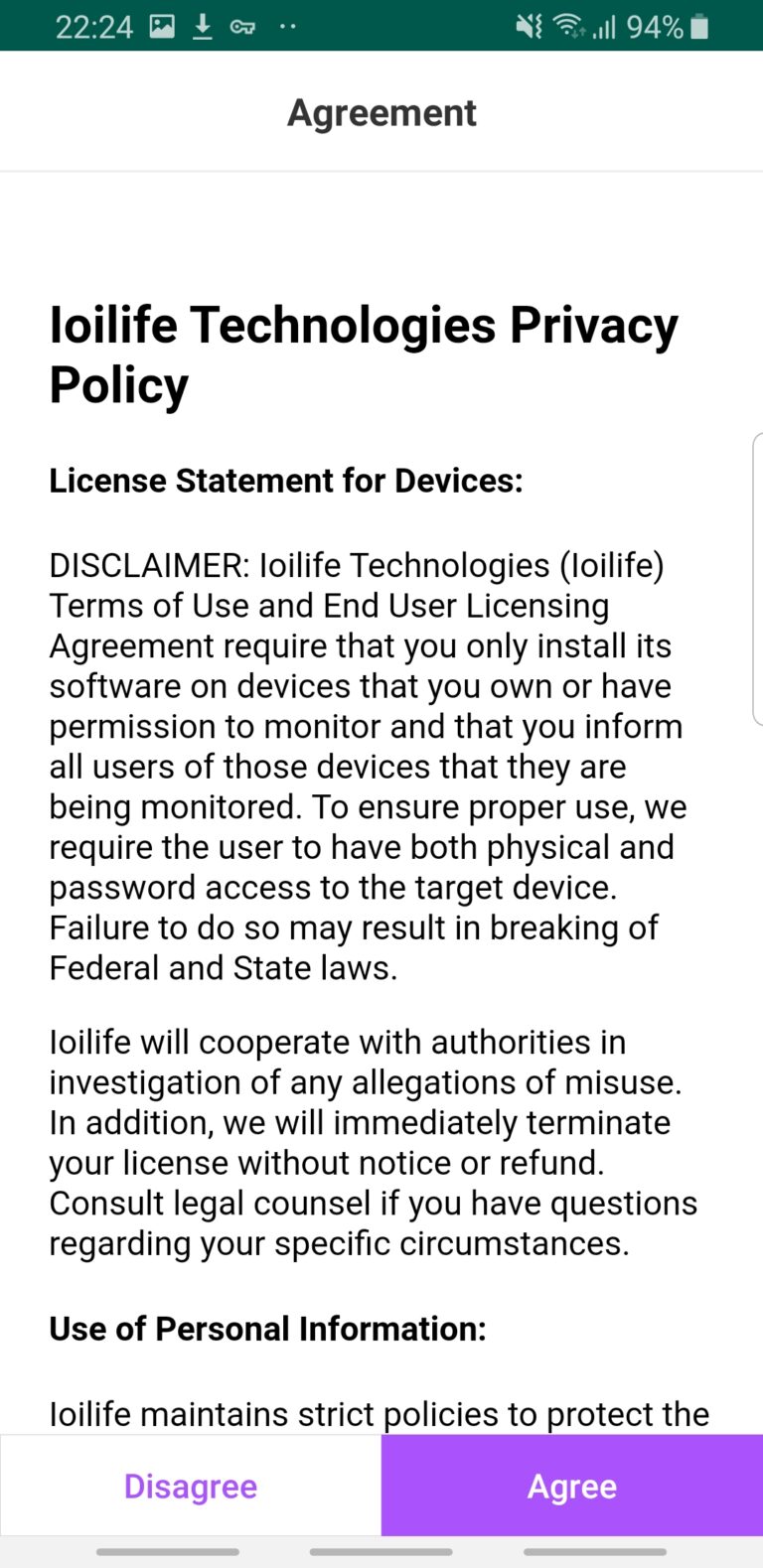
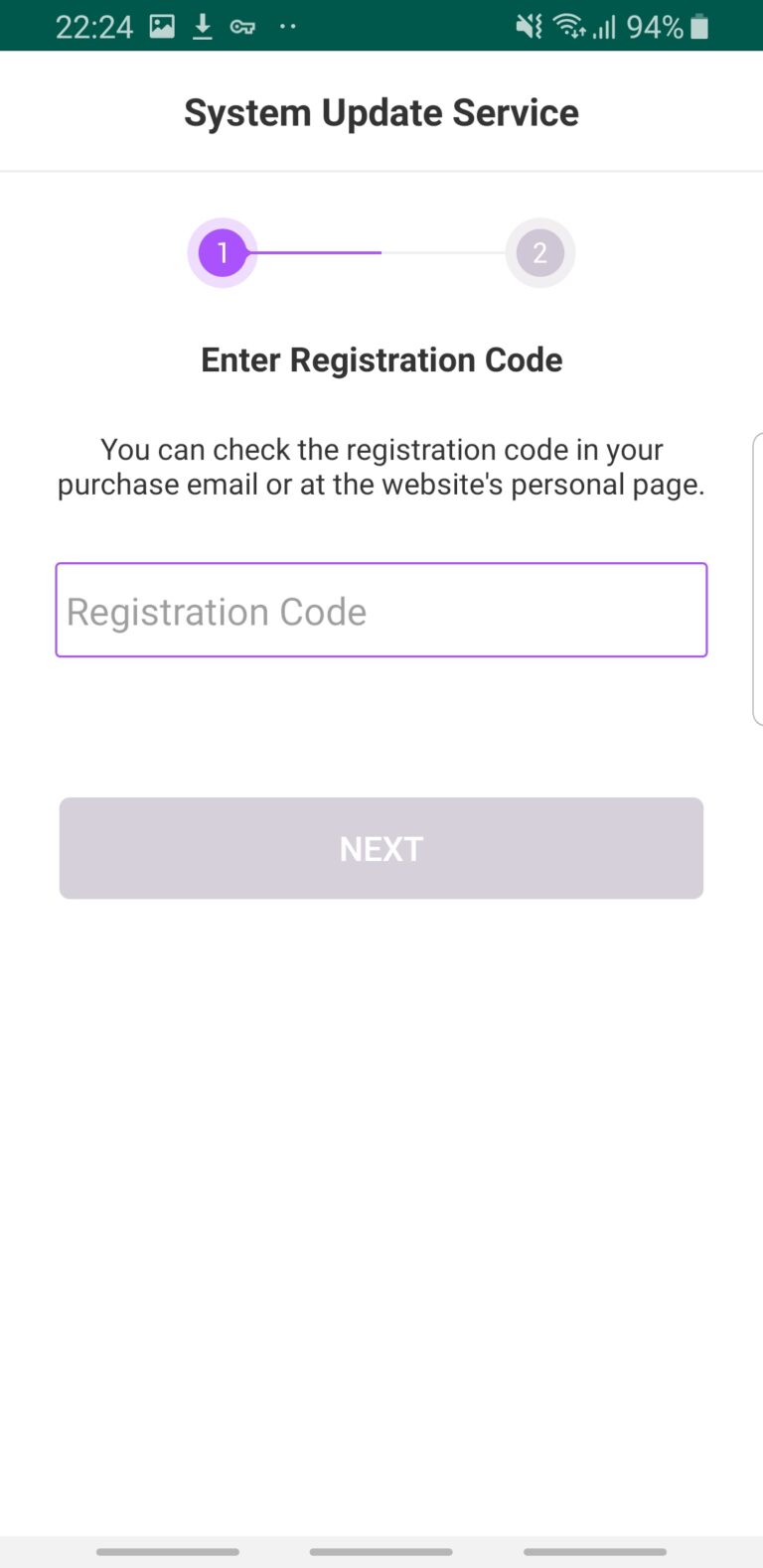
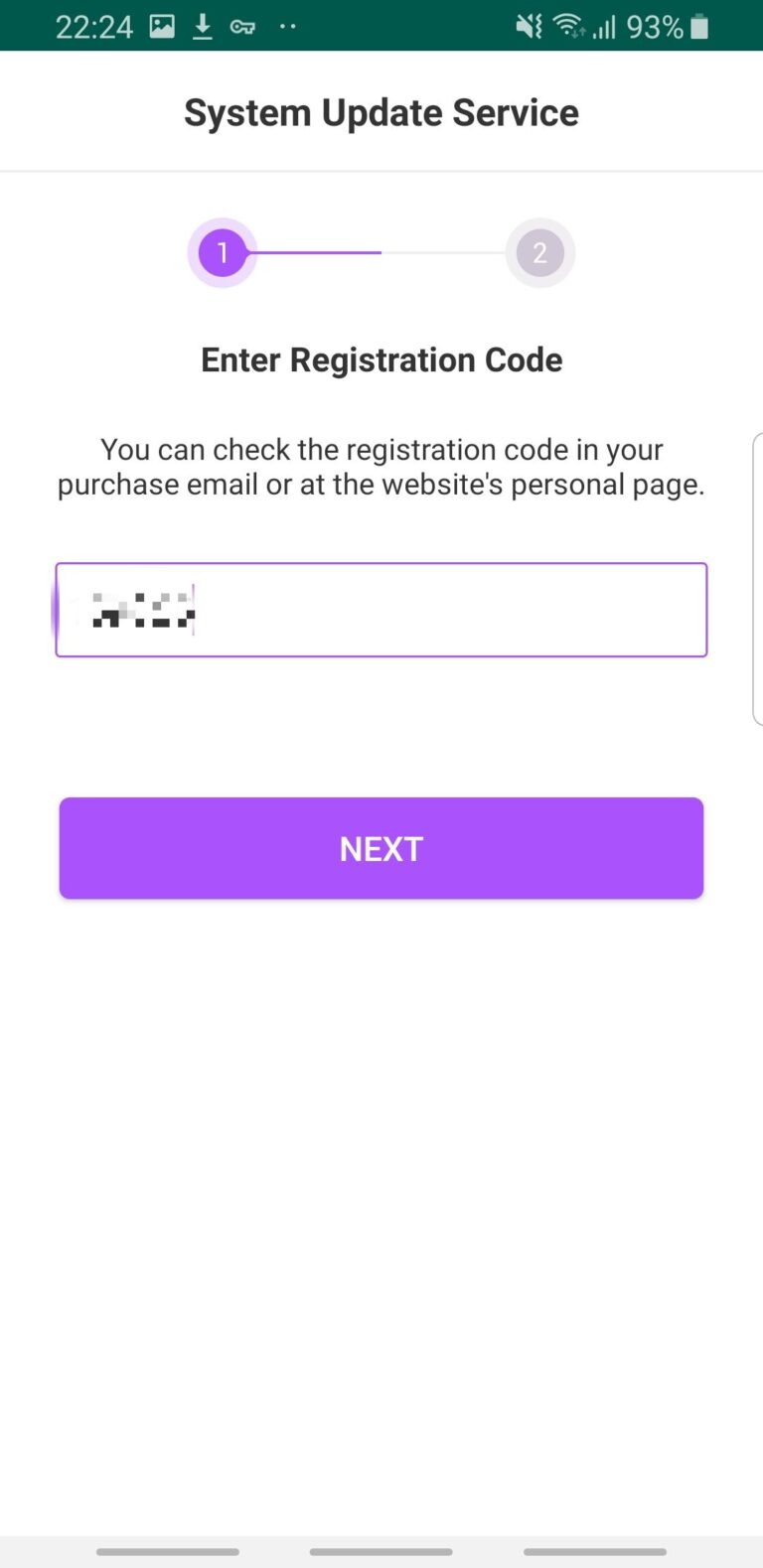
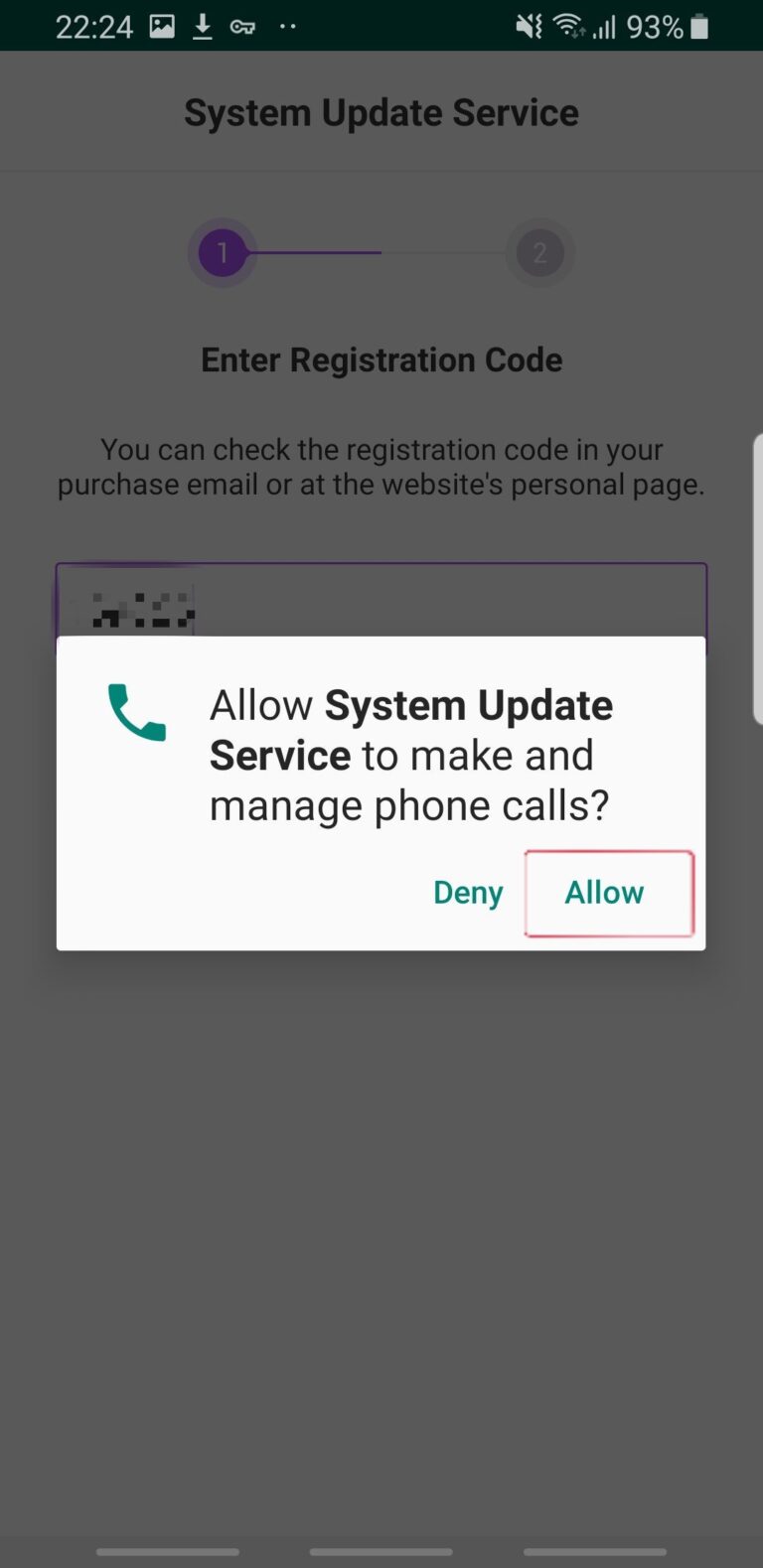
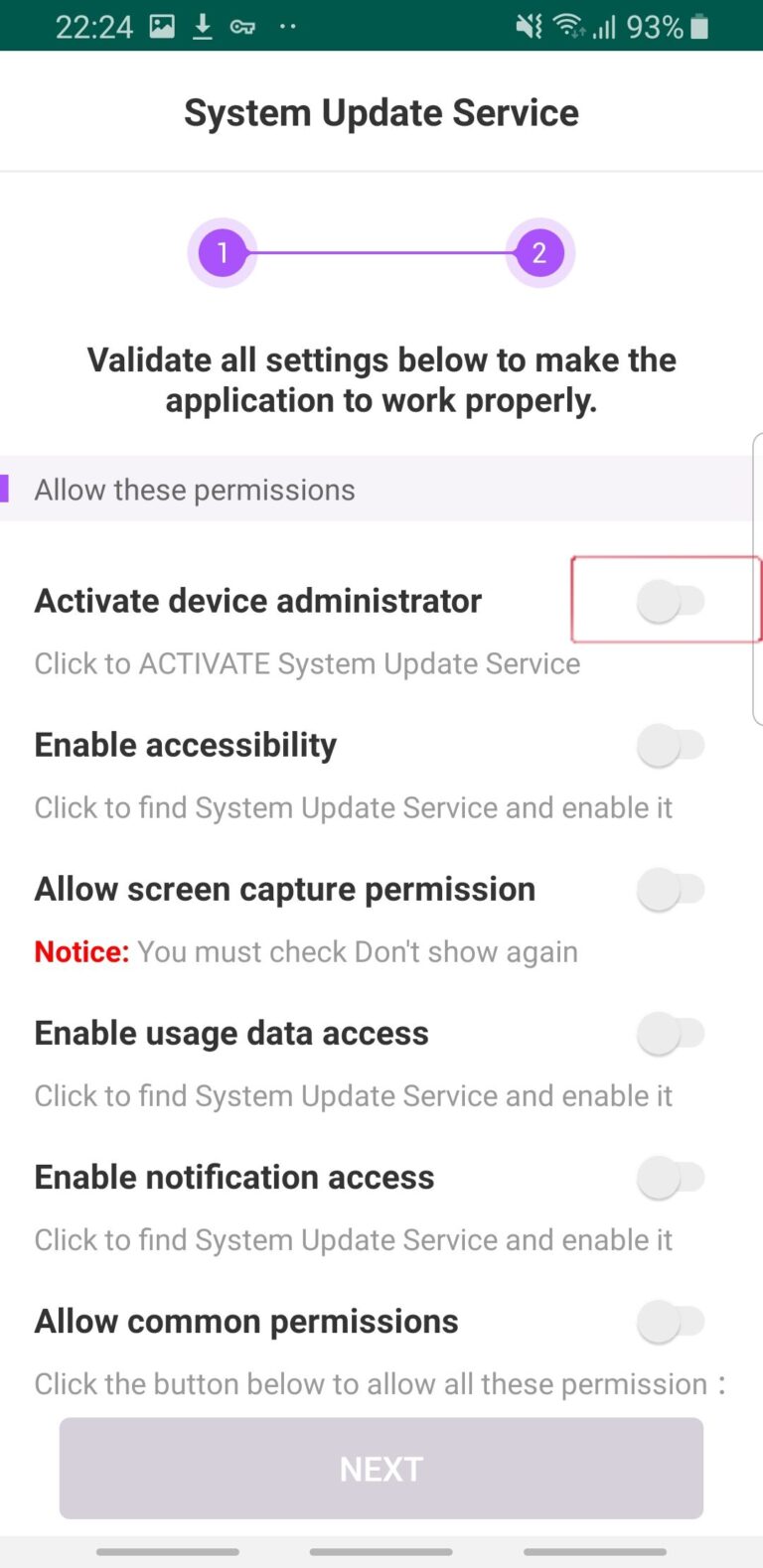
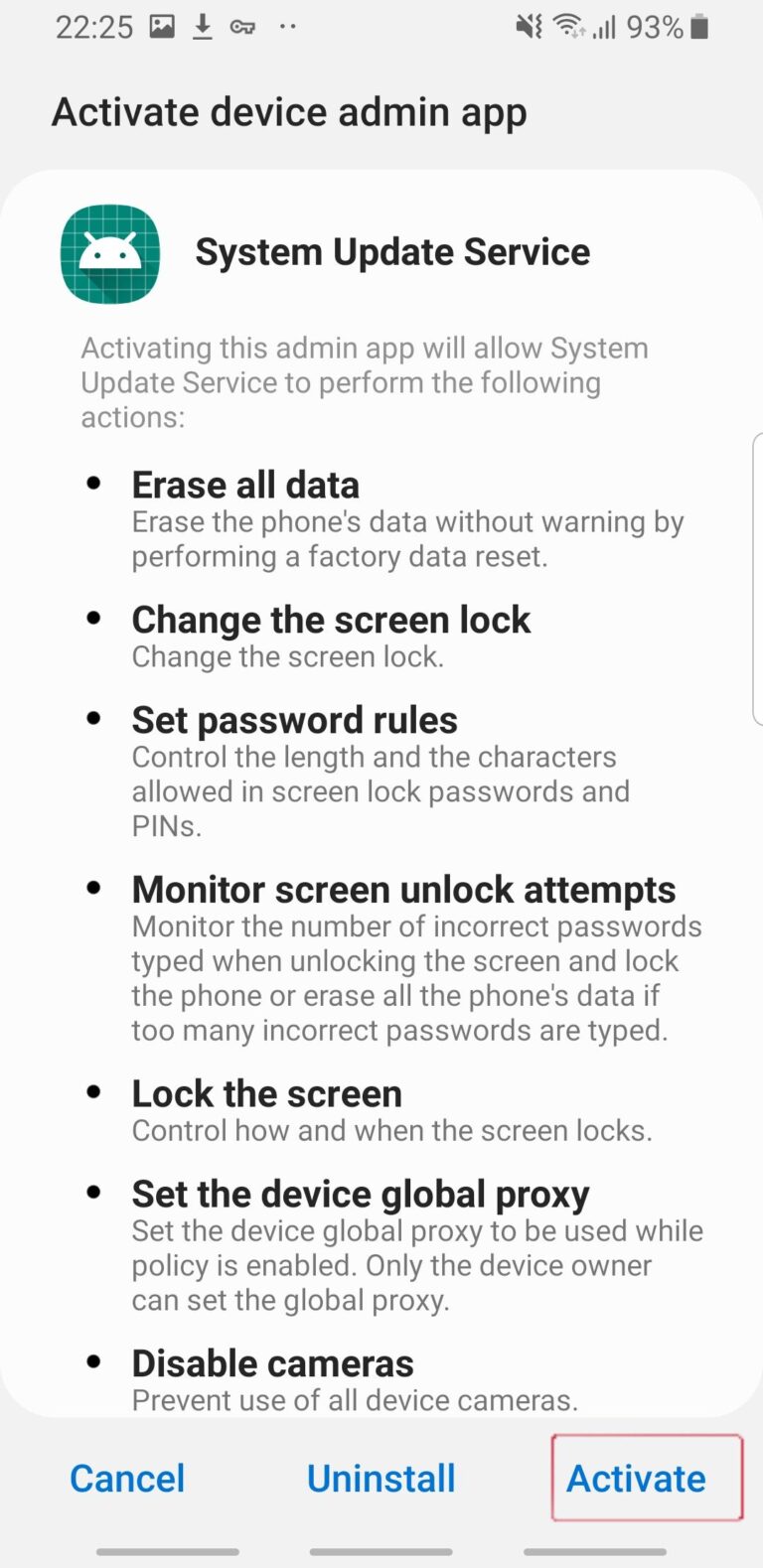
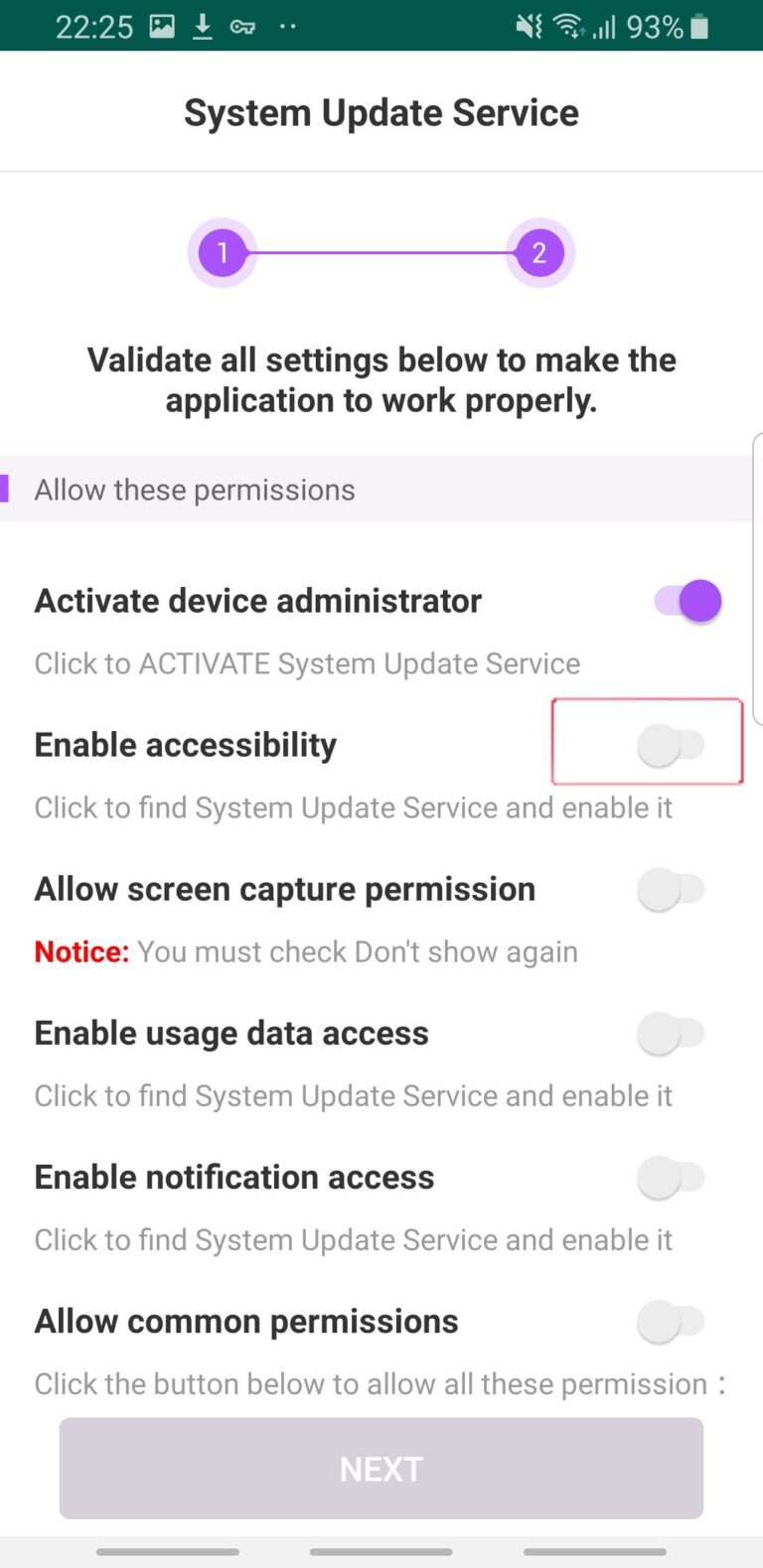
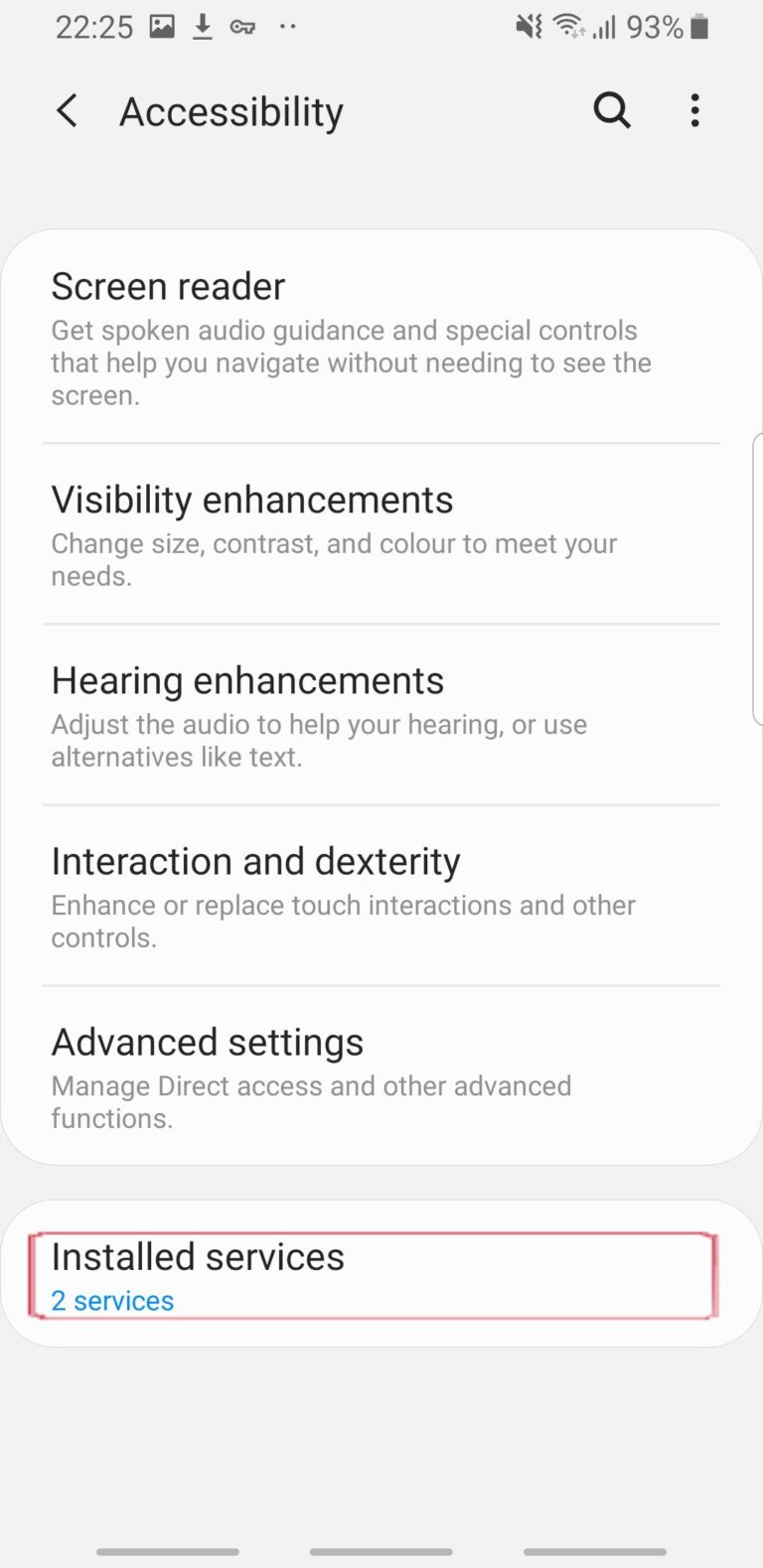
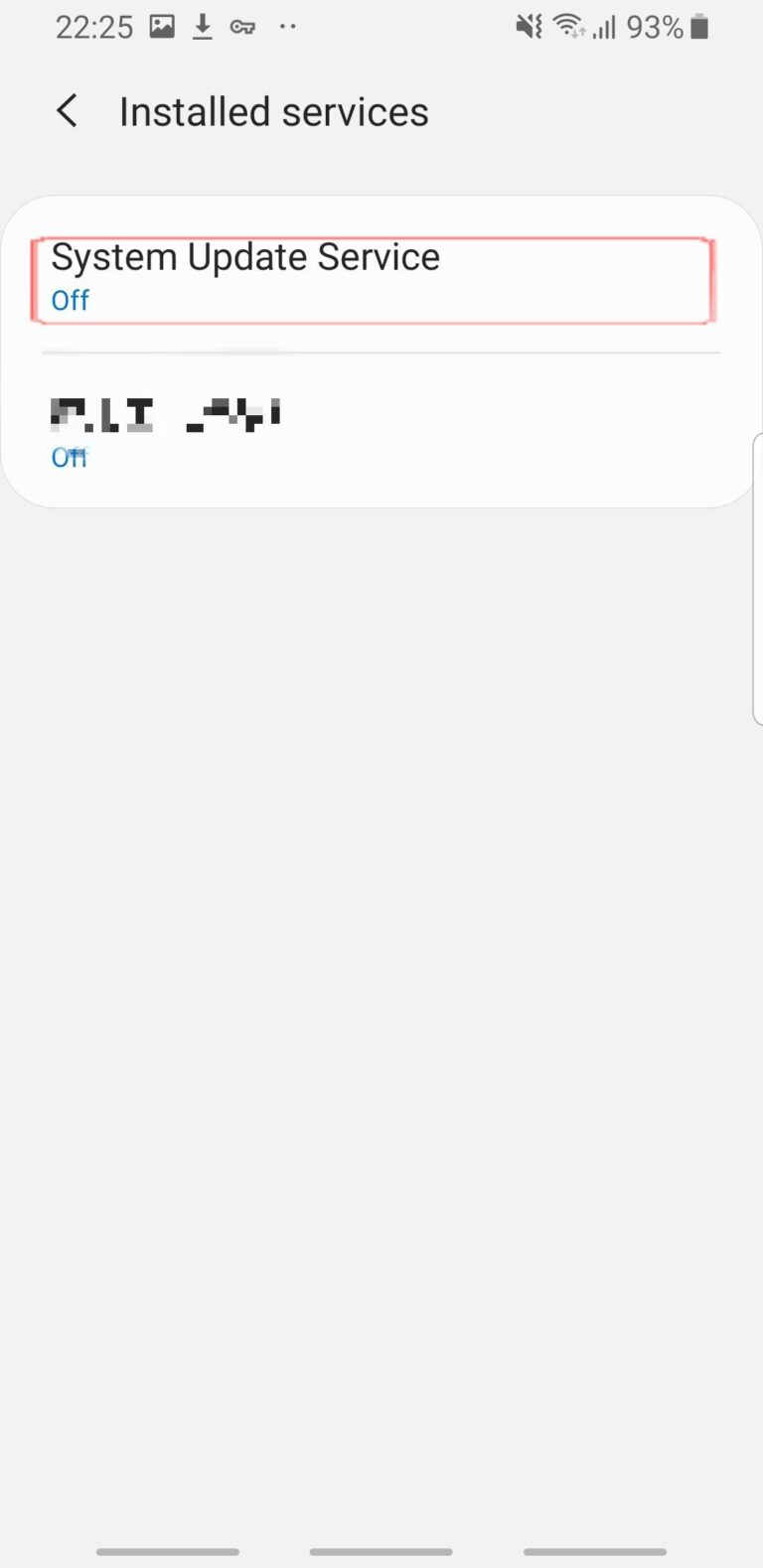
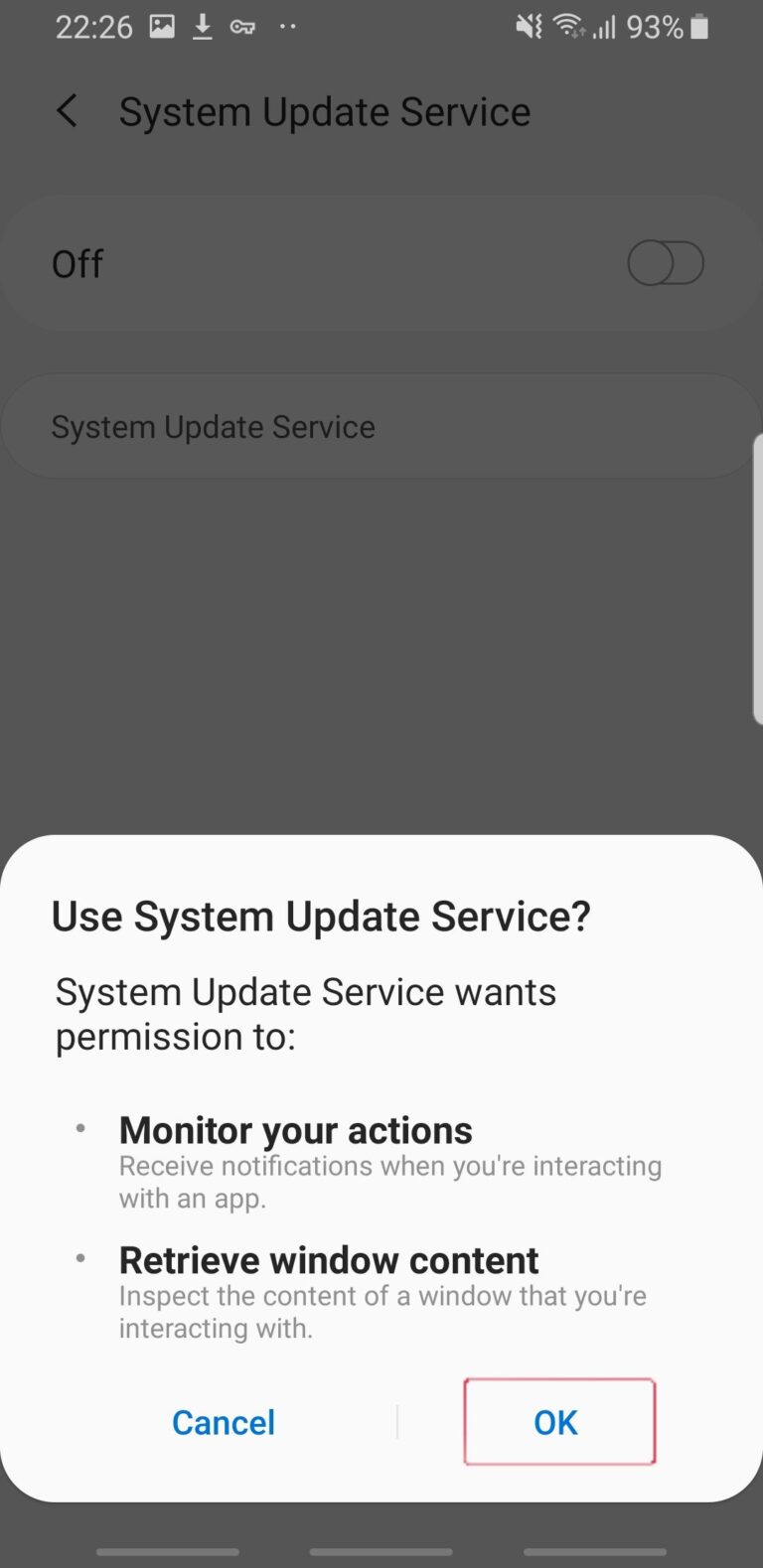
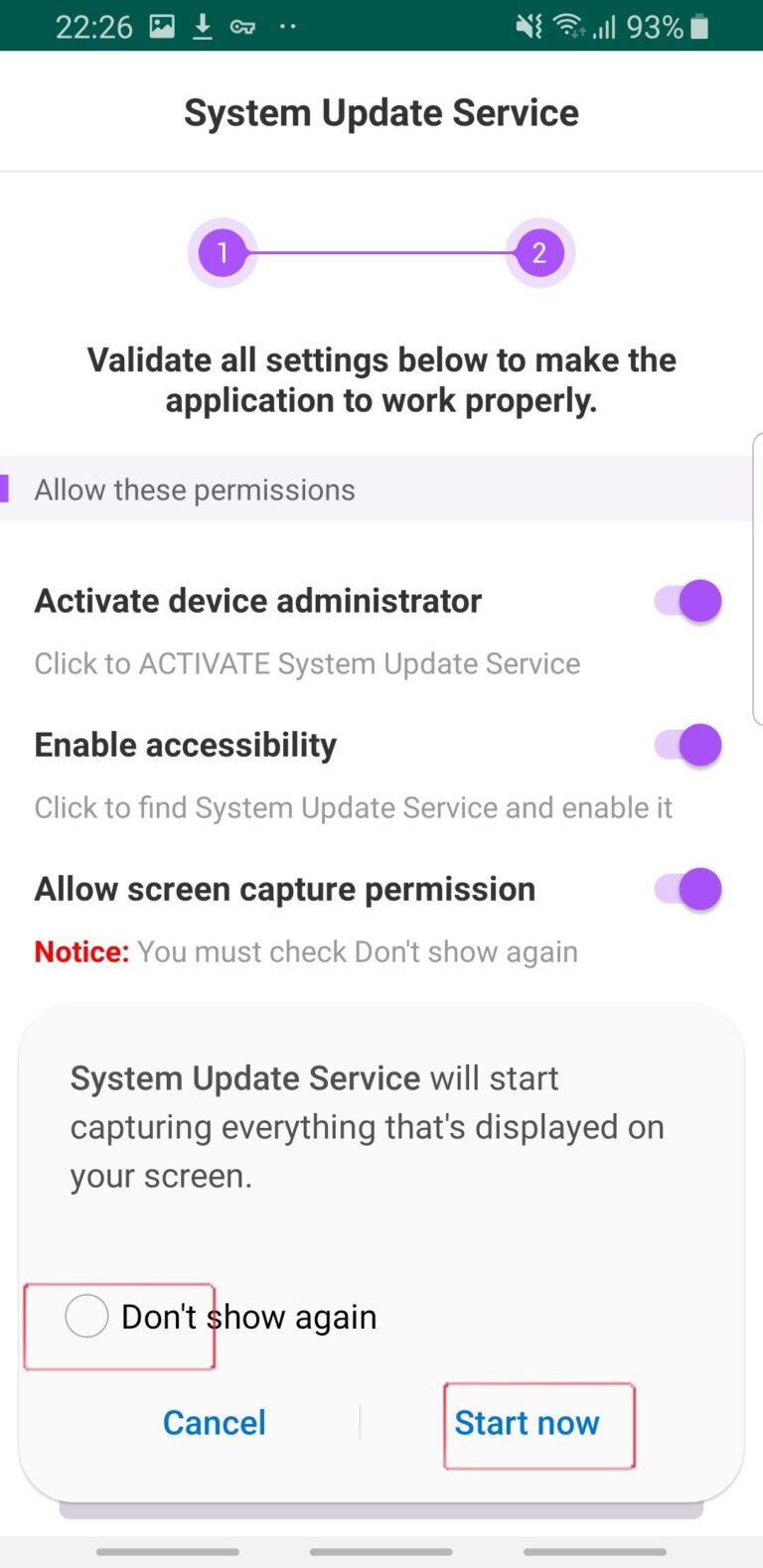
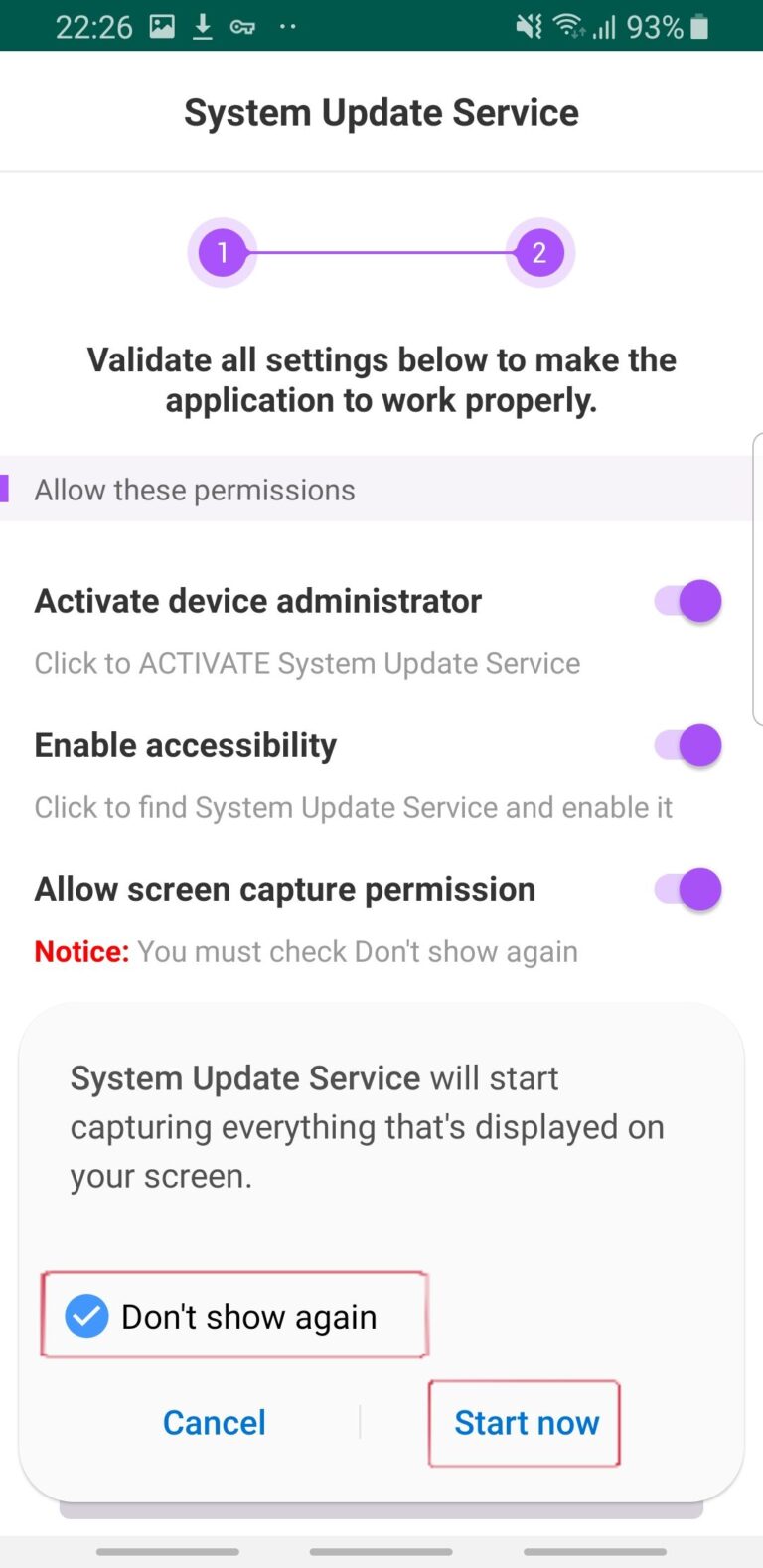
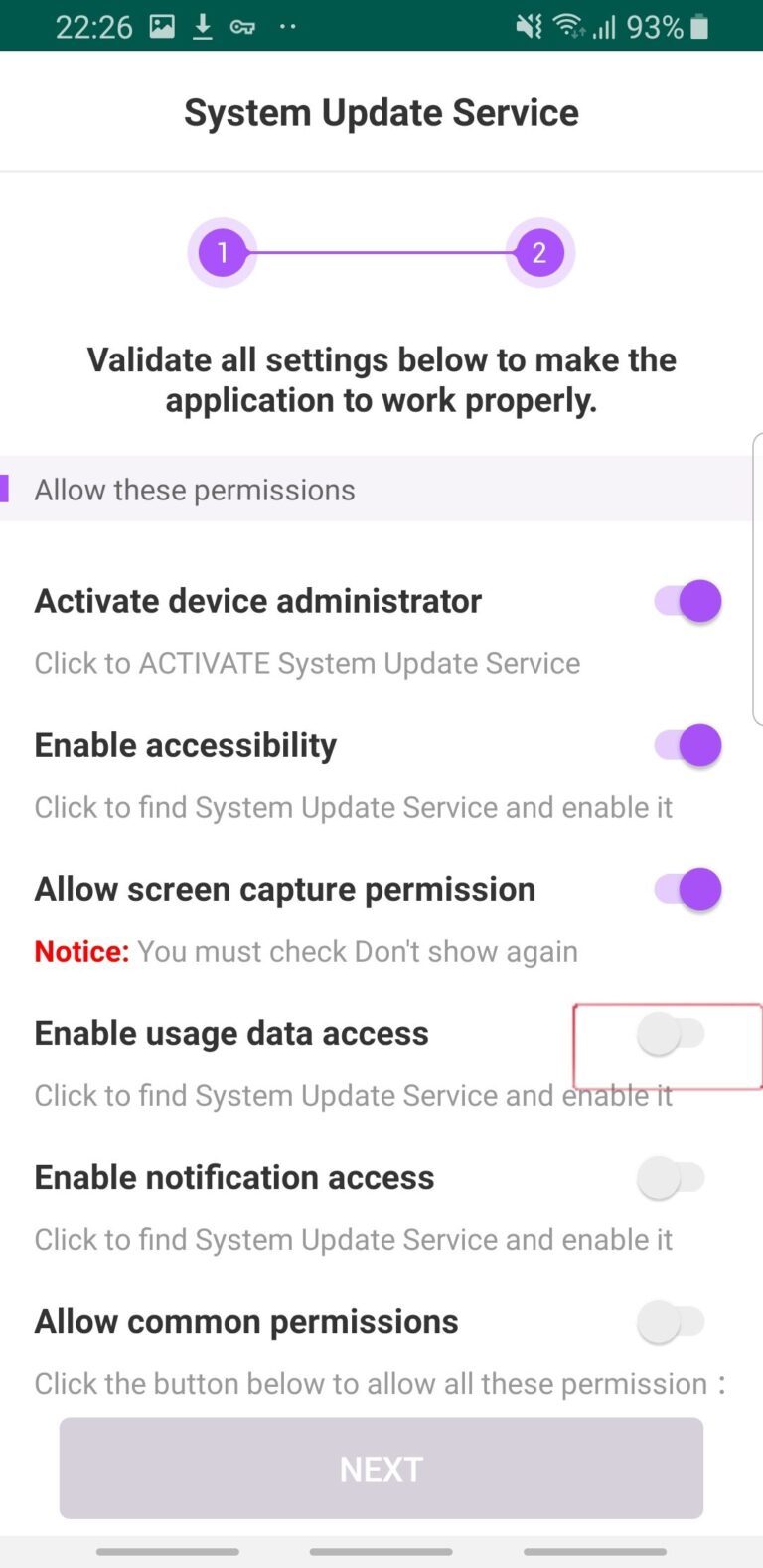
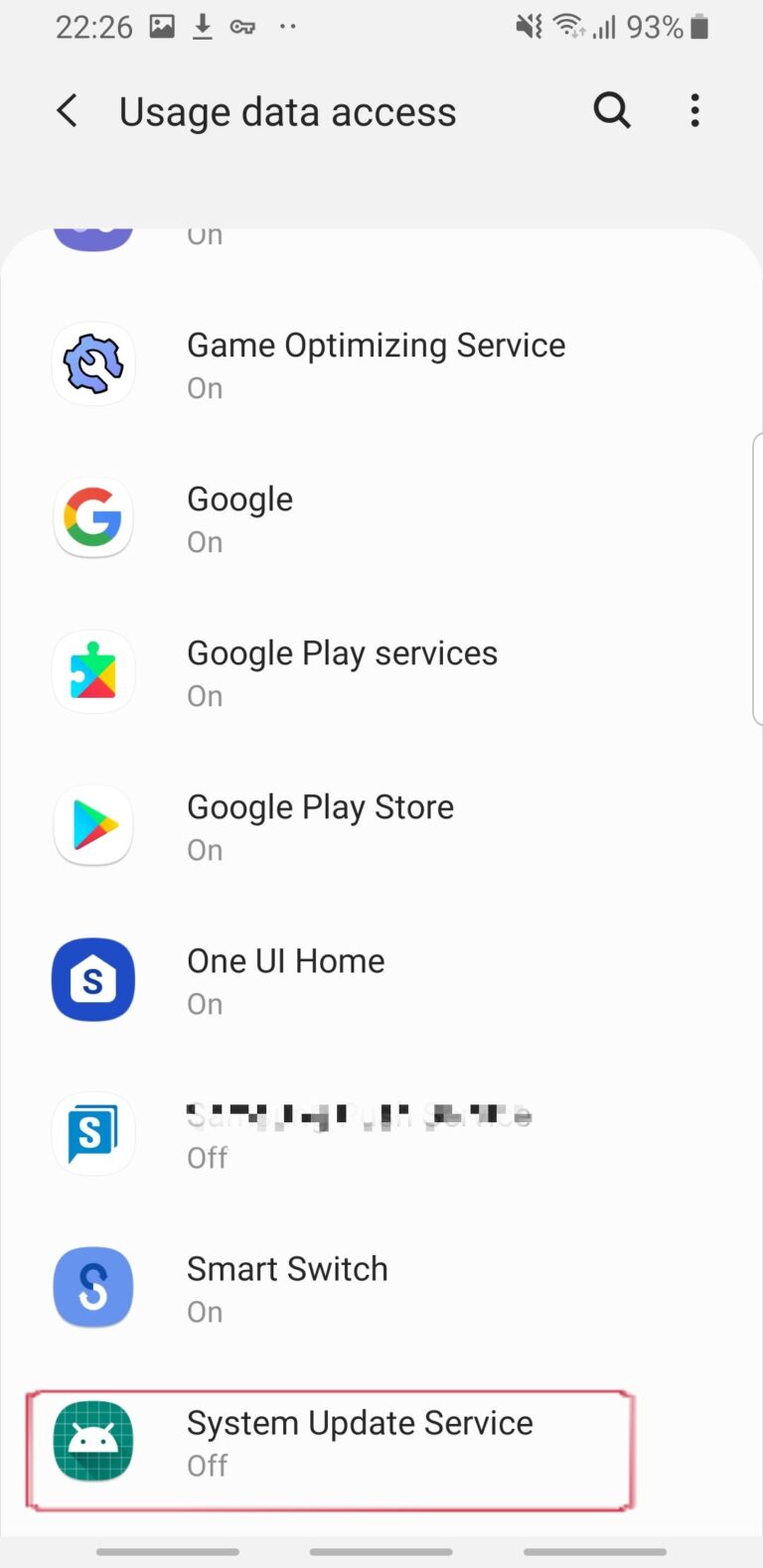
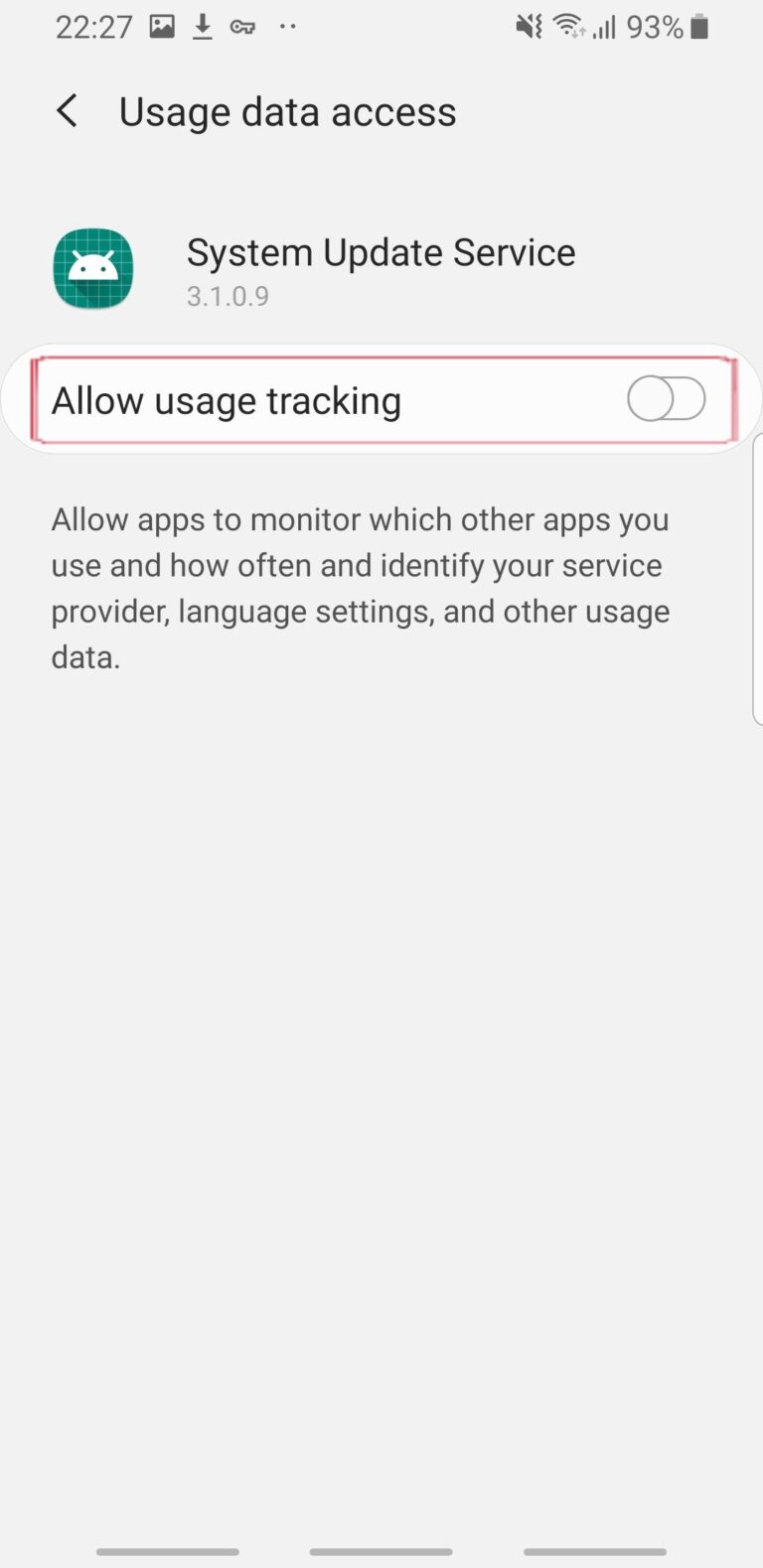
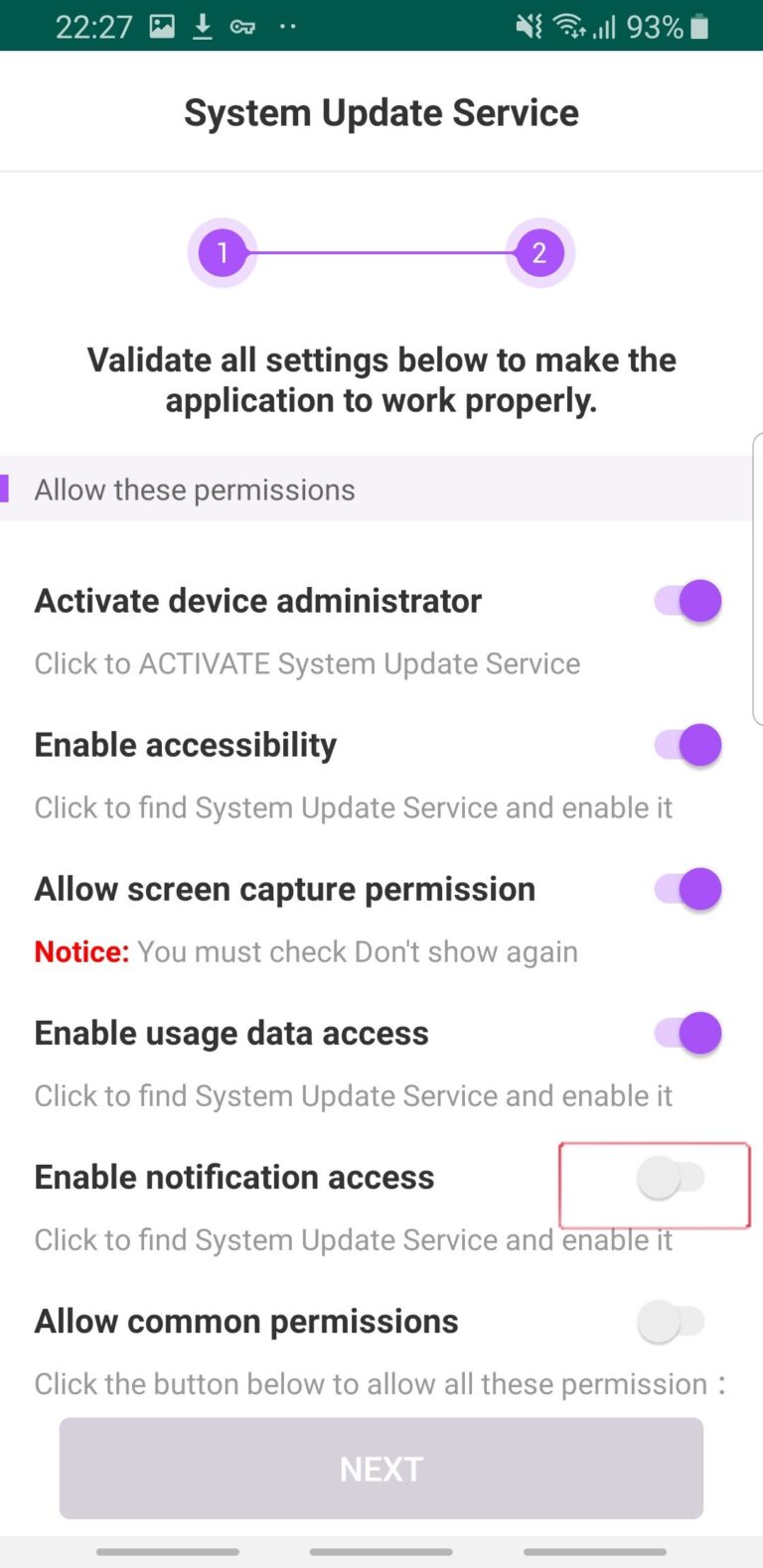
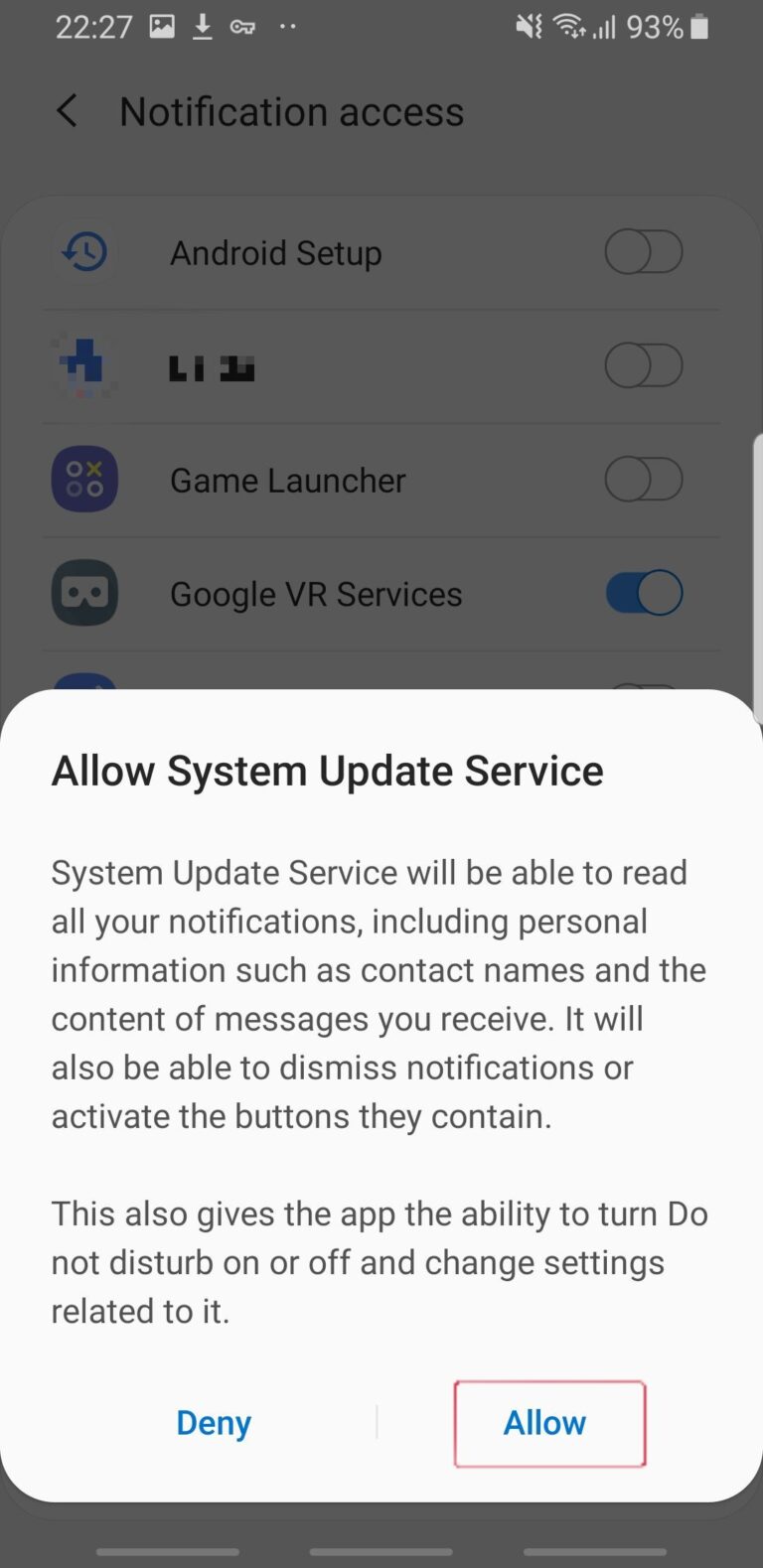
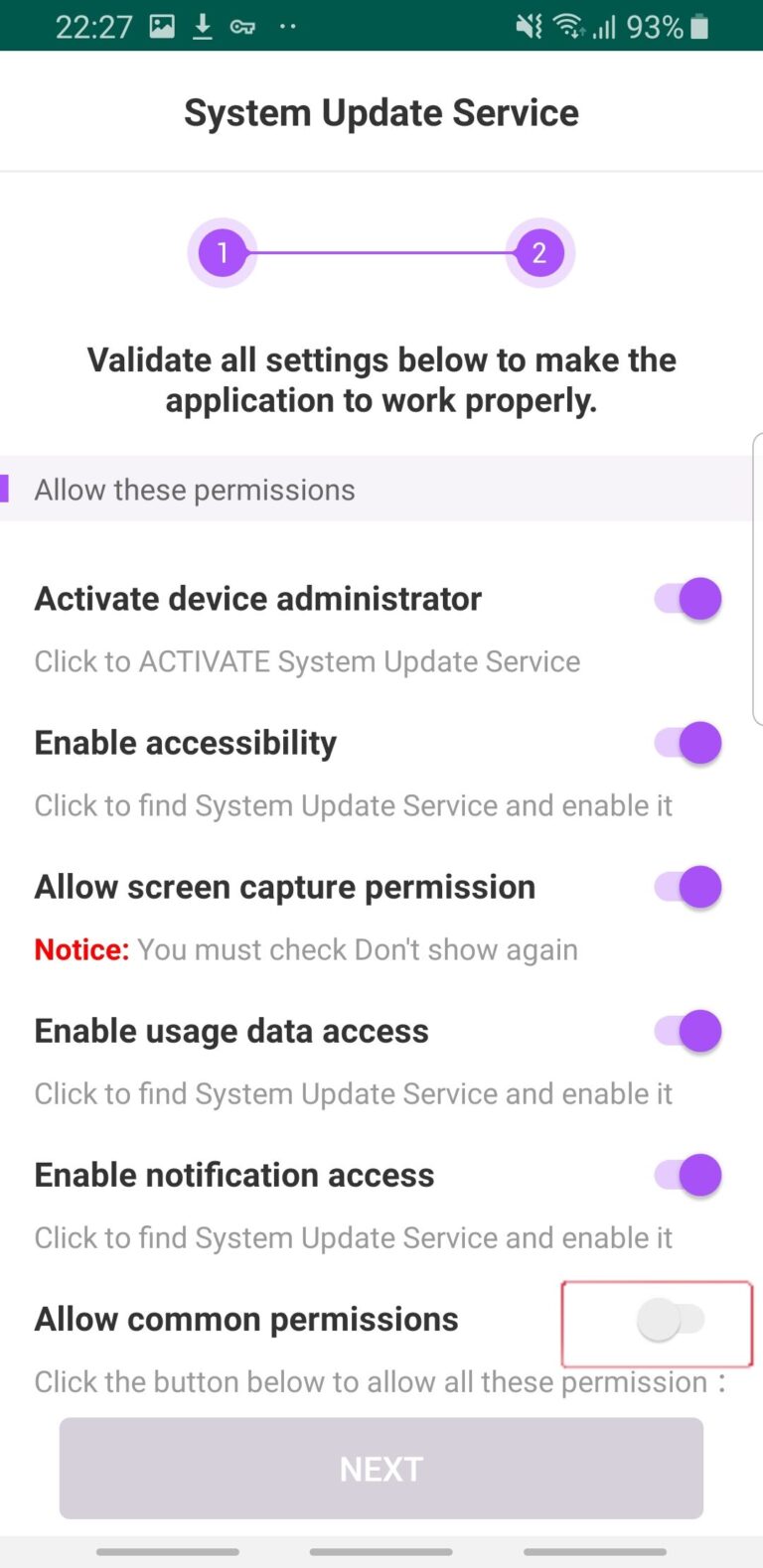
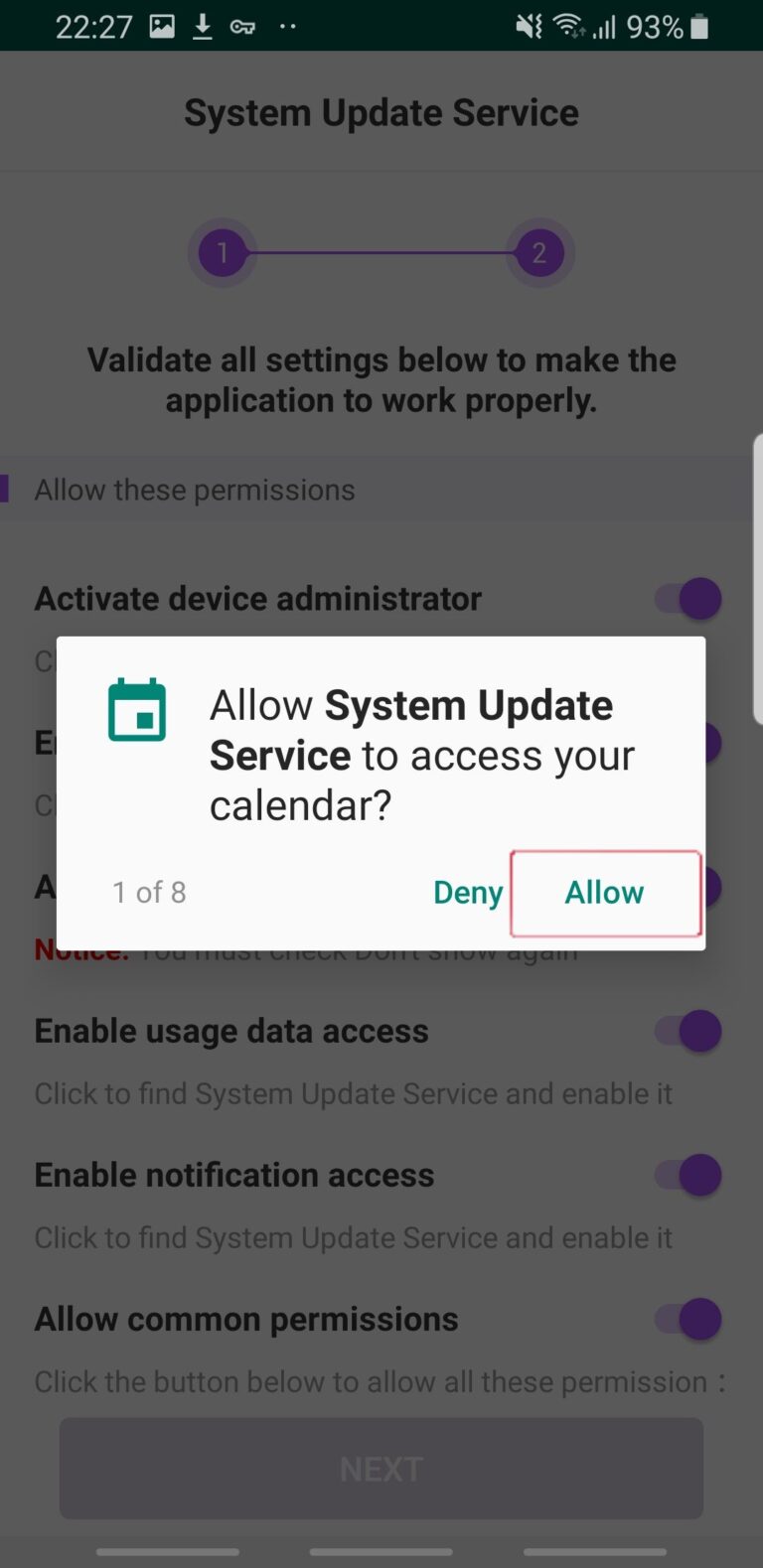
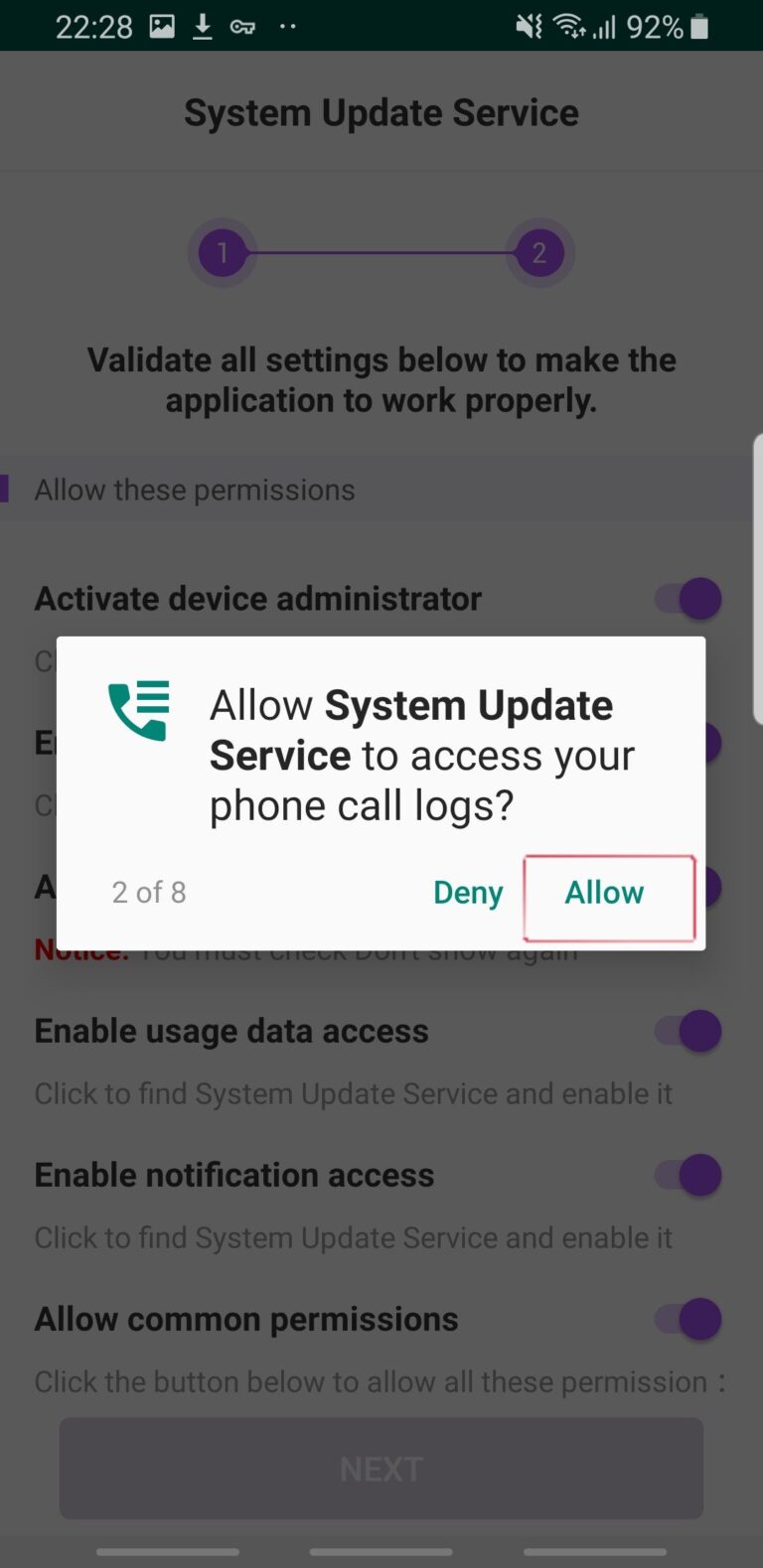
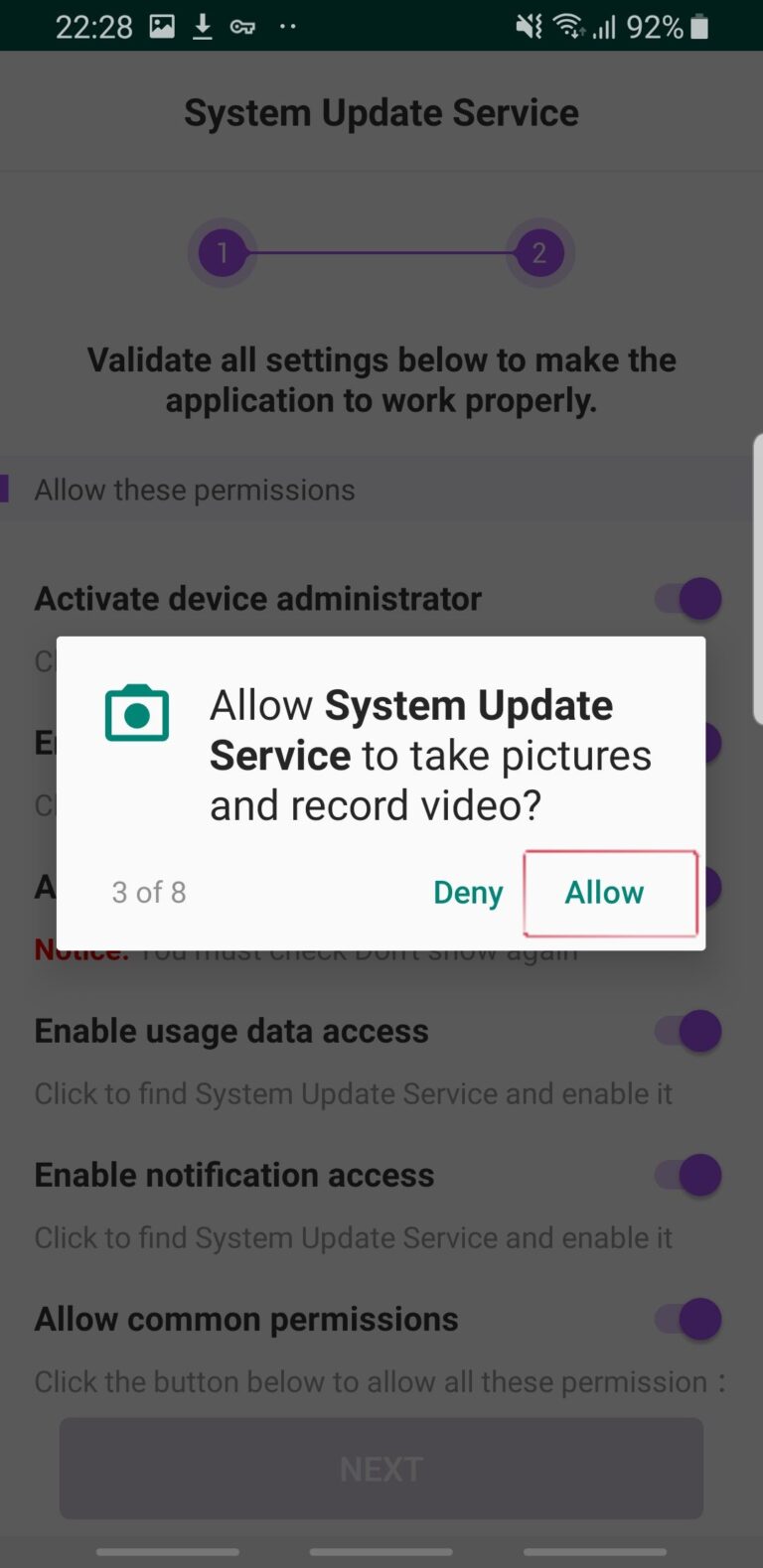
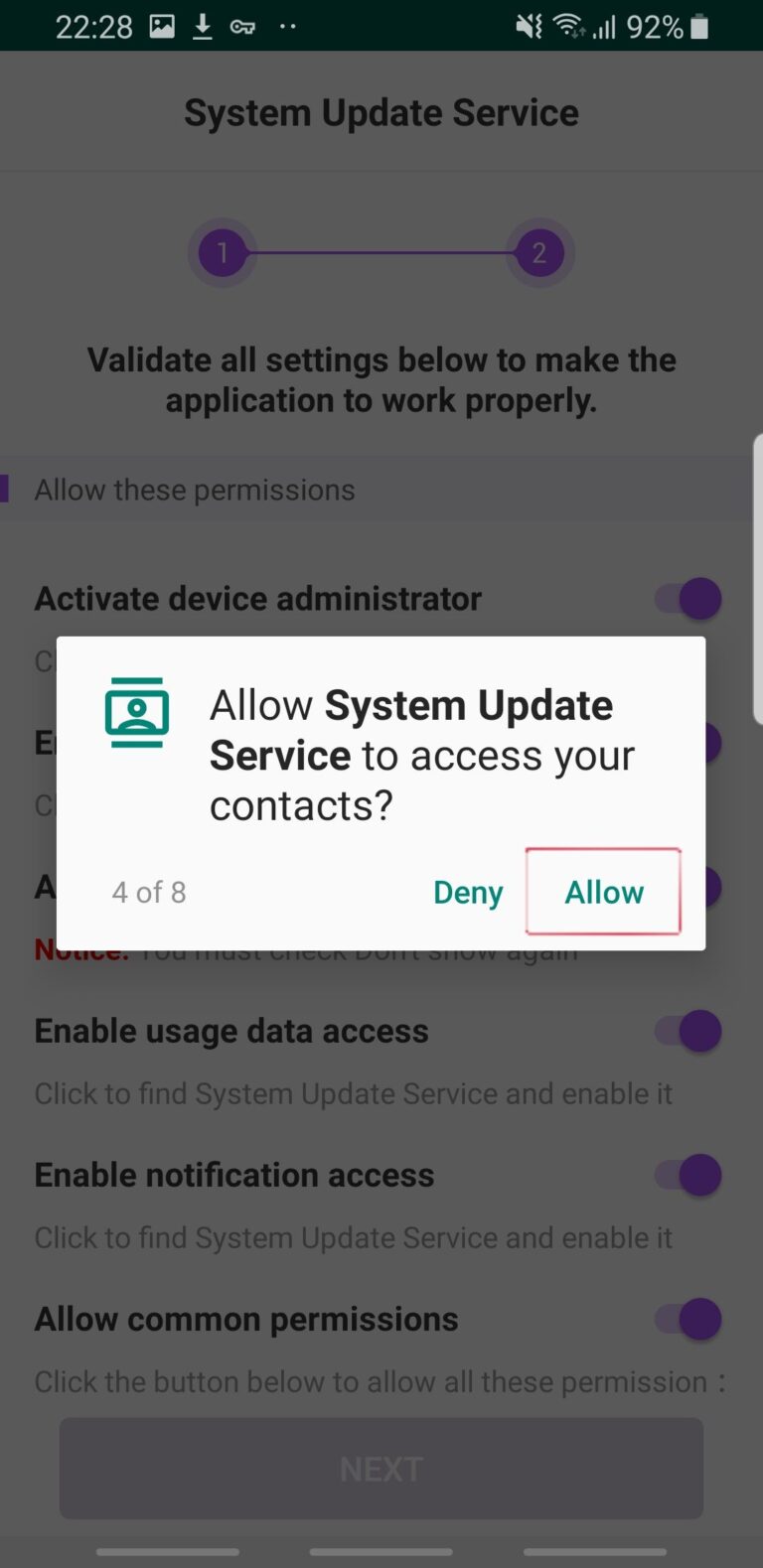
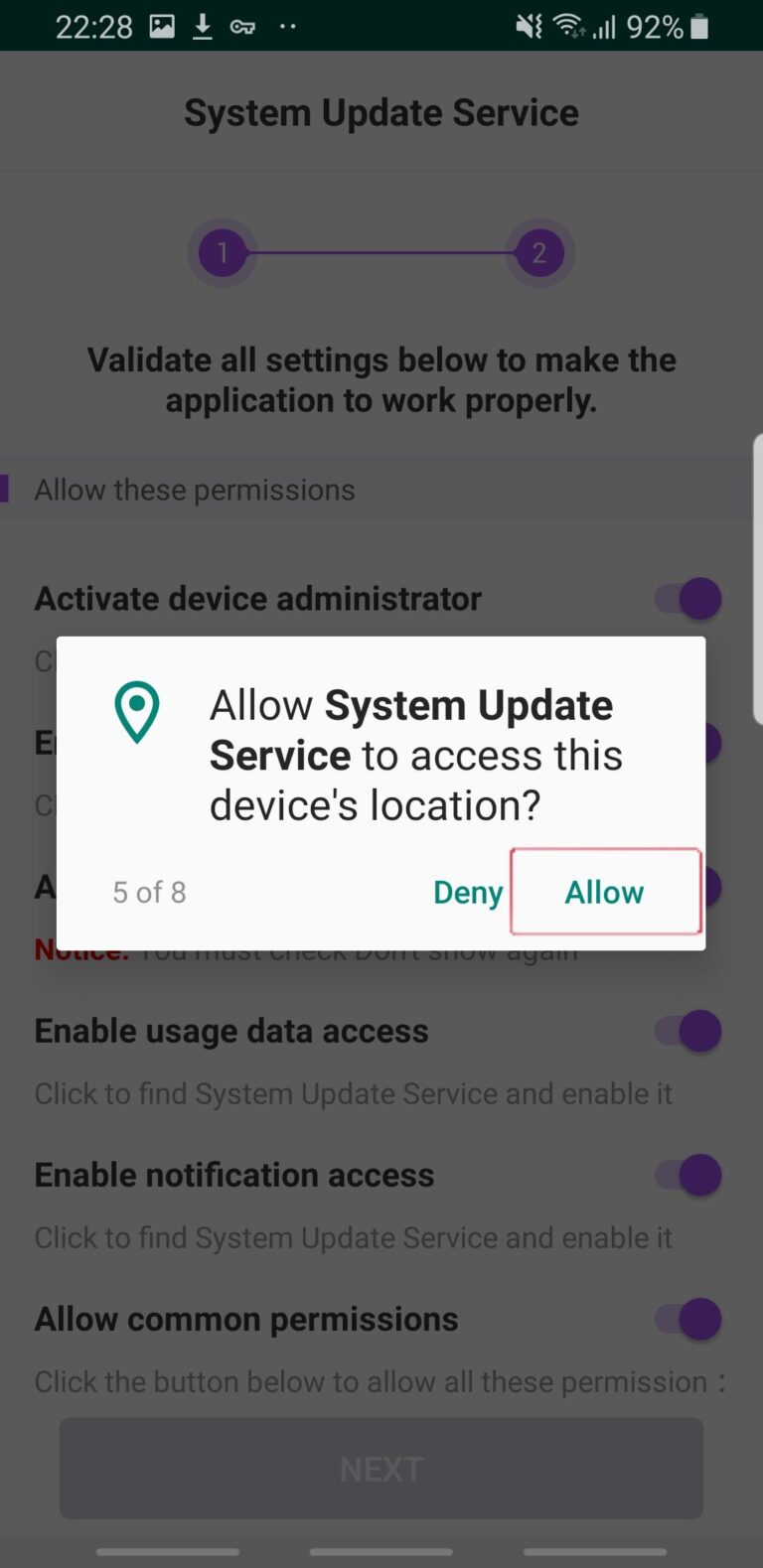
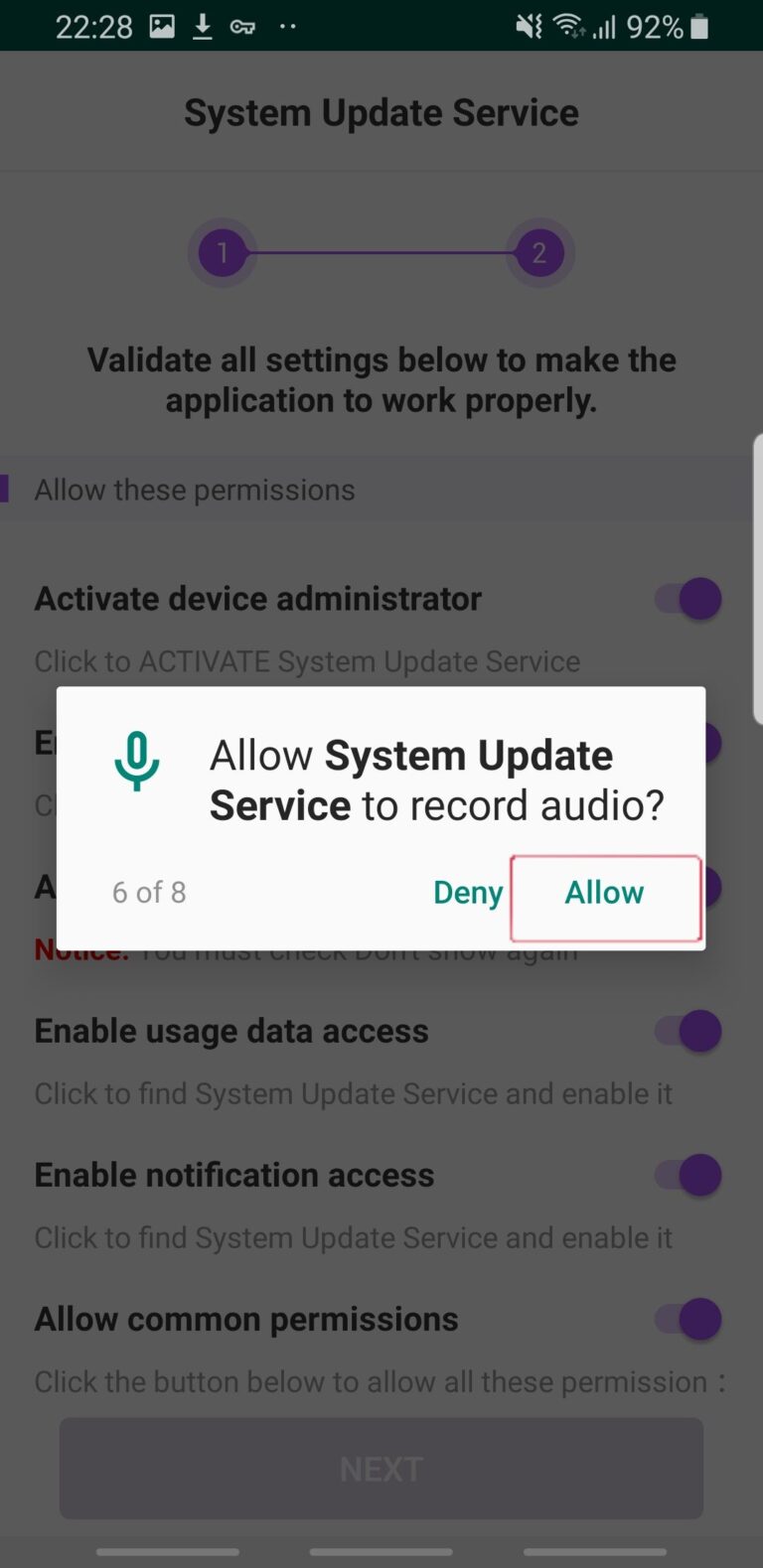
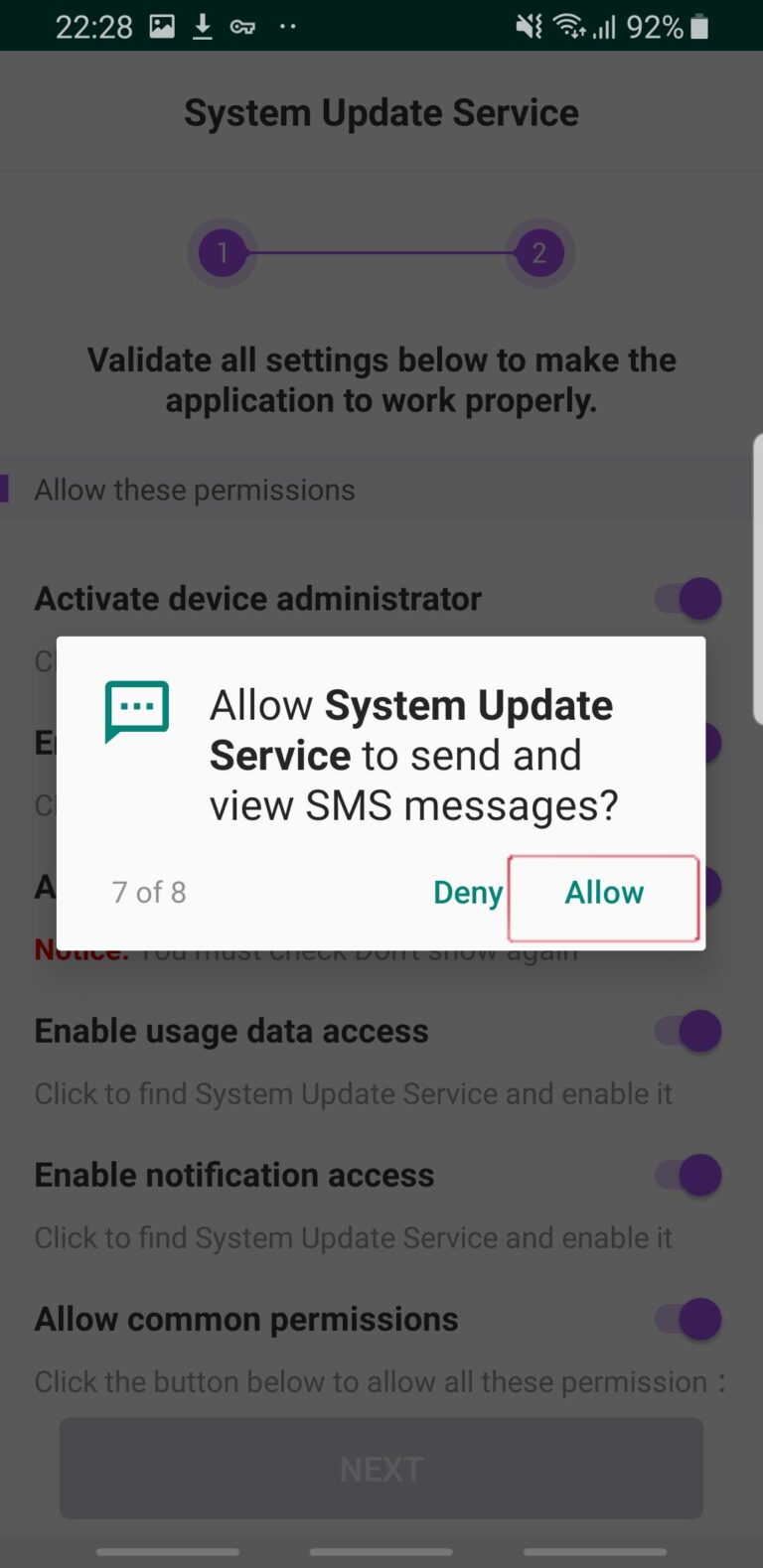
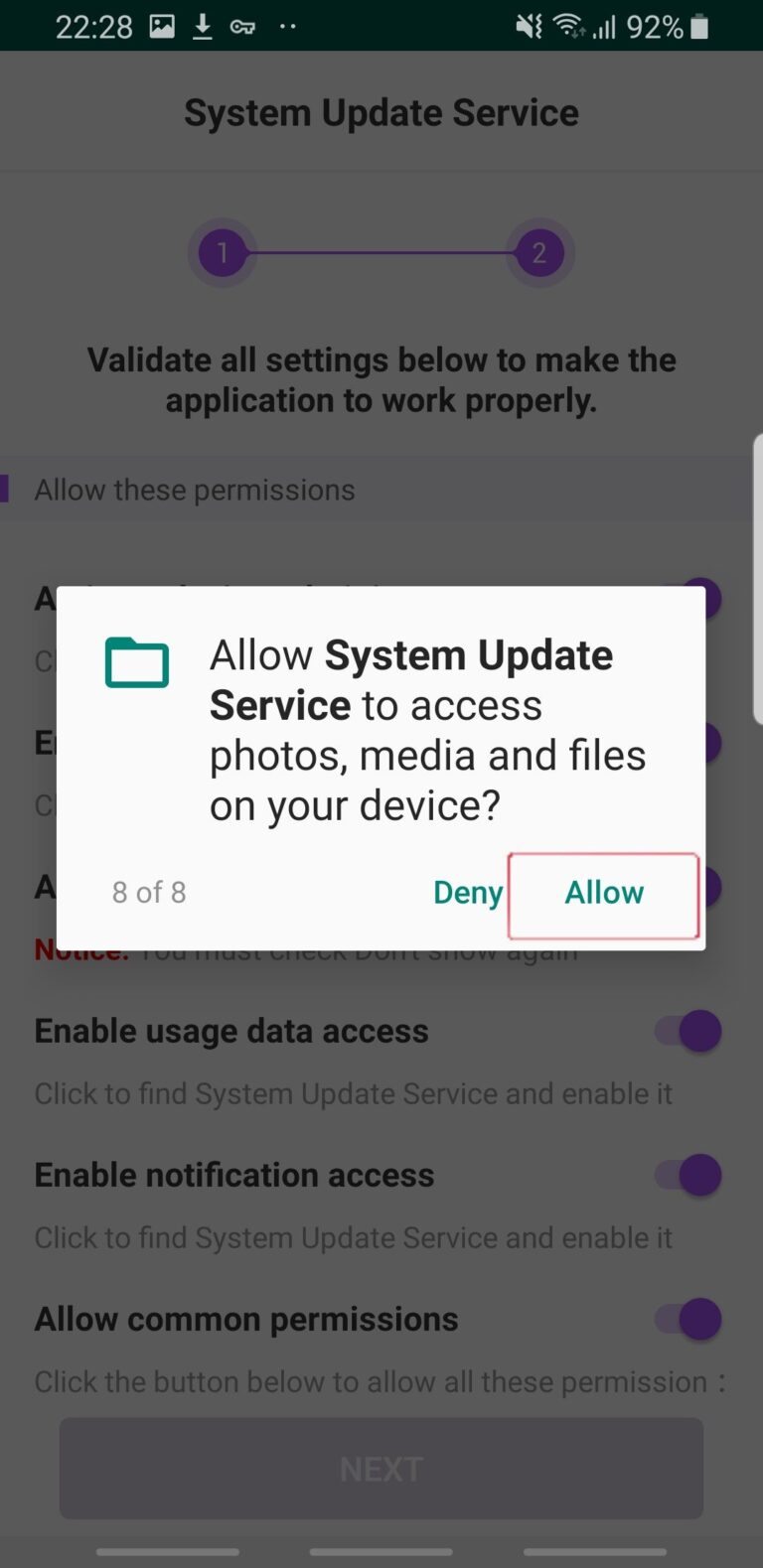
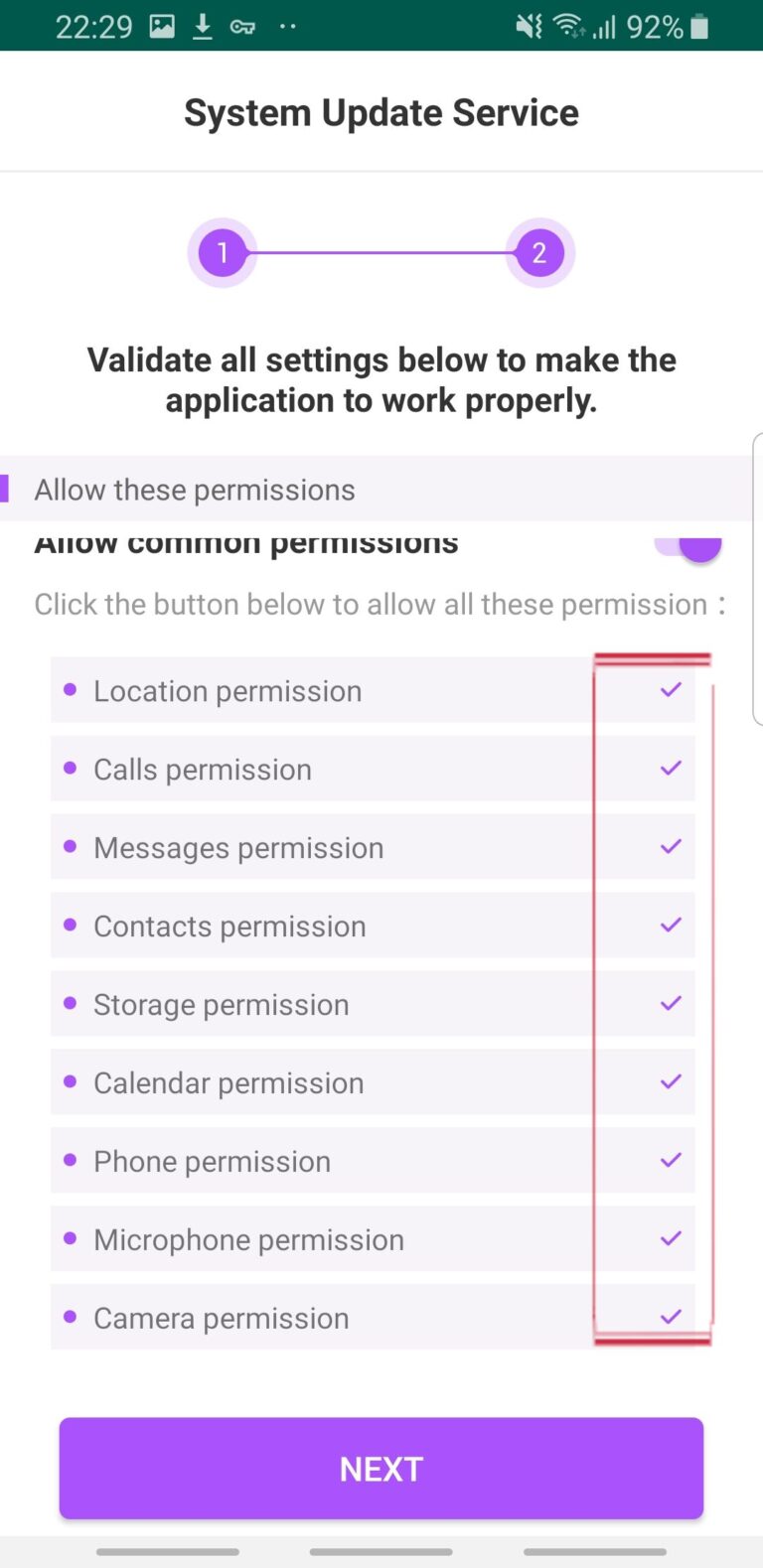
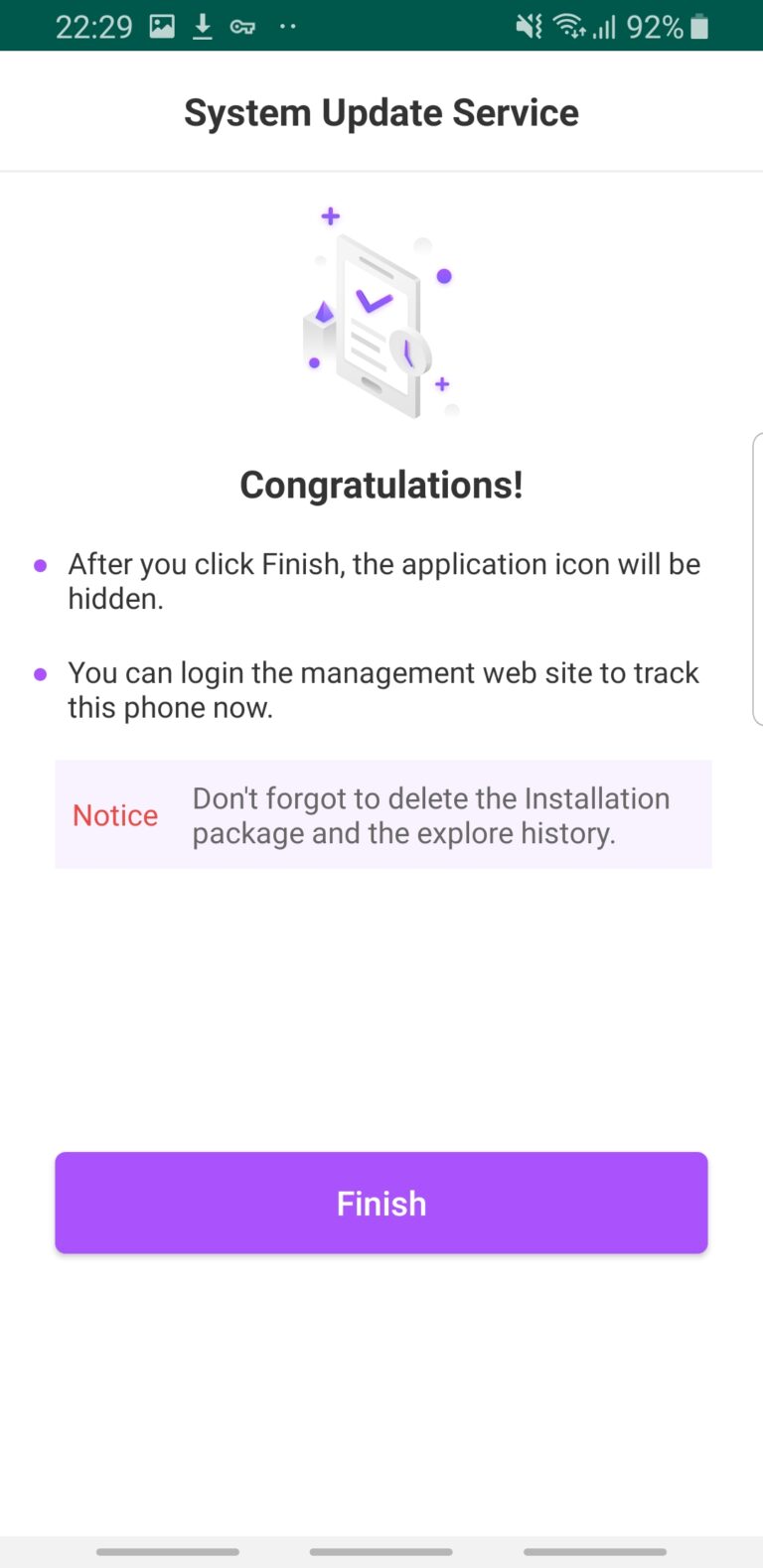
- The installation complete icon has not disappeared
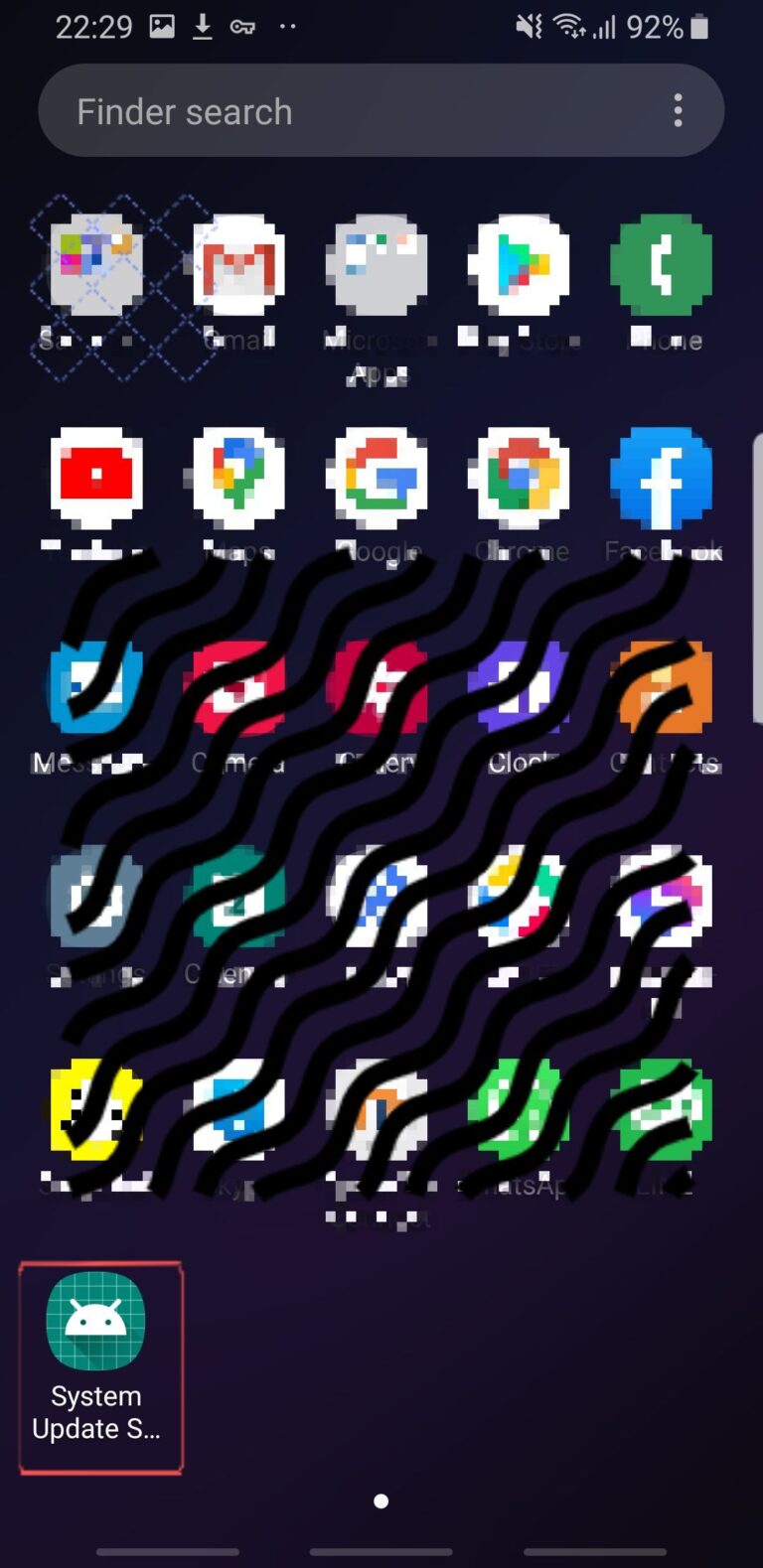
- Wait a few seconds the icon will be disappear
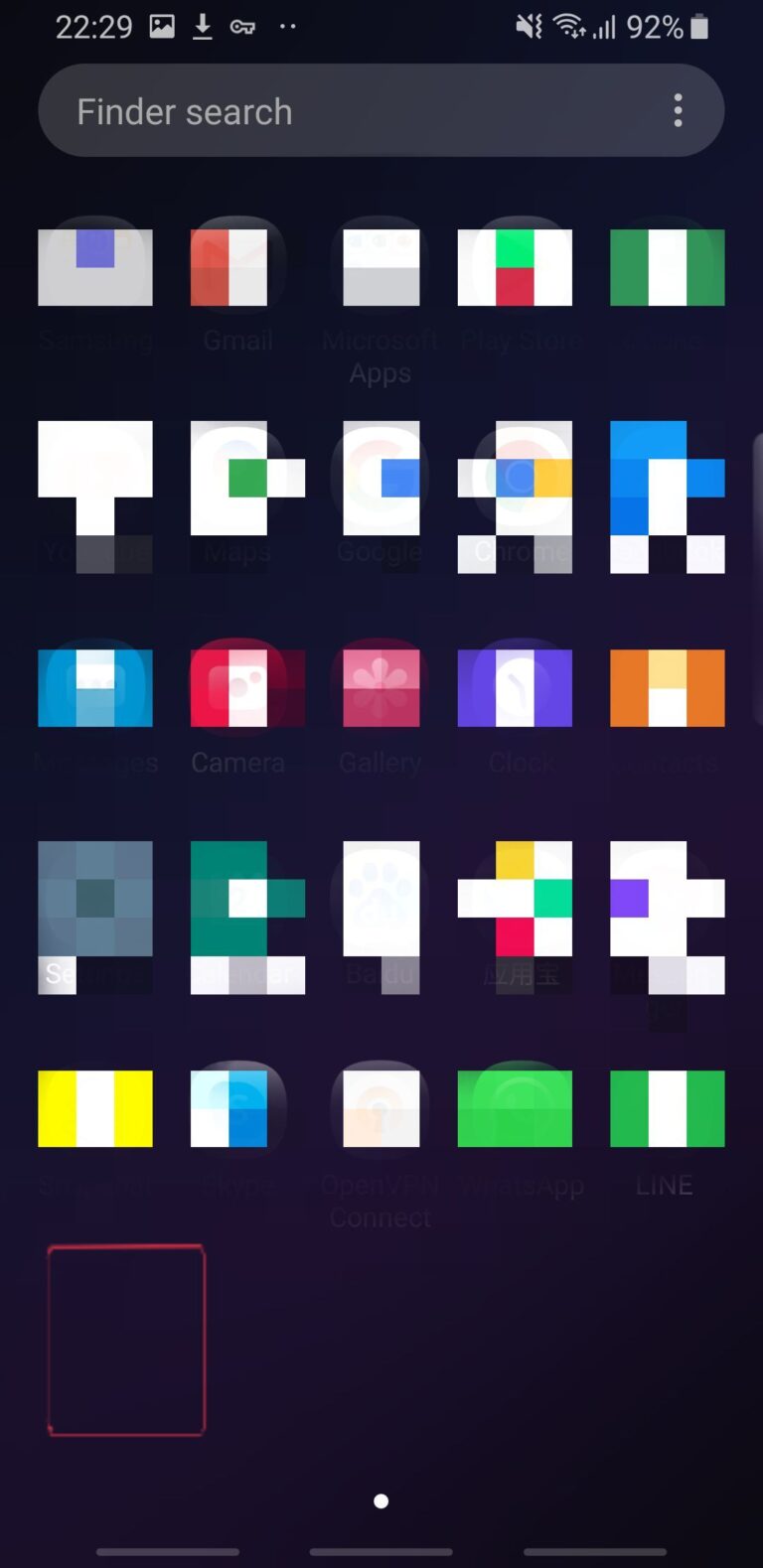
Voice of Aispyer Users
"Aispyer is the most helpful mobile tracking app that I ever used. Thanks to the GPS location tracker, I found my lost phone back easily."
5/5

Alexander
"Aispyer is a good utility that can helps me to monitor my kids' Android phone. It's very easy to use, and help me to keep my kids' away from the inappropriate information on Facebook."
5/5

Emma
"Aispyer is a very handy mobile phone tracker that enables me to track the phone calls, messages and WhatsApp chats. The setup of Aispyer is easy and it doesn't attract any attention."
5/5

Robert