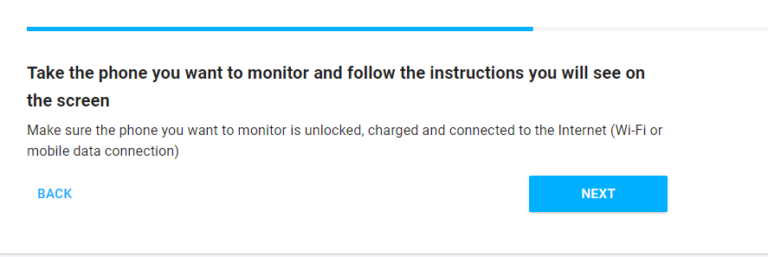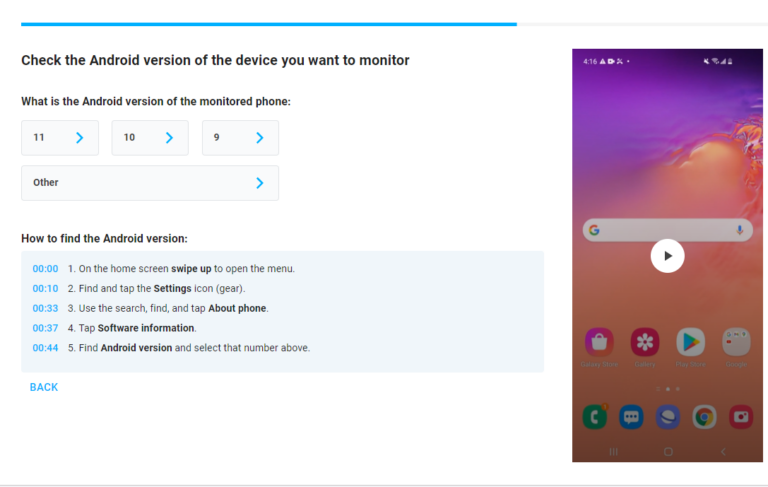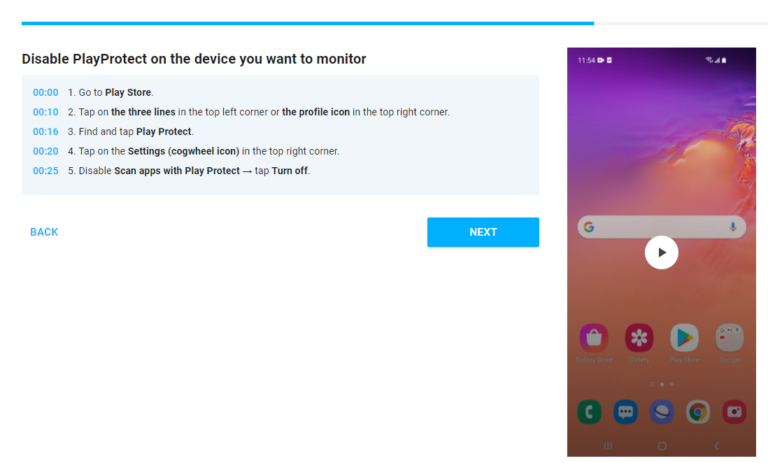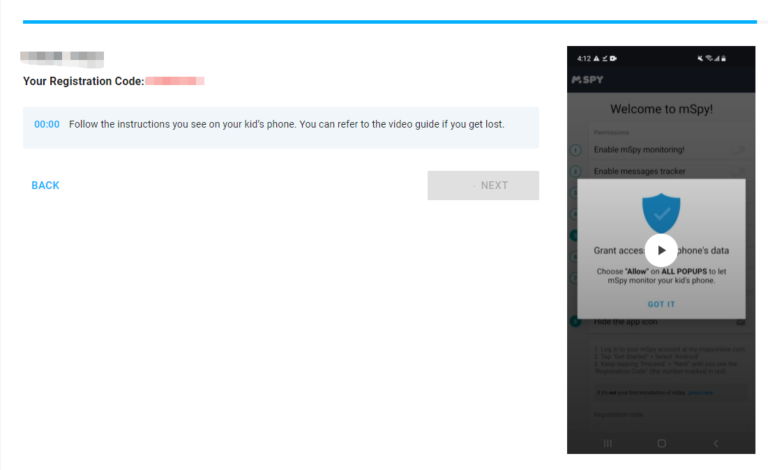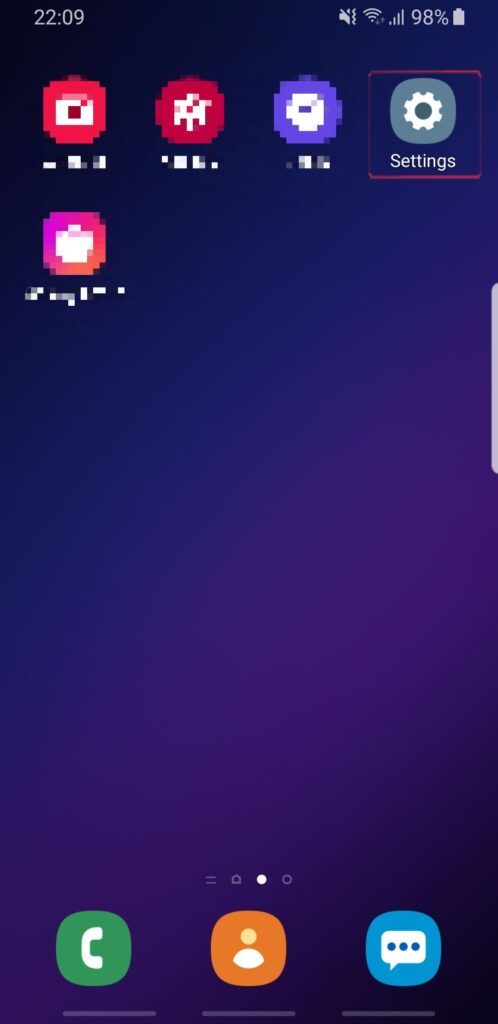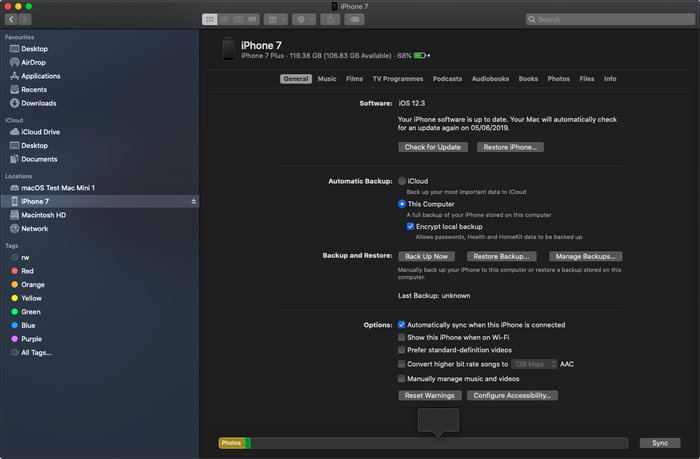How to Use Aispyer 3 In 1
How to Monitor iPhone
The first step is to choose the type of phone you want to monitor
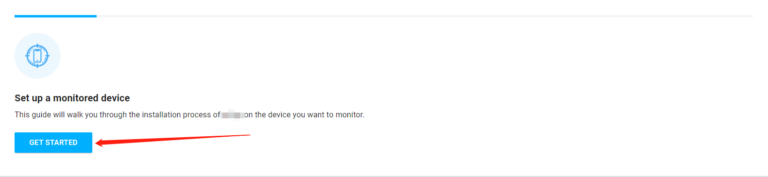
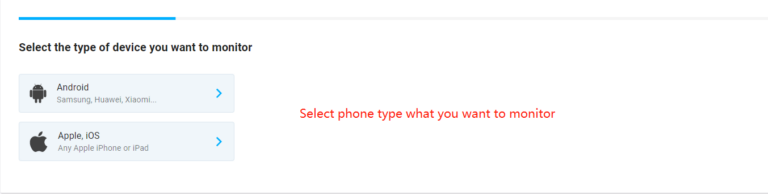
Choose your language and target phone type(iPhone,iOS)
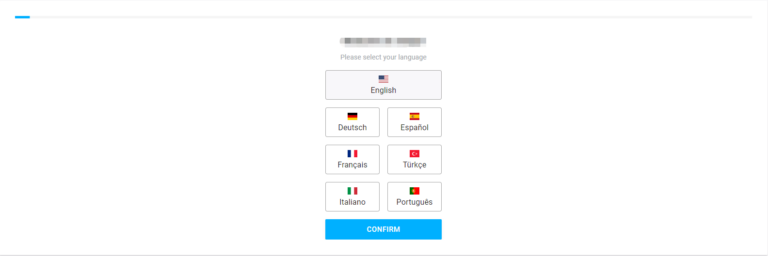
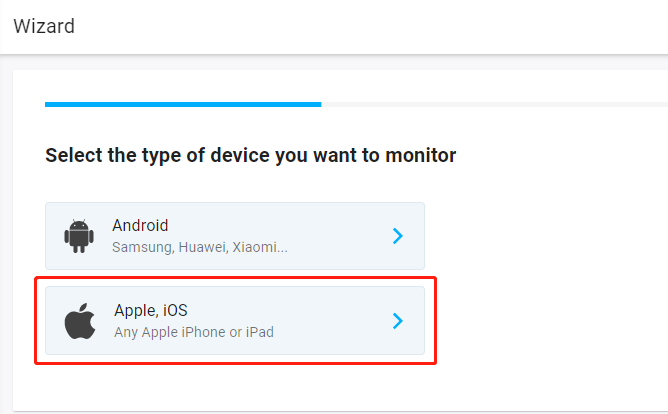
For iPhone, there are several monitoring methods:
1. The first is the Lite monitoring method, which can be downloaded directly on the App Store. This method is the simplest, but the function is very limited.
2. The second one is that you don’t need to install the client, and you can monitor your mobile phone directly through iCloud
3. The third type is suitable for the jailbroken iPhone. It needs to install a client and has the most powerful functions.
We will explain in the second way here
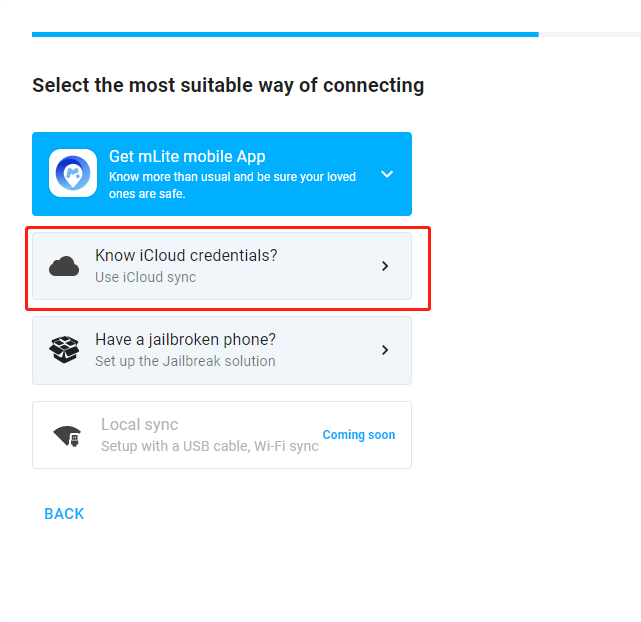
Log in with iCloud account to monitor iPhone
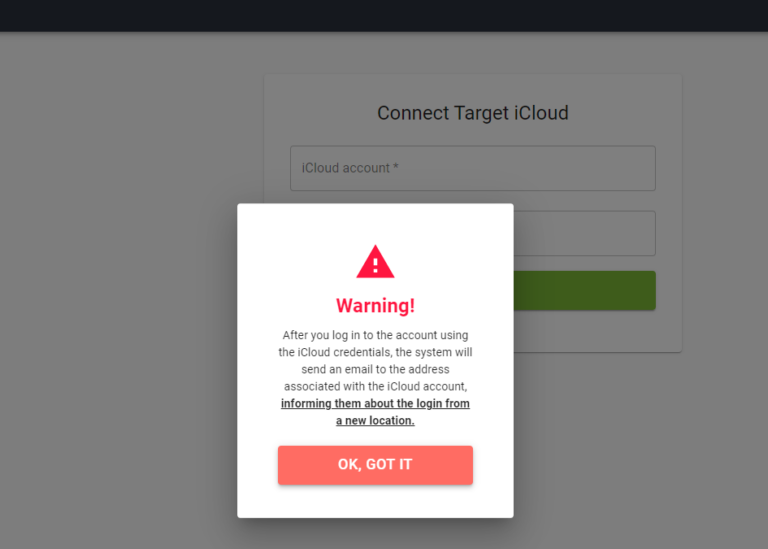
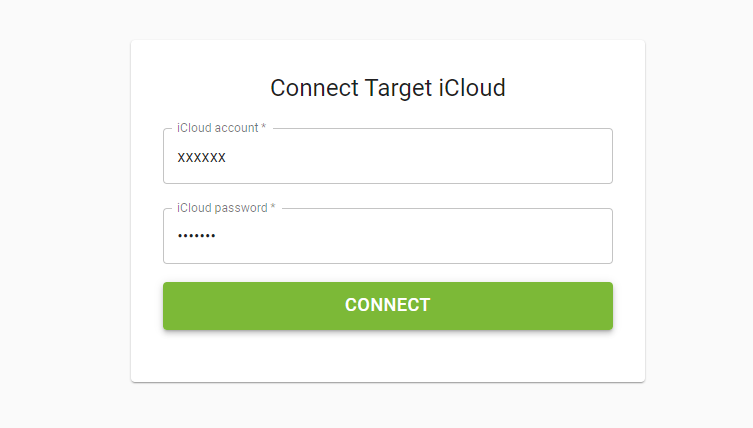
How to Monitor Android
The first step is to choose the type of phone you want to monitor
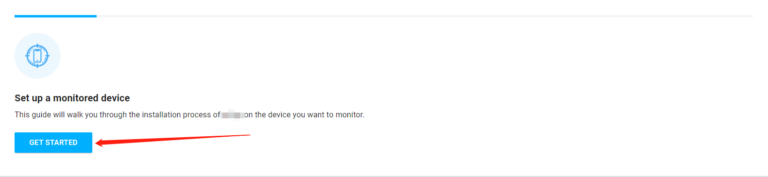
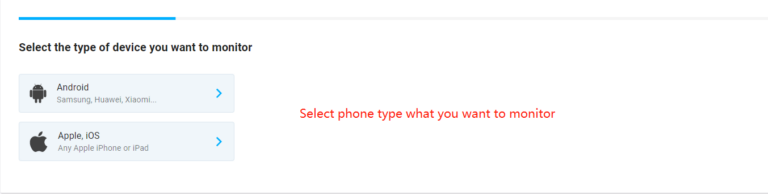
Choose your language and target phone type(Android)
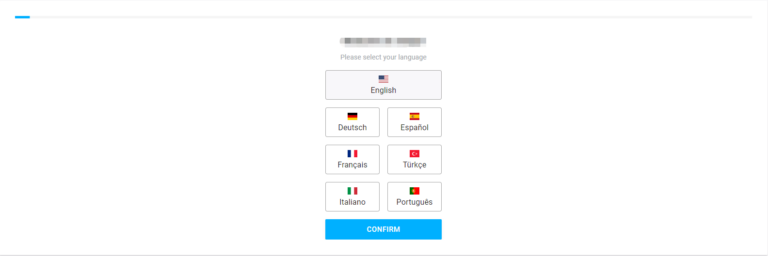
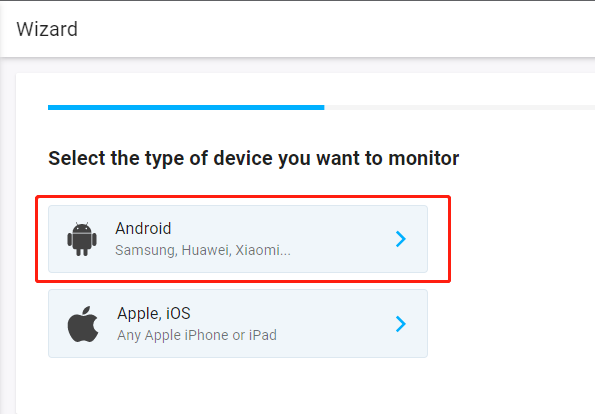
If the target phone is an Android phone, it must be physically accessible
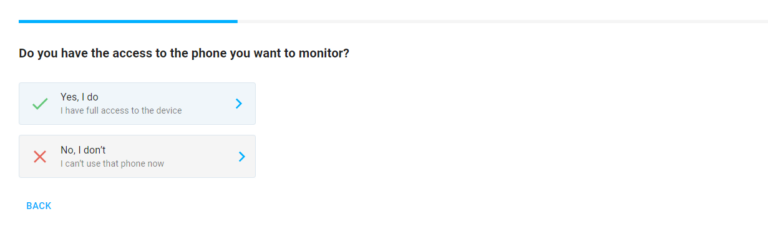
Choose your mobile phone manufacturer brand
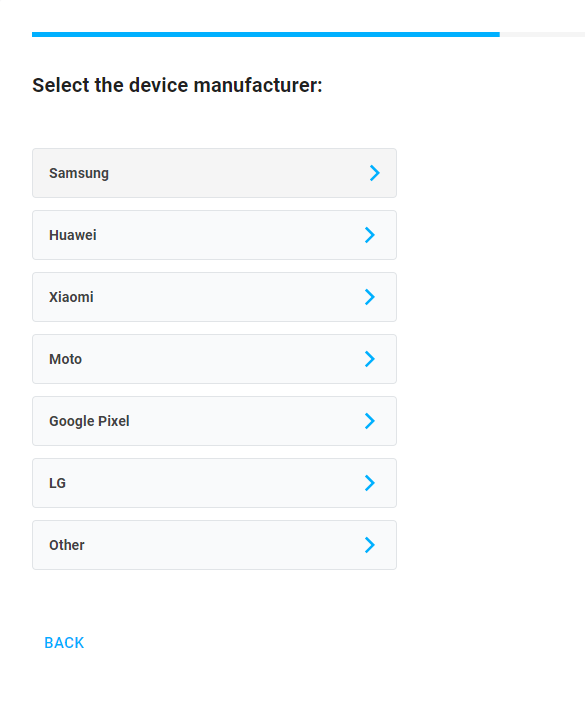
After that, follow the installation guide video to install step by step to realize the monitoring of the target mobile phone.