Web History Tracker for Mobile
Secure
Easy
Unobtrusive
Power Saving
View browsing history, including URL, webpage title, viewing date, whether the page is collected, and more.
Why Choose Aispyer Web History Tracker?
Aispyer web history tracker allows you to track Internet browsing history with every detail.
This browsing history tracking app will update in the first time, so you’ll be able to learn about what your kids are viewing.
Even the target device surfs the Internet in Incognito Mode, this web history tracker can track the history without any issue.
This web history tracker helps you to prevent your kid from accessing to wrong data, adult content and more.
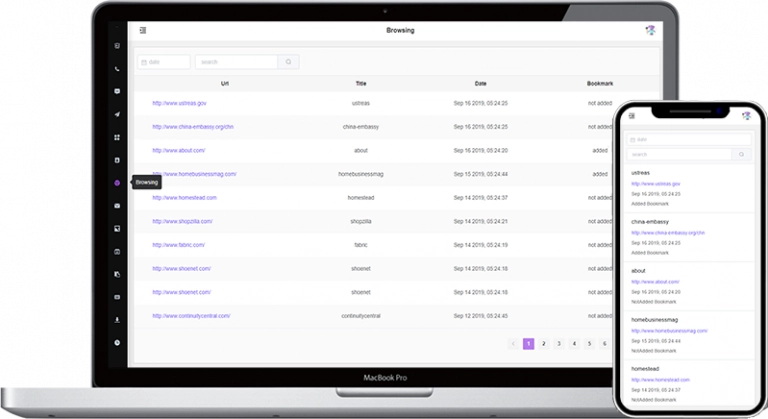
How to Track Web History with Aispyer?
Step 1
Visit aispyer.com and create an account of your own.
Step 2
Download and install Aispyer app on target device.
Step 3
Now you can start tracking the browsing history on the target device.
It’s easy to see the danger of the Internet. Kids will easily step into the website that they shouldn’t enter.
If you worry about what your kids are browing everyday, check out Aispyer Web History Tracker. It enables you to track Internet browing history, such as URL, webpage title and so on. This browsing history tracker helps you to keep the kids away from the damgerous and inappropriate websites.
Yes you can. With the help of Google account, you’re allowed to retrieve the deleted browsing history to your current account easily. If you don’t use the Google account, you can take advantage of the third-party tools to recover deleted browsing history.
Yes. The network administrator can easily figure what you’re browing and what have been searched on this network. If you’re visiting a HTTP site, you’ll be even easier to leak browsing activities than vistiting the HTTPS site.
With Google Browser and Google account, you can easily see the search history. With Google Chrome Browser, you’ll only need to click the Three Dots icon at the upper right corner and choose History, then you can see the browsing history; You can also achieve your goal with Google account. You need to log in your google account, and choose View your Web and App Activity. Then select Download to download the file to your computer.