Aimon for Windows
The most powerful computer monitoring software for parents and employers
- With over 40+ features, help you monitor the complete computer usage.
- Used for parental control and employee monitoring.
- Can be uninstalled remotely.
- Run in hidden mode.
- Available on: Windows 10/8/7
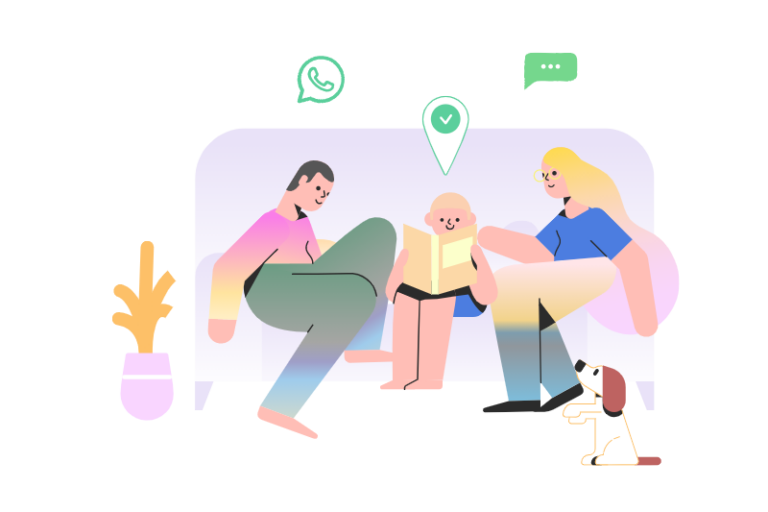
Powerful Windows Monitoring Features
Monitor IMs
Monitor the contents of the most popular IM chats, even those that have been deleted.
Verify Network Activity
Keep track of all computer network connections that take place.
Track Internet Activity
Including URLs, date and time of visit, giving full visibility of browsing history.
Safeguard Your Data
Let you know when a file was opened, who modified it and where it was sent.
Visible/Invisible Option
It’s up to you to run it in visible or invisible mode. No other software gives you this flexibility.
Easy-to-View Data
View all activities on the target Mac computer in your secure online portal.
Support All MacS
Compatible with all Mac systems, giving you the ability to install on any Mac computer.
Check Emails
Let you see everything that’s typed – even if it’s deleted. Discover search terms, notes and more.
Keylogger
Let you see everything that’s typed – even if it’s deleted. Discover search terms, notes and more.
Why choose Aimon for Windows

The Best Windows Monitoring Tool for Kids and Employees
- Track the most popular IM chats, including WhatsApp, Facebook, LINE, etc.
- Monitor sent and received emails.
- Monitor all of browser activities.
- Track all keystrokes and view Keylogs.
- See file transfers.
- Trade in your old software.
- Measure bandwidth activity.
- Track USB activity and user logins.
- Runs in hidden or visible mode.
Always know what's going on
Anti-Theft and Find Your PC
Find your lost phone. Track your phone location and protect your phone from being stolen.
Know and Protect Children
Want to protect your child from danger? Know their current location, and protect them from inappropriate content on the internet.
Monitor Employees
Monitor your employees by viewing their live location and activities.
Start mobile phone tracking in 3 easy steps
Step 1. Purchase License
After purchase, your account will be created.
At the same time, the instructions and login information will be sent to your email.
Step 2. Activate Target Device
Install and activate Aimon for Windows on the target Windows computer according to the instructions.
Step 3. View All Tracked Data.
Login to your account and view all tracked data.
Voice of Aispyer Users



More than 10 years
100% Secure & Private
24/7 customer service
0-Cost Product Update