How to Track a Cell Phone Location for Free or Not Free
Gone are the days when people rely on tech experts to track a cell phone’s location for them. These days, anyone can do that, provided they have a device with a good internet connection. Generally, tracking a cell phone’s location is not rocket science. You need the right app and the knowledge of how to use them.
A phone tracker app allows you to monitor a phone’s location and activities without them knowing. Some can even help recover a misplaced or stolen phone.
This post contains an overview of apps to track a cell phone’s location. Read on to find out more!
How to Track a Cell Phone Location by aispyer AI service
Create an Aispyer account
Open the Aispyer website in your browser and then clcik on ACCOUNT->Register to create an Aispyer account.
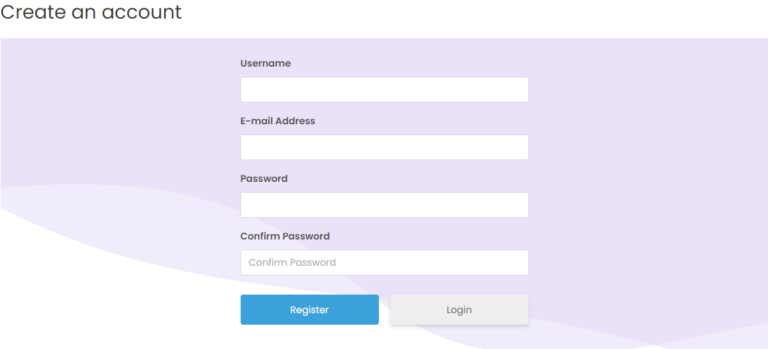
Download and install Aispyer
After purchasing a suitable plan of Aispyer, you can visit the registered email and there you will get the download link and registration code. After that, get the physical access to the target device, then download and install the app on it.
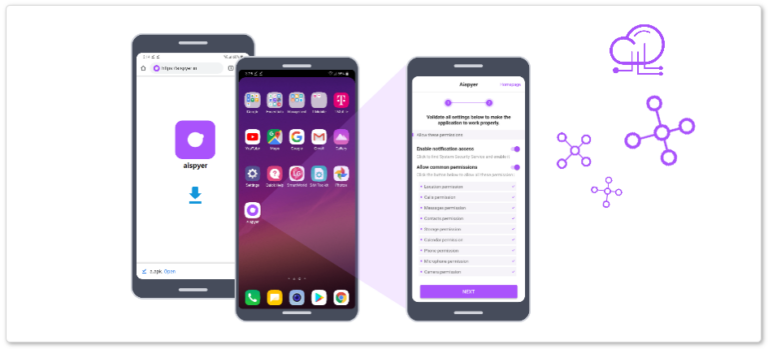
How to install, please refer to here
Trace mobile number exact location on map
Open the Asipyer dashboard in the browser. Here you can trace mobile number current location using the location tab in the left side. Click the “Location” tab and then the current location and location history of the mobile will be shown.
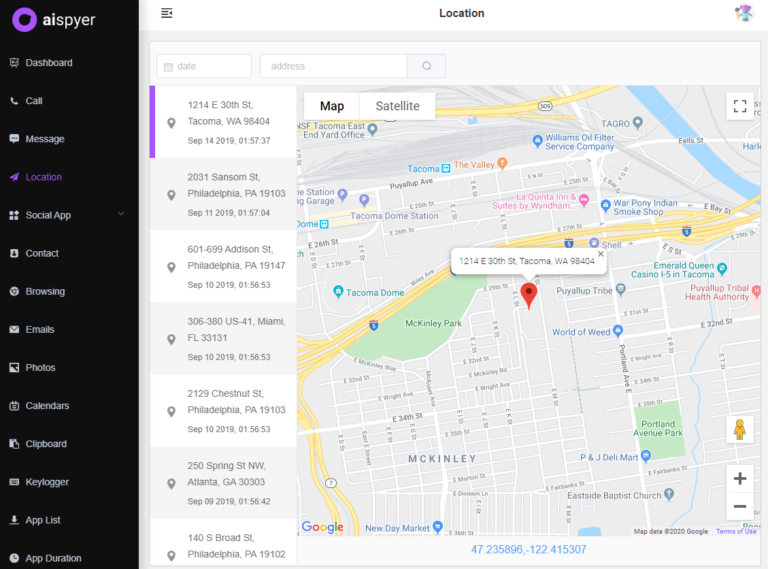
Trace mobile routes
Select “Location->Routers” menu
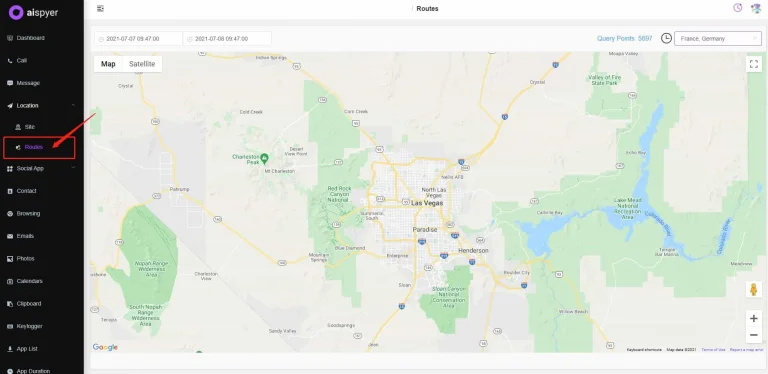
Select the time range for router calculation
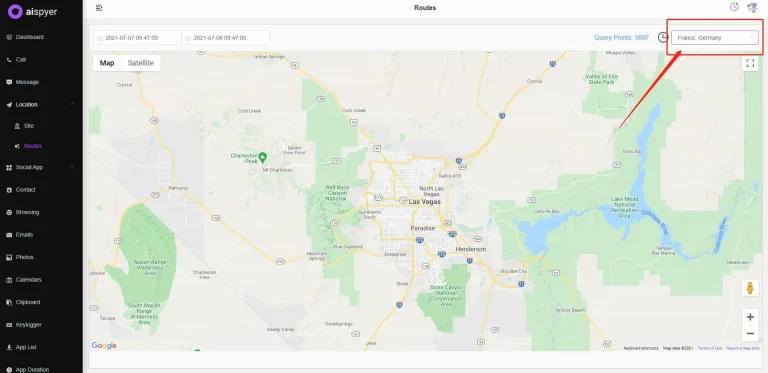
Calculate the moving routes by AI
Calculate the moving routes of the target mobile phone based on AI services through big data
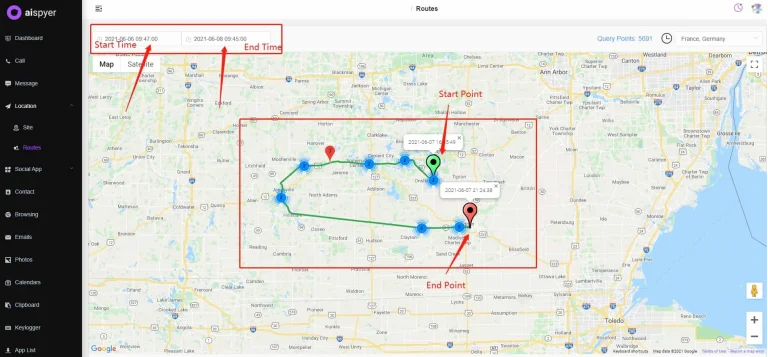
How to Track a Cell Phone Location for Free (Android)
1. Google Map
Google map is a web-based location tracker. It is built initially as a navigator for direction while driving or exploring new places. Its location tracking is real-time and precise due to GPS. It allows tracking more than one device as far as location sharing is in place.
To use Google map as a tracker;
- First, add your G-mail to the target phone’s Google contacts.
- Open the app on their cell phone and sign in.
- Tap the Google profile option at the top right side.
- Select Location sharing and New share.
- Choose the sharing duration “Until you turn this off.”
- Add yourself to the option
- Select “Share”, and you are done
2. Find My Device
Find My Device is another Google app to track a cell phone location for free. It runs only on Android devices. Most tracker apps powered by Google are designed for locating lost phones but can also track location with pinpoint accuracy.
- Download and install the app on the target device
- Launch the app and enable location tracking
- On your phone’s browser, go to the FindMyDevice website
- Input their Gmail in the search box to see their location
- As far as their phone is on and has Wi-Fi or mobile data, you will see where they are.