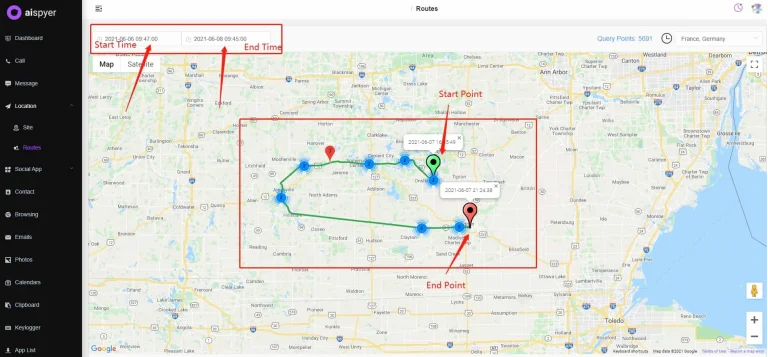10 things every parent can do to keep their kids safe online
- Children make easy targets for identity theft and other types of cybercrime. A security expert and author of a kids’ book on fraud walks us through ways to keep children safe.
By Laura Easterbrook, Child Protection and Forensic Medical Service
As parents, we generally do everything we can to keep our children safe and well, from getting them to ‘slip, slop, slap’ before going out in the sun, to being careful when crossing a road and always wearing a helmet when cycling. But what are you doing to protect them from bullies, predators and inappropriate content online?
Let’s face it, the internet is here to stay and with eighty-three per cent of Australian teens going online three or more times daily (and this is increasing with more and more teens having smartphones), it’s time, if you haven’t already, to introduce some cyber safety know how to your parenting toolkit. Here’s ten tips to get you started.
1. Talk openly with your child about their online activity
As soon as your child starts accessing the internet, talk to them about what they are reading, watching and who they are communicating with online – and keep the conversation going as they grow older. Ask your child what sites they visit or apps they use, write a list, and look at them together. Talk to your child about what you think is appropriate, and remind them that this may be different for other parents and their children.
Listen to your child and reach an agreement about what is right for your family. Remember the time will come when they will access the internet outside the safety of home and you want them to be prepared for that.
It’s vital to teach them about their online reputation, too, and how they must be careful about how they behave, interact with people and represent themselves in such a public forum. They must always remember that the internet isn’t private.
2. Keep screens and devices where you can see them
Always monitor your child’s time online, particularly younger children. Keep the computer in a central spot in the home where it’s easy to keep an eye on what your child is doing and viewing online. For mobile devices, you can set them to forget Wi-Fi passcodes so your children can not go online without you knowing. You can also try to make an agreement that there are no tablets, laptops or gaming in bedrooms.
For younger children, you might also consider checking browser histories after your child has been online to see what sites they are visiting. This approach obviously gets harder as children grow older and work out how to clear histories – which is more reason to open the lines of communication about internet use at an early age
How to Protect Kids with track phone routes by aispyer AI service
Create an Aispyer account
Open the Aispyer website in your browser and then clcik on ACCOUNT->Register to create an Aispyer account.
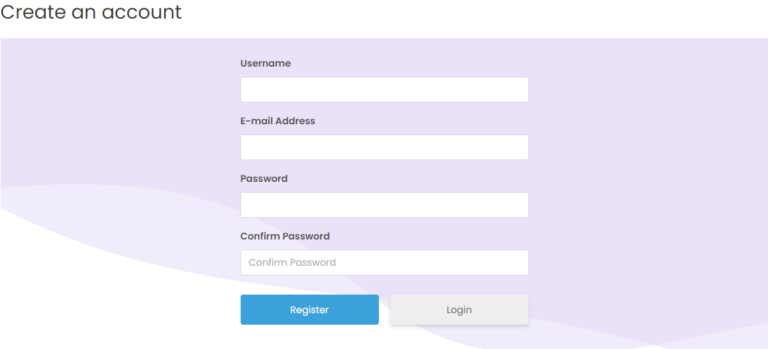
Download and install Aispyer
After purchasing a suitable plan of Aispyer, you can visit the registered email and there you will get the download link and registration code. After that, get the physical access to the target device, then download and install the app on it.
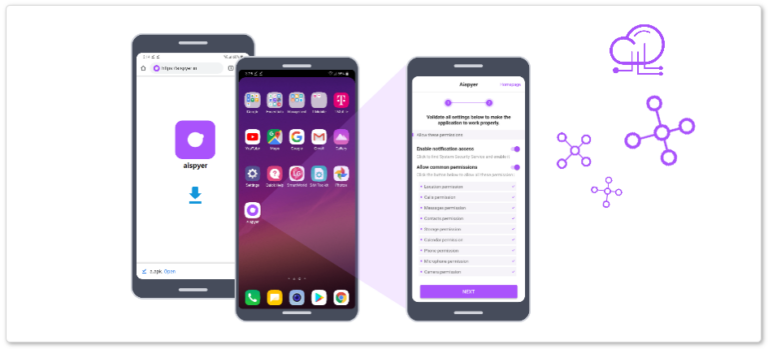
How to install, please refer to here
Trace mobile number exact location on map
Open the Asipyer dashboard in the browser. Here you can trace mobile number current location using the location tab in the left side. Click the “Location” tab and then the current location and location history of the mobile will be shown.
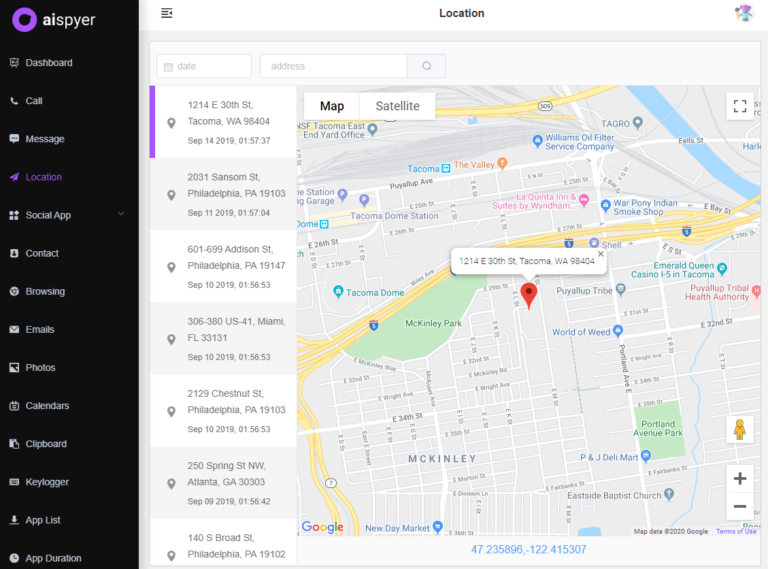
Trace mobile routes
Select “Location->Routers” menu
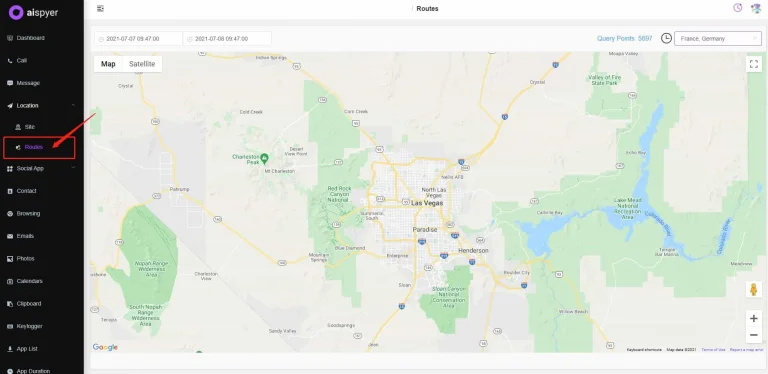
Select the time range for router calculation
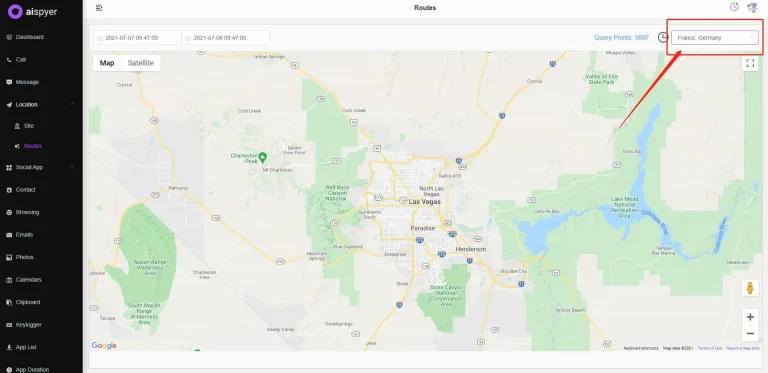
Calculate the moving routes by AI
Calculate the moving routes of the target mobile phone based on AI services through big data