Full Guide - How to Use Aispyer for iOS
A step-by-step guide on how to monitor iOS devices with Aispyer for iOS
Steps for usage
Step 1: Create an Aispyer account.
Step 2: Download and install Aispyer for iOS app on the target computer.
Step 3: Connect the target iOS device to the computer.
Step 4: Start Monitoring on Your Computer.
Step 2: Download and install Aispyer for iOS app on the target computer.
Step 3: Connect the target iOS device to the computer.
Step 4: Start Monitoring on Your Computer.
If you want to learn more about iOS device monitoring with Aispyer for iOS, please follow the detailed step-by-step guide below.
Create an Aispyer account
Click on Sign Up Free button to create an Aispyer account with your valid email address and password. After that, you have to select a plan of Aispyer for Android in order to use all advanced monitoring features of it. There are three plans on the pricing page of Aispyer for Android. You can choose a plan that suits you.
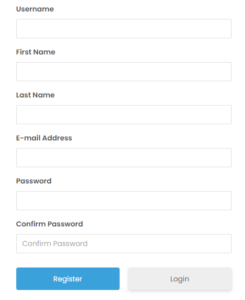
Download and install Aispyer for iOS app on the target computer
After purchase, an email will be sent to your registered email automatically. Using the download link or QR Code in the email, download and install Aispyer for iOS app onto the target computer(Windows PC or Mac computer). During this process, you should follow the steps to complete the installation. After you install the program, login your account.
Note:
Our iOS monitoring software can be downloaded on Windows PC or Mac computer. Please be noted, if there is a pop-up window says "Windows protected your PC" on the screen when installing the program on the Windows PC, then you need to click on the "More info" button underneath the description. After that, select "Run anyway" to install the program on the computer.
Connect the target iOS device to the computer
Aispyer for iOS monitor the iPhone by backing up its data through USB/Type-C cable connection with the iOS device and computer. And you can choose any of the backupof the iPhone to extract the data.
That means only the iPhone is connected with the computer which has been installed with the software, you can get the updated data.
But, if there are readily available backup files on the computer, this program will automatically detect and display them. Choose the backup file of the target device you want to monitor and start scanning.
That means only the iPhone is connected with the computer which has been installed with the software, you can get the updated data.
But, if there are readily available backup files on the computer, this program will automatically detect and display them. Choose the backup file of the target device you want to monitor and start scanning.
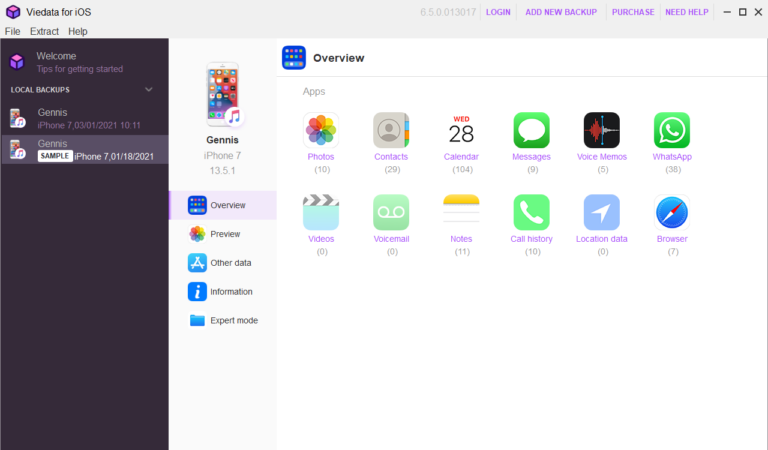
The next time no matter who connects the target iOS device to the computer, this program will automatically record the most recent data and show you. If you do not find the latest backup file after you open the program, you need to connect the target device again and scan the data.
If the target phone has never been backed up on this computer, you need to back it up first. How to backup iPhone? Please check here
Start Monitoring on Your Computer
When the scanning process completes, you can switch among different file types and view details. The app also supports data export, you can export and view the data you want on the computer.
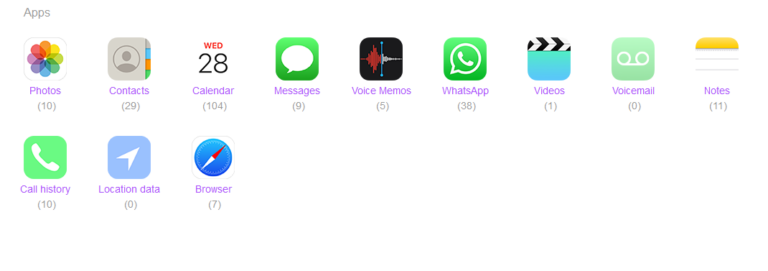
If you don’t know how to create an iPhone backup, please learn more about it here: How to back up an iPhone.
What can you track on the dashboard?
1. Track WhatsApp:
You can track WhatsApp installed on the target iOS device, including WhatsApp chat, media files.
2. Track Call history:
This feature lets you spy on all incoming and outgoing calls made on the target iOS device.
3. Track Messages:
You can remotely check all sent and received text messages, even the deleted ones on the target iOS device.
4. Track location history:
You can see the current location of the target device. Keeping a track of the history of locations is also possible with this app.
5. Track media files:
You can access all media files on the target iPhone device, including Photos, Videos, Voice Memos, Voicemail. 6. Track other important information:
You can also check other important information of the target iPhone device, including Contact, Browser, Calendar, Notes, and so on.
You can track WhatsApp installed on the target iOS device, including WhatsApp chat, media files.
2. Track Call history:
This feature lets you spy on all incoming and outgoing calls made on the target iOS device.
3. Track Messages:
You can remotely check all sent and received text messages, even the deleted ones on the target iOS device.
4. Track location history:
You can see the current location of the target device. Keeping a track of the history of locations is also possible with this app.
5. Track media files:
You can access all media files on the target iPhone device, including Photos, Videos, Voice Memos, Voicemail. 6. Track other important information:
You can also check other important information of the target iPhone device, including Contact, Browser, Calendar, Notes, and so on.