Full Guide - How to Use Aispyer for Android
A step-by-step guide on how to spy Android phones with Aispyer
Step 2: Download and install Aispyer for Android app.
Step 3: Login to your account and view all tracked data.
If you want to learn more about Android phone monitoring with Aispyer, please follow the detailed step-by-step guide below.
Create an Aispyer account
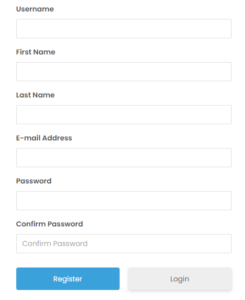
Download and install Aispyer for Android app
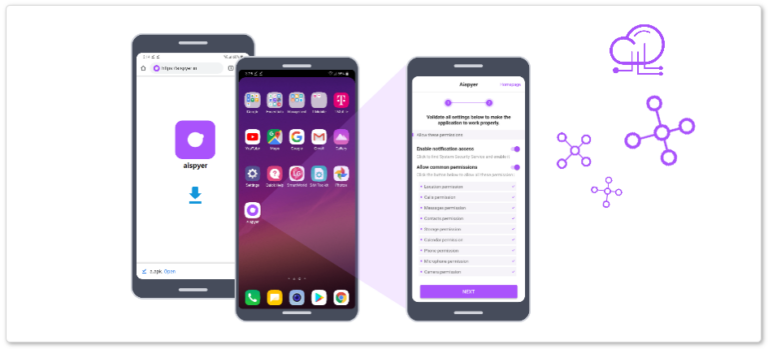
Video Tutorial: How to Install Aispyer for Android
How to install, please refer to here
Login to your account and view all tracked data
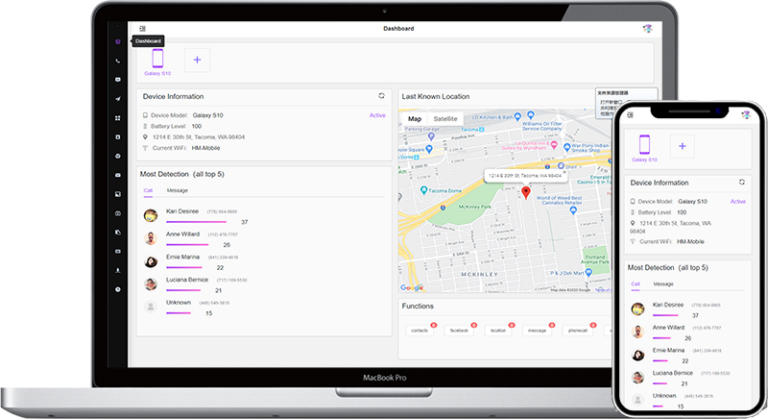
What can you track on the dashboard?
1. Track social apps on Android device:
You can track most of the popular social media apps installed on the Android device, include WhatsApp, Instagram, Snapchat, Facebook, Messenger, Tinder, Telegram, Kik, WeChat, LINE, Hangouts, and so on.
2.Track all files on Android device:
You can access all phone files including Call, Messages, Contact, Browsing, Photos, and Calendar.
3. Track location history:
You can see the current location of the target device. Keeping a track of the history of locations is also possible with this app.
4.Track other important information:
You can also check keylogger, App list, and App duration, which help you to track more than you think.