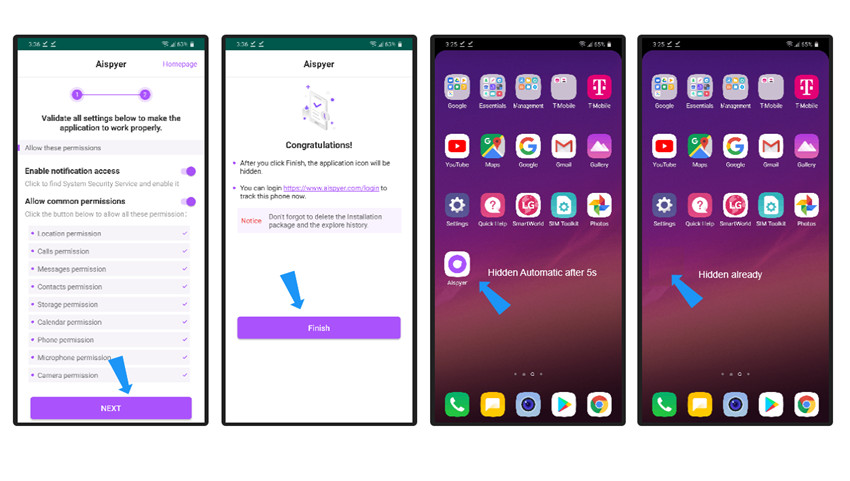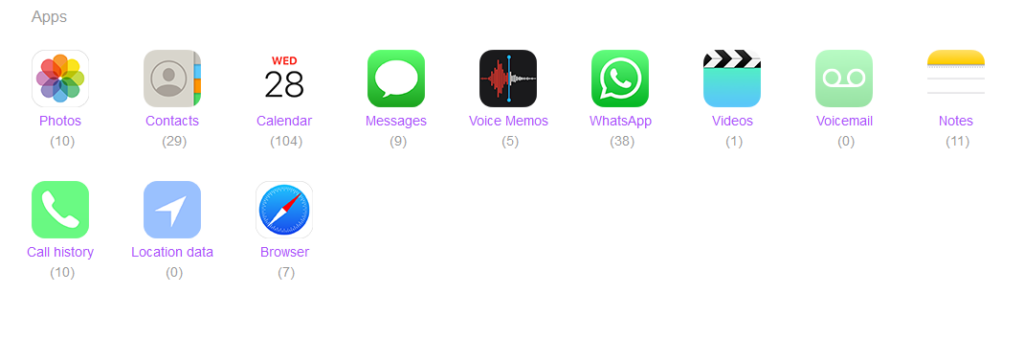Track WhatsApp Call History
- Track WhatsApp voice and video call history easily.
- Track WhatsApp related activities like sent and received messages, media files.
- Track activity on other popular social apps, including Facebook, Instagram, Snapchat, ect.
- More features: Track contacts, calls, SMS, GPS, web history, photo, email, app activity etc.
“How to check someone’s WhatsApp call history at ease?” – Anonymous
“Due to online classes in the zoom, my teen spends most of the time in smartphones and communicating with his friends on WhatsApp. Recently he has developed the habit of making WhatsApp video calls, and his call doesn’t end until he goes to bed. His phone has a screen lock that I knew, but he deletes his call logs every night so that I couldn’t check them. Is there any way for me to track whatsapp call history after being deleted from his phone? If yes, please let me know how to see WhatsApp call log of others?” – Yes, the solution is simple.
Not only for teens, even if your husband or loved one is spending much time in WhatsApp call making you suspicious, then it is the right place you have landed. Take a look at today’s article to know ways on how to see call history on WhatsApp.
Part 1. How to check call history on WhatsApp?
Checking call history on WhatsApp is simple as a piece of cake. To check the call history on WhatsApp, here is the manual method.
Open the WhatsApp application on your device.
Go to the “Calls” section from the top bar.

Now, click on the “Calls” option. You can see all sorts of calls history, including video calls as well.

Can I see call history on the WhatsApp web?
While WhatsApp Web is more useful in reflecting your WhatsApp account in a PC, chats, and status, but viewing the call history and making voice, or video call isn’t possible with the option.
Can I see the call history of others directly?
- Suppose you are trying to check the call history of another person’s WhatsApp account manually. In that case, one has to get the target device and look into the call history, unlike the above method.
- What if the target person has backed up their WhatsApp data, including the call history? You can make use of the restore option to bring back the recently backed up data.
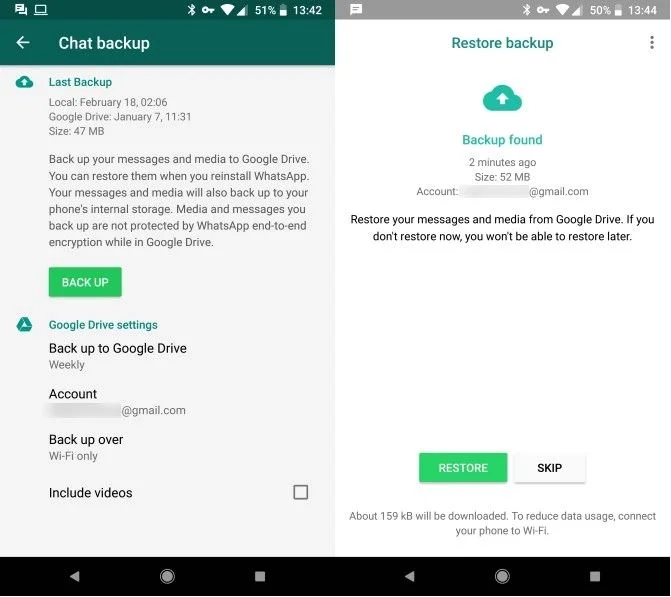
Shortcoming
- While it is a simple method, getting the phone from the owner with permission might be difficult, but if it is secretly without permission, it is a concern to their privacy.
- Alongside this, you should know the password or the screen lock of the target device.
- Lastly, the target device owner would be aware of you checking their call history.
Part 2. How to check WhatsApp call history of others
Want to know how to see WhatsApp call log of others without them knowing? While checking the WhatsApp call history of others might seem risky as said in the before the session, one can get assistance from the third-party software to make it hassle-free, leaving no trace of monitoring.
Although tracking of WhatsApp call history isn’t easy as WhatsApp encrypts all of their traffic, fortunately, there are still many third-party WhatsApp tracker apps on the market. Aispyer is the ultimate solution that we strongly recommend from our side to make over all your monitoring process, whoever it can be like your teen or spouse. It is a very famous cross platform WhatsApp tracker that can be used across all the major platforms and devices like Android, iOS, Windows, Mac, etc.
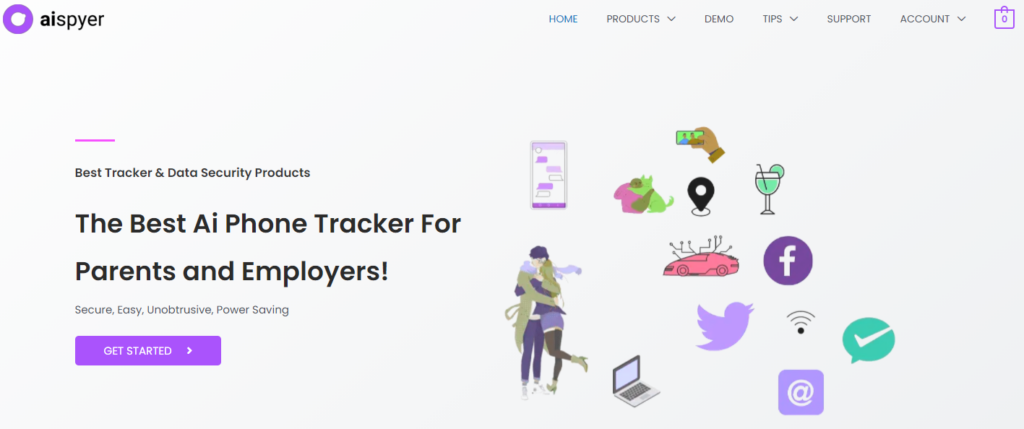
Next, we will focus on Aispyer for Android to let you know all the details. Categorized and recognized as the safe and reliable phone tracker software that rocks as the newbie in the list of parental control, Aispyer for Android follows a user-friendly interface and is power-saving. This Android monitoring tool has a handful of features, making it the best choice for tracking WhatsApp call details and messages.

Aispyer for Android – Best WhatsApp Call History Tracker App
- You can track all WhatsApp activities like call logs, chats and shared files at ease even if deleted from the phone.
- It brings WhatsApp voice calls, including the video call history to your notice, also if the call logs are deleted or backed up to the computer.
- It follows an easy-to-use interface that makes it suitable for newbie, and professionals rely on Android devices.
- It helps track all sorts of applications on the target phone like SMS, Web history, GPS live-location, Facebook, SnapChat, Contacts, and Instagram successfully.
- It aids in knowing your teen better and protect them from the hidden digital dark world.
How to check WhatsApp call history of others using Aispyer for Android
Create an Aispyer account
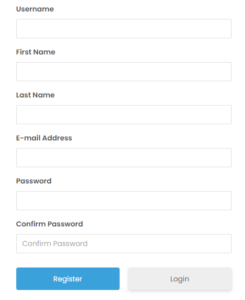
Establish the connection to target device
Now, it’s time to get the process done in the target device. Download and install the Aispyer for Android app on the target device, then activate it with the registration code. By this way, you can establish the connection to target device.
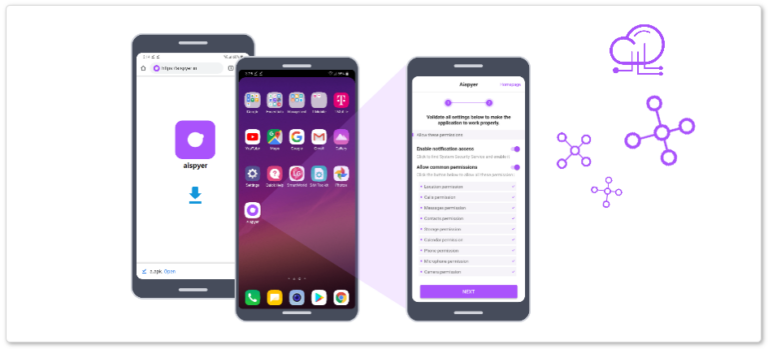
How to install, please refer to here
Start tracking WhatsApp call history
Log in to the Aispyer account from your device, and you are all set to track all the phone activities from the target device.
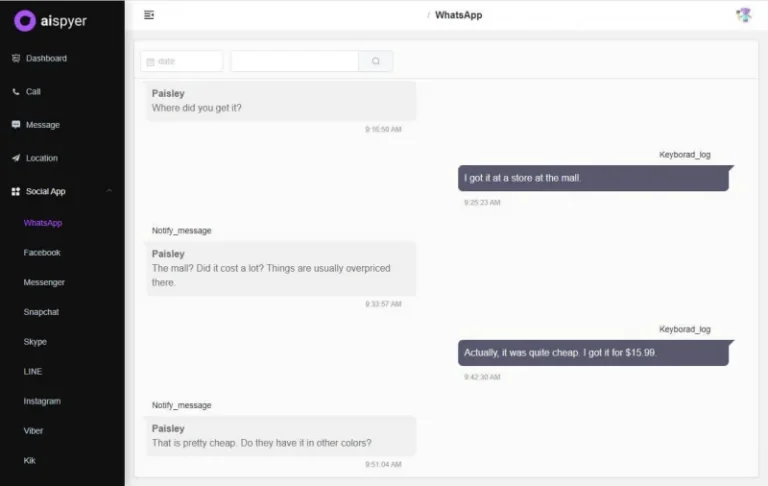
You will now be able to get all the messages, and call history of WhatsApp. When any call is received or made by the target device, Aispyer captures a screenshot and notifies you.
Part 3. FAQs
1. Is it possible to get WhatsApp call history from my Android phone?
How to get WhatsApp call history isn’t difficult. Yes, you can use the backup and get the call history of WhatsApp from your phone. However, if you are an Android user, make sure you sync your WhatsApp with your Google account. You can access all your data from Google Drive. Once you install WhatsApp, you can restore all the WhatsApp data stored in the backup.
2. For how long will a WhatsApp call log be available on Android/iPhone?
Well, it is about 200. WhatsApp, by default keeps about 200 call logs for Android/iPhone. Once the limit reaches, the old calls get automatically removed/deleted from WhatsApp call details.
3. how to check WhatsApp deleted video call history?
You can not check WhatsApp deleted video call history directly on WhatsApp web, but the third-part WhatsApp call log tracker app, like Aispyer, can help you to do that.
Conclusion
WhatsApp, undoubtedly being the most exceptional social media platform to communicate as a group, make fun and crazy chats, share news feeds, media files, and documents should be tracked and monitored at times as well. Freedom on using social media networks is exquisite, but when it goes suspicious or uncontrollable, WhatsApp call log tracker like Aispyer can get the job done. Make use of these methods with answers to how to check WhatsApp call history not to break up the privacy but to safeguard your closed ones and colleagues!